Master Your App Development Project Plan Today

Understanding What Makes Apps Actually Succeed
Before you even think about writing a single line of code, the first—and most important—part of your app development project plan is to get a feel for the world you're about to step into. The app market is a battlefield, with millions of apps all fighting for a user's attention. Success isn't just about having a cool idea or a slick design; it's about finding a real, lasting market need and building your entire plan around it. This means you need to look beyond fleeting trends and really dig into what makes people download, use, and ultimately spend money on an app.
So many projects fail because they're built on gut feelings instead of solid evidence. A founder might be convinced they have a game-changing idea, but if it doesn't solve a genuine problem for a specific group of people, it’s going to get lost in the sea of other apps. This is where market analysis becomes your best friend. It’s not about writing long, boring reports, but about having real conversations, watching how people behave, and spotting the gaps that everyone else has missed.
Finding Your Niche in a Crowded Market
Instead of trying to go head-to-head with the big players, the smartest plans zero in on underserved niches. Let's take fitness apps as an example. Trying to compete with the giants on general fitness tracking is a tough, uphill battle. A much better plan would be to target a specific niche, like creating workout routines for new parents who are short on time and don't have fancy gym equipment. This focused approach lets you solve a very specific problem, which makes your app incredibly appealing to that group. The key is to confirm this need early on.
Here's how you can do that:
- Analyze Competitors: Check out what the top apps in your category are doing right. But more importantly, read their negative reviews. User complaints are a treasure trove of opportunities.
- Identify Pain Points: What is a common frustration for a certain group of people that an app could fix? Your plan should revolve around solving that one main headache.
- Assess Market Viability: Is the niche big enough to support a business? Are people in this group willing to pay for a solution? Your project’s financial success rides on these questions.
To give you a better idea of where the money is, here’s a look at how different app categories are performing. This can help you see where the biggest opportunities might lie for your project.
Mobile App Revenue by Category
Breakdown of revenue opportunities across different app categories to inform project planning decisions
| App Category | Revenue Share (%) | Growth Rate | Market Opportunity |
|---|---|---|---|
| Mobile Games | 49% | Moderate | High competition, but massive audience. Niche genres can be very profitable. |
| Social Networking | 12% | High | Dominated by major players, but new apps focused on specific communities see success. |
| Entertainment (Streaming) | 9% | Very High | Subscription models are key. High demand for original content and unique experiences. |
| Photo & Video | 6% | High | Driven by creator tools and social integration. Strong potential with AI features. |
| Lifestyle & Wellness | 5% | High | Growing demand for mental health, fitness, and productivity apps. Niche focus is critical. |
| E-commerce & Shopping | 4% | Moderate | Convenience is king. Integrating unique features like AR try-ons can differentiate. |
| Other | 15% | Varies | Includes education, finance, and utilities. Often underserved but require deep domain knowledge. |
The takeaway here is that while games dominate, there's significant growth in categories like entertainment and wellness, especially when you can find a unique angle. The total global mobile app market is set to hit an astounding $613 billion by 2025. This shows that if you get your plan right, the rewards can be huge. You can find more app development statistics to see how different categories are trending.
Aligning Your Plan with Market Readiness
Finally, the timing of your launch needs to be in sync with what the market is ready for. Releasing a flawless app at the wrong moment can be just as damaging as launching a buggy one. Your plan needs to be agile, allowing you to react to market changes without throwing the whole project off course. This often means planning in phases, starting with a Minimum Viable Product (MVP) to test your core idea, and then improving it based on what real users have to say. Building this iterative, feedback-driven approach into your plan from the very beginning is what separates the apps that thrive from those that fizzle out.
Creating a Project Framework That Actually Works
When it comes to app development, a generic project management template just doesn’t make the grade. The process is far too dynamic. You need a framework that can bend with the unique challenges of mobile technology and shifting user expectations, not one that breaks at the first obstacle. The idea isn't to just create a long list of tasks, but to build a system that encourages teamwork and resilience.

This screenshot from Trello shows a simple Kanban-style board, a favorite for development teams. It helps visualize workflow and manage tasks in a flexible way. The real benefit of a framework like this is the immediate clarity it provides on project status, which is essential whether you're a small team or a large company.
Adopting an Agile Mindset for App Development
You can forget about rigid, long-term plans that fall apart the moment something unexpected happens. The most successful app development teams I've worked with embrace an agile methodology. This isn't just industry jargon; it's a practical way to work. It involves breaking down a huge project into smaller, focused cycles called sprints. Sprints usually last two to four weeks, and the goal of each one is to deliver a small, working piece of the app.
Let's say you're building a user authentication system. Instead of tackling the whole thing at once, your first sprint might focus only on a basic email and password login. The next could add social media logins, and another could build the password recovery flow. This step-by-step process has some major upsides:
- Flexibility: It's much easier to change direction. If user feedback after the first sprint reveals a huge demand for a specific login method, you can adjust the plan for the next sprint without disrupting the entire project.
- Early Feedback: You get a usable part of your app into the hands of testers quickly. This real-world feedback can help you avoid expensive mistakes later on.
- Improved Morale: Seeing real progress every few weeks is a huge motivator for the team. Checking off small victories feels much better than staring at a giant plan with no results in sight for months.
Choosing the Right Approach: Hybrid vs. Native
The framework you choose is also shaped by your technical strategy, particularly the debate between native and hybrid development. A traditional or native approach means building two separate apps: one for iOS (using Swift) and one for Android (using Kotlin). While this gives you the best performance and access to all device features, it also means a 50-70% increase in development time and budget to create and maintain two codebases.
On the other hand, a hybrid approach uses frameworks like React Native or Ionic to build a single app from one codebase that runs on both platforms. For most startups and businesses, this is the more practical route. It slashes development time and costs, helping you get your app to market faster. Agile principles work perfectly here, too, but the sprints are more unified because you're not juggling two separate development streams.
This decision is fundamental to your app development project plan, as it influences everything from your budget to your launch timeline. You can find a more detailed breakdown of these strategies in our guide to custom web application development, where many of the same ideas apply. The best framework is always the one that fits your team's skills, your budget, and what your app truly needs to succeed.
Getting Inside Your Users' Heads (Before You Build Anything)
An app development project plan is only as solid as its foundation, and that foundation is a deep understanding of your user. It’s easy to get carried away with exciting features and new tech, only to build something impressive that doesn’t solve a real problem. Before you sketch a single screen or write a line of code, you must move past assumptions and uncover genuine insights into your users’ motivations, frustrations, and daily lives. This isn’t about sending out a few generic surveys; it’s about empathetic, hands-on investigation.

This initial discovery work is precisely where you prevent expensive changes later on. For instance, a team might think users want a complex, all-in-one productivity app. But after a few one-on-one interviews, they could find the real pain point is much simpler: users just need a faster way to capture and sort notes on the move. Building your project plan around that single, validated need is far more effective than creating a dozen features nobody asked for. This user-focused approach will directly shape your timeline and resource planning.
From Vague Feedback to Actionable Tasks
The real trick is translating what users say into what your team needs to build. Users are great at describing problems, not prescribing solutions. Your job is to listen for the need hiding behind their words. When a user says, "I wish this was easier," that isn’t a development task. You have to dig deeper.
- Conduct Contextual Inquiries: Step away from the focus group. Watch users in their natural environment. Seeing someone struggle with a competitor’s app provides more valuable data than a hundred survey answers ever could.
- Create "How Might We" Statements: Frame the problems you find as opportunities. Instead of "Users think the checkout process is confusing," rephrase it as, "How might we make the checkout process feel effortless and secure?" This simple change encourages your team to brainstorm concrete features.
- Develop User Stories: Convert these needs into a simple format: "As a [type of user], I want [an action] so that [a benefit]." For example, "As a busy professional, I want to re-order my usual coffee with one tap so that I can save time during my morning rush." This becomes a clear, manageable item for your development backlog.
Creating Personas That Actually Guide Development
User personas are a classic tool, but they often end up as a forgotten document. To make them truly useful, they must be built on real research, not just creative writing. A good persona is more than a name and a stock photo; it’s a summary of behaviors, goals, and pain points that your entire team can use as a reference point.
Here’s how a weak persona compares to a strong, actionable one:
| Weak Persona (Doesn't Help) | Strong Persona (Guides Decisions) |
|---|---|
| Name: Marketing Mary | Name: "Last-Minute" Liam |
| Demographics: 32, female, lives in the city. | Behavior: Frequently makes unplanned purchases on his commute home. |
| Bio: Enjoys yoga and brunch. | Goal: Wants to find and buy unique gifts quickly without extensive research. |
| Frustration: "Too many ads." | Pain Point: Hates creating new accounts and entering payment details for a one-time purchase. |
"Last-Minute" Liam immediately gives your team clear direction. They know a guest checkout feature is a high priority, and the app's discovery features must surface interesting products fast. This level of detail turns feature prioritization from a debate into a logical, data-driven process.
Validating your core app concept with these well-defined user needs is the most critical part of your plan. With app downloads expected to reach 299 billion in 2025, you are competing for attention on an immense scale. To explore more mobile app download statistics is to understand just how crowded the field is. Ensuring your app solves a real, proven problem for a specific persona is what will make it stand out. By embedding this user-first mindset into your app development project plan, you're not just building an app; you're creating a solution people will actually want to use.
Building Timelines That Survive Real-World Development
An unrealistic timeline will sabotage an app development project plan more surely than any technical bug. It’s a common trap: you’re excited about your idea and you want it yesterday. But crafting a schedule that can withstand the unpredictable nature of development requires a healthy dose of realism. A solid timeline is built on honest estimates and a clear understanding of your team's actual capabilities, not wishful thinking.
This process begins by breaking down features and estimating the time required for each. From experience, I can tell you that some tasks are deceptively complex. A simple user login screen might take a few days, but integrating a third-party payment gateway with multiple security protocols can take weeks. You have to account for this variability by categorizing tasks by complexity and, most importantly, getting input from the developers doing the work. They know the hidden technical hurdles that can completely derail a schedule.
To give you a better sense of how this breaks down, here's a look at how timelines can vary based on your app's complexity.
App Development Phase Timeline Estimates
Realistic time estimates for different phases of app development based on complexity levels
| Development Phase | Simple App (weeks) | Medium App (weeks) | Complex App (weeks) | Key Factors |
|---|---|---|---|---|
| Discovery & Planning | 1–3 | 2–4 | 4–6 | Depth of market research, stakeholder interviews, feature prioritization. |
| UI/UX Design | 2–4 | 4–6 | 6–10 | Number of screens, complexity of user flows, custom animations. |
| Backend Development | 3–6 | 6–12 | 12–24+ | API integrations, database complexity, security requirements. |
| Frontend Development | 3–5 | 5–10 | 10–20+ | Platform (iOS, Android, Web), design complexity, device compatibility. |
| Testing & QA | 1–2 | 2–4 | 4–8 | Number of features, test automation, performance & security testing. |
| Deployment & Launch | 1 | 1–2 | 2–3 | App store submission processes, server setup, post-launch monitoring. |
As you can see, a "simple" app can still take a few months, while complex projects can easily extend beyond a year. These estimates highlight why a detailed breakdown is crucial from the start.
Allocating Resources Based on Reality, Not Theory
Effective resource allocation goes hand-in-hand with creating your timeline. It's more than just assigning tasks; it’s about matching the right skills to the right challenges and knowing your team's true capacity. A junior developer might be perfect for building UI components, but a complex backend integration demands a senior engineer's expertise. Misallocating tasks not only causes delays but can also burn out your team.
This chart shows a typical allocation of project hours, highlighting where your team's time is most heavily invested.
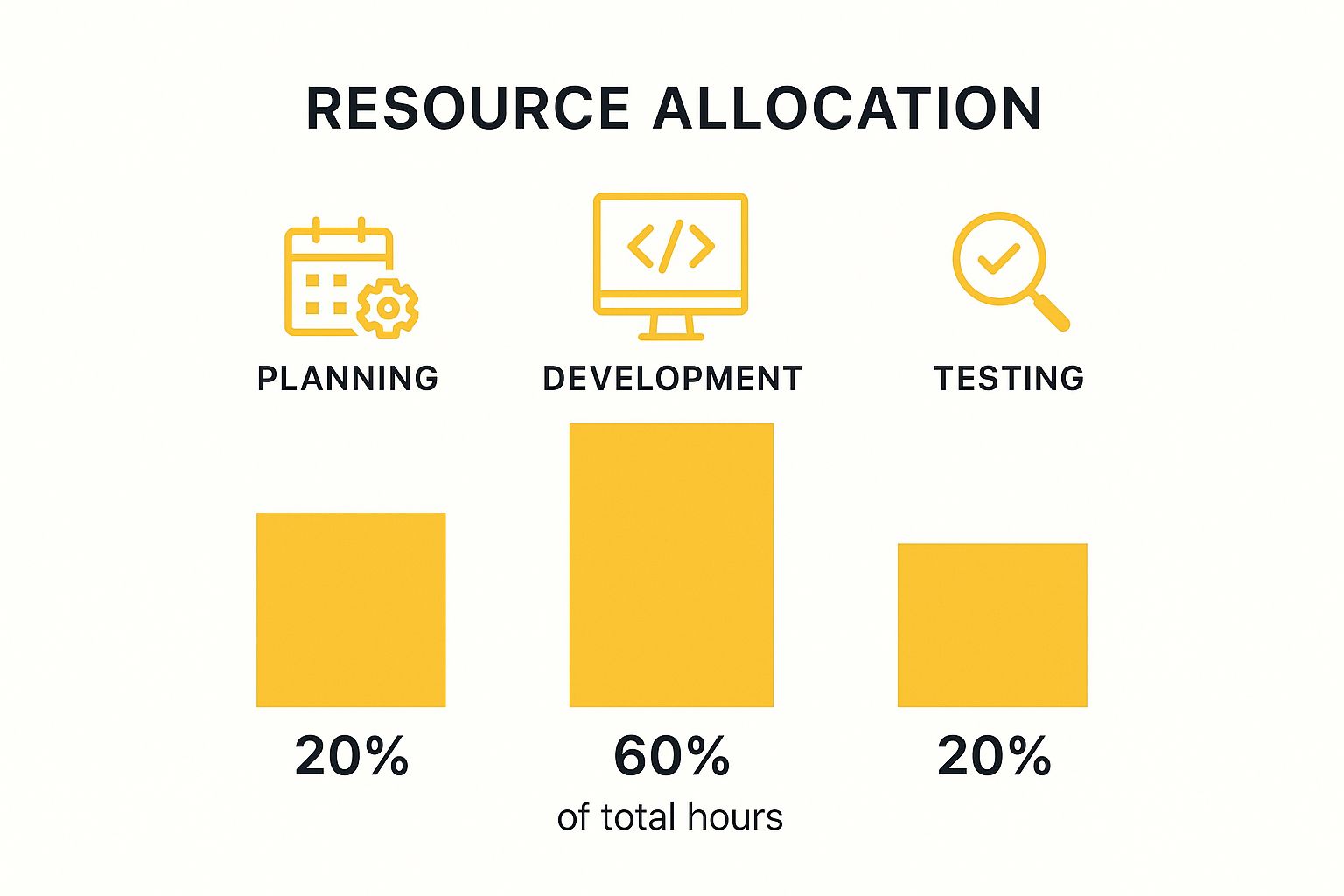
The visualization makes it clear: the actual coding and building phase eats up the majority of the resources. This underscores why careful planning and testing are so important—they make that development time as productive as possible.
This also means you need to have frank conversations about workload. A developer juggling three projects can't give 100% of their time to yours. Your plan should reflect their actual availability, not a theoretical 40-hour work week. This is especially true when managing remote teams across different time zones. Clear communication channels and project management tools like Jira or Trello are essential for keeping everyone aligned.
Handling the Inevitable Delays and Scope Changes
No project, no matter how perfectly planned, is immune to setbacks. A key API might get deprecated, a critical team member might get sick, or stakeholder feedback could introduce a new "must-have" feature. Good teams don't just hope these things won't happen; they plan for them.
This is where building buffer time into your schedule becomes a non-negotiable part of your app development project plan. A common rule of thumb is to add a 15-25% buffer to your total timeline estimate. This isn't just padding; it's a strategic reserve that lets you absorb unexpected delays without the whole project going off the rails.
When major roadblocks do appear, you generally have two choices: push the deadline or cut scope.
- Pushing the Deadline: This is often the right call for features that are essential to the app's core value. It does, however, require transparent communication with stakeholders to manage their expectations.
- Cutting Scope: If a feature is a "nice-to-have" rather than a "need-to-have," postponing it to a future release can be a smart move to protect your launch date. This is where a well-prioritized feature list proves its worth.
Ultimately, a timeline that survives real-world development is a living document. It’s flexible, backed by realistic data, and built with the understanding that things will change. By planning for these changes, you empower your team to handle challenges effectively and keep morale high, even when the pressure is on.
Future-Proofing Your App Without Overengineering
When you're caught up in the excitement of building an app, it's easy to want it all. You might be tempted to chase every new technology or design for a hypothetical future with millions of users. But a smart app development project plan isn't about cramming in every trend. It’s about making strategic choices that let your app grow without becoming a bloated, over-engineered headache. The real goal is to build for what you need now while leaving the door open for what you might need later.
This balancing act begins with your technology stack. Choosing a framework just because it's popular can be a huge mistake if your team has no experience with it. Your plan should be grounded in an honest look at your team's skills versus the app's real needs. If your developers are JavaScript pros, a hybrid approach with a framework like React Native could be much faster and more practical than forcing them to learn Swift or Kotlin for a native build. This choice gets your app to market sooner and makes future maintenance easier. Following this practical advice is one of the most effective mobile app development tips you can apply.
Planning for Scale Without "Gold-Plating"
Scalability is another area where overengineering loves to hide. Of course, you want your app to handle a sudden user surge, but building a backend for ten million users on day one when your target audience is a few thousand is a waste of resources. A much better plan is to focus on a modular architecture.
Think of your app as a collection of building blocks. Each core function—like user authentication, data processing, or notifications—is its own separate module. This gives you two major advantages:
- Targeted Scaling: If one feature, say user profiles, suddenly becomes popular, you can scale that specific part of the backend without touching the rest of the system.
- Easier Updates: You can update or even replace a single module in the future without breaking the entire app. This is a game-changer when it comes to integrating new technologies down the line.
This is where Backend-as-a-Service (BaaS) platforms can be a huge strategic win.
Here’s a glimpse at the dashboard for Google Firebase, a well-known BaaS platform. Platforms like Firebase offer ready-made solutions for authentication, databases, and hosting. This lets you launch faster and scale specific features only when you need to, freeing up your team to focus on the unique parts of your app that users will love.
Integrating Advanced Tech Strategically
The pull to add artificial intelligence or machine learning is strong, especially with the mobile app market projected to soar past $1.1 trillion by 2034. Many project plans now include AI for creating personalized experiences. However, a poorly implemented AI feature can do more harm than good to the user experience. You can read more about the growth of the mobile app market to understand the trends.
Instead of trying to build a complex recommendation engine from the ground up, your initial plan can start much simpler.
- Rule-Based Personalization: Begin by showing content or features based on simple user choices or behaviors that you can track easily.
- Use AI-Powered APIs: Integrate third-party services for complex jobs like image recognition or natural language processing. This gives you advanced functions without the massive R&D overhead.
By planning for future updates in phases, you can introduce more complex AI features when you actually have enough user data to make them powerful. This iterative approach keeps your app competitive and modern without bankrupting the project in its early days. Your plan should be a living roadmap for growth, not a rigid blueprint for an imagined future.
Launch Strategy That Sets You Up for Long-Term Success
You’ve wrestled with the planning, design, and development, and your app is finally ready to go. It’s easy to see launch day as the finish line, but it’s really just the starting gun for the next phase. A strong launch is where your app development project plan shifts from building something to growing something. Without a solid strategy here, even the most amazing app can fade into obscurity in the crowded app stores.
The first move is to sync your marketing efforts with your development timeline. This isn't a last-minute scramble a week before you go live. Your pre-launch marketing should start building excitement and capturing potential users' interest well ahead of time. This could mean setting up a simple landing page to collect email addresses, sharing behind-the-scenes content on social media, or connecting with influencers in your space. The idea is to have a crowd of eager fans ready to hit "download" on day one.
Preparing for the App Store Gauntlet
Getting your app approved and listed is one challenge; making sure people can find it is another entirely. This is where App Store Optimization (ASO) becomes a vital part of your plan. Think of ASO as SEO, but for app stores. It’s an ongoing effort, not a one-and-done task.
- Keyword Strategy: Get inside the head of your ideal user. What terms would they search for? "Easy meal planner" or "quick healthy recipes"? Tools like App Radar or Sensor Tower can point you in the right direction, but your own insights into your audience are invaluable.
- Compelling Visuals: Your app icon, screenshots, and preview video are your storefront. They need to look professional and instantly show what your app does and why someone needs it. Showcase the app in action, focusing on its best features.
- Crafting Your Description: The first couple of lines of your app description are prime real estate—it’s what users see without tapping "more." Make them count. Instead of just listing features, explain how those features solve a real problem for the user.
You'll submit your app and manage its store presence through platforms like Apple's App Store Connect.

This dashboard is your mission control for everything from uploading new builds and updating your store listing to checking analytics and replying to user reviews. Knowing your way around this tool is essential for managing your launch and post-launch activities smoothly.
Beyond the Download: Fostering Engagement and Feedback
The launch is just the kickoff. The real work begins now: turning those first downloads into a community of active, loyal users. Your project plan needs to account for this from the start. A frequent mistake is pouring all your energy into getting new users while forgetting about the ones you already have. Remember, acquiring a new user can cost five times more than keeping an existing one.
Start by having a system ready to handle any post-launch problems. Bugs will happen; it's a fact of life. Your plan should have development time set aside for quick fixes. Fast, helpful support shows users you’re listening and can turn a frustrating bug into a moment of good customer service. This is also your chance to start collecting priceless feedback.
- In-App Prompts: Gently ask for reviews or ratings after a user has a positive interaction, like successfully completing a task for the first time.
- User Surveys: Send out short, simple surveys to active users. Ask them what they love and what features they're dreaming of.
- Analytics Deep Dive: Look past the download count. Monitor metrics like daily active users (DAU), session length, and which features get the most use. This data reveals how people actually interact with your app, which is far more insightful than what they might say.
This continuous flow of feedback—both from direct comments and data—is the fuel for your future updates. Your app development project plan doesn't stop at launch; it transforms into a cycle of launching, measuring, learning, and improving. This is how you ensure your app doesn't just launch but has a long and successful life.
Tools and Templates for Project Success
Transforming your app development project plan from a document of good intentions into something your team actually uses every day requires the right tools. A plan is just a starting point; you need systems that fit into your team's workflow, offering clarity without bogging everyone down. Trying to manage a complex app build with generic spreadsheets or a simple to-do list is like trying to build a house with only a hammer—you'll get stuck, fast.
The trick is to find tools designed for the rhythm of software development. While a platform like Trello is great for visualizing simple tasks, development teams usually need more firepower to handle the tangled web of tasks, code, and testing. This is where dedicated project management systems truly shine.
The Right Tools for the Development Team
When you ask experienced teams what they use to manage the core development work, two names almost always come up: Jira and Asana.
- Jira: Often seen as the industry standard for agile software development, Jira by Atlassian is built from the ground up for creating backlogs, planning sprints, and squashing bugs. Its real strength is its deep customization and integration with developer tools like GitHub or Bitbucket. For a technical project manager, the detailed reports on team velocity and sprint progress are fantastic. The downside? Its complexity can be a bit much for non-technical folks, so it's often best kept within the core development and QA teams.
- Asana: If Jira feels like overkill, Asana provides a more user-friendly and visual alternative. While it's a general project management tool, its timelines, boards, and automation rules are more than capable of handling many app development cycles. It's particularly good at keeping different teams—like marketing, design, and development—on the same page in one place, which is a huge win. Its forte is high-level visibility, making it simple for everyone to see how their piece of the puzzle fits into the bigger picture.
For day-to-day chatter, especially with remote teams, Slack is still the king of instant communication. A pro tip is to create dedicated channels for specific features or problems (e.g., #feature-login, #bug-api-errors). This keeps conversations focused and saves everyone from notification overload. Pairing it with a solid video conferencing tool like Zoom or Google Meet for daily stand-ups and sprint reviews helps keep that human connection alive.
Version Control and Testing Coordination
Beyond general project management, two other areas can descend into chaos without dedicated systems: version control and testing.
| Tool Category | Recommended Tools | Why It's Crucial for Your Plan |
|---|---|---|
| Version Control | GitHub, GitLab, Bitbucket | These platforms are non-negotiable for any serious development project. They act as a central hub for all your code, track every single change, and let multiple developers work together without overwriting each other's progress. Your plan must include a clear branching strategy (like GitFlow) to manage new features, bug fixes, and releases in an orderly way. |
| Testing & QA | TestRail, Zephyr (Jira Plugin) | Using manual spreadsheets to track test cases is asking for trouble. Tools like TestRail help you manage test plans, log results, and generate reports on software quality. When you integrate this with your project management tool, you get a real-time view of whether a feature is truly "done" or just "code complete." |
Essential Templates to Get Started
To help you get moving, we’ve put together a few starter templates. Think of these as flexible starting points, not rigid rules, that you can tweak for your specific app development project plan.
- Project Timeline Template: A Gantt chart-style sheet to map out your major phases, milestones, and dependencies. It’s perfect for seeing the critical path and sharing high-level updates with stakeholders.
- Resource Planning Sheet: This template helps you assign team members to tasks and keep an eye on their workload. It gives you a clear picture of who is doing what, which helps prevent over-allocation and burnout.
- Milestone Tracking Document: A simple, big-picture document for tracking the completion of major project goals. This is your go-to for stakeholder updates, as it focuses on outcomes instead of the day-to-day details.
By pairing powerful, development-focused tools with practical templates, you build an operational backbone that actually supports your team. This setup gives you the visibility to track progress accurately, the flexibility to adapt to change, and the structure needed to guide your project all the way to a successful launch.