Uncovering the Average Cost to Develop an App

So, you're wondering how much it costs to build an app. The honest answer is that the price can swing wildly, from around $40,000 for a simple, single-purpose tool to well over $400,000 for a complex, enterprise-grade platform. The final bill is almost entirely driven by the features you need and the overall complexity of your vision.
Think of it like building a house. The final cost depends on whether you're building a cozy one-bedroom bungalow or a sprawling custom mansion.
Your Quick Guide to App Development Costs

Trying to nail down the "average cost" of an app is a lot like asking, "How much does a car cost?" Well, are we talking about a reliable used sedan or a brand-new luxury SUV with all the bells and whistles? The same principle applies directly to app development.
A simple app is that dependable sedan—it gets you from point A to B with essential features and is relatively straightforward to build. On the other hand, a feature-packed, enterprise-level app is the luxury SUV, demanding complex engineering, premium components (like AI or advanced security), and a whole team of specialized experts.
Understanding Cost and Timelines
This car analogy really helps put the investment into perspective. A basic app with a single, clear function will naturally have a smaller budget and a quicker turnaround. A complex platform built to handle millions of users, real-time data, and integrations with other services? That’s going to take a lot more time and money.
The key thing to remember is this: "average cost" is a myth. It's your project's unique requirements that truly set the budget, not some magic industry number.
As of 2025, the data shows that most simple apps land in the $40,000 to $100,000 range and take about 3 to 6 months to launch. Apps with a moderate set of features typically cost between $100,000 and $200,000. For truly advanced, feature-heavy applications, you can expect to invest anywhere from $200,000 to $400,000 or more, with development often taking over a year. If you want to dive deeper, you can learn more about how app complexity influences pricing.
To help you get a better handle on this, let's break down these different tiers with some real-world examples. This should give you a clearer idea of where your vision fits on the cost and complexity scale.
The table below gives you a quick snapshot of the costs, timelines, and app types associated with each level of complexity. It's a great starting point for matching your idea to a realistic budget.
App Development Cost and Timeline by Complexity
| App Complexity | Estimated Cost Range | Typical Timeline | Example App Type |
|---|---|---|---|
| Simple | $40,000 - $100,000 | 3 - 6 Months | Basic Calculator, Single-Function Utility, Local Event Calendar |
| Moderate | $100,000 - $200,000 | 6 - 9 Months | E-commerce Store with Standard Features, Simple Social App |
| Advanced | $200,000 - $400,000+ | 9 - 18+ Months | On-Demand Service (like Uber), Complex Social Network |
Ultimately, this breakdown should help you move from a vague idea to a more concrete understanding of the resources your project will require.
Breaking Down the App Development Price Tag
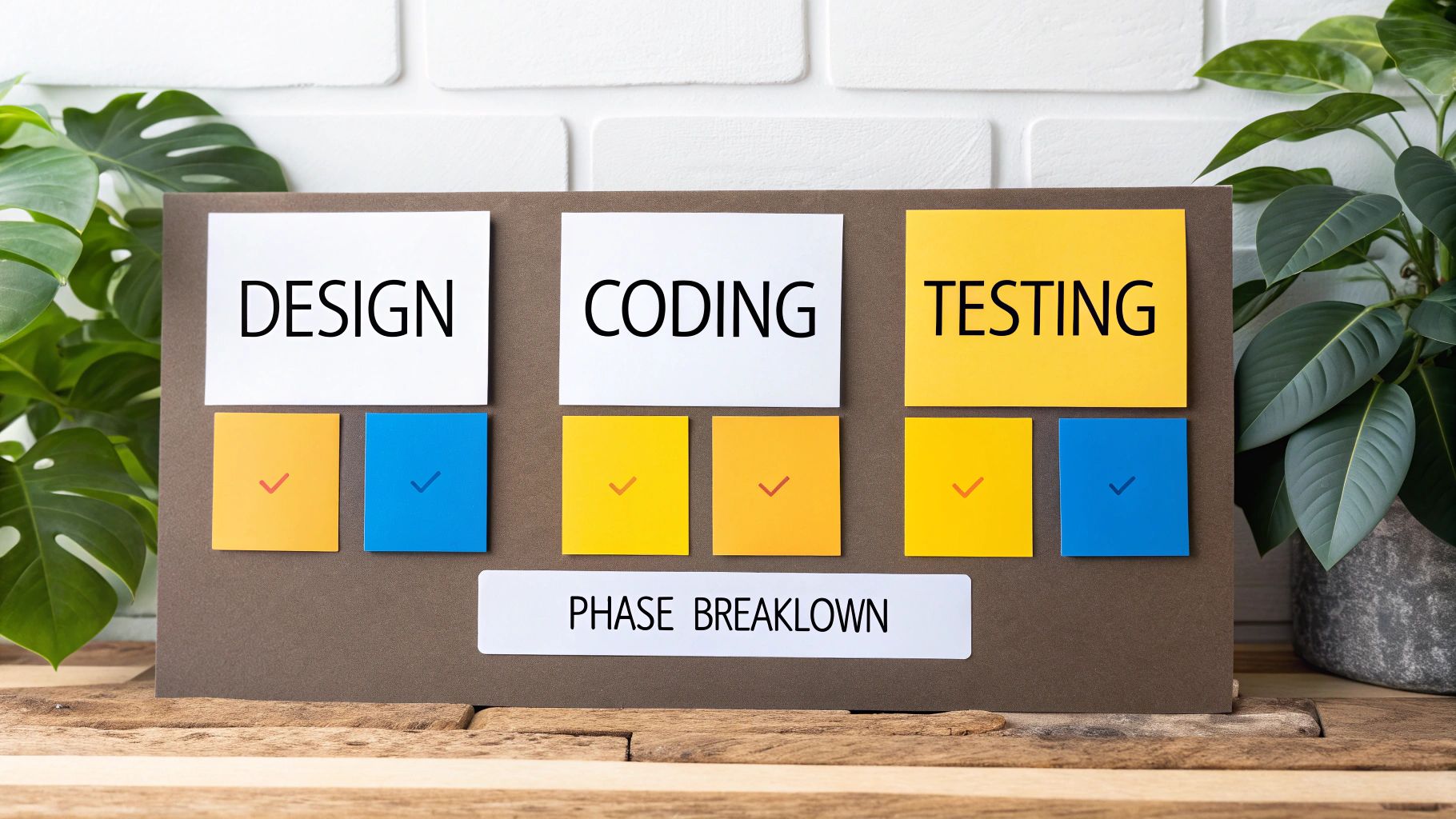
Trying to understand the average cost to develop an app can feel like you're just looking at one big, intimidating number. A much better way to think about it is as a journey with distinct stages. Think of it like building a custom home: you don't just pay a single price. You have separate costs for blueprints, laying the foundation, framing, and all the finishing work. App development is no different.
When you break down the process this way, you can see exactly where your money is going. It takes the mystery out of the final price tag and gives you a much firmer grip on your budget, so there are no nasty surprises down the road. Let’s walk through what this journey actually looks like.
Phase 1: Discovery and Planning
This is where it all begins—the strategic foundation of your entire project. Before anyone even thinks about writing a line of code, you have to validate and flesh out your app idea. This means diving deep into market research, sizing up the competition, and getting crystal clear on who your target audience is. The entire goal here is to make sure your business objectives perfectly align with what users actually need.
Think of this phase as the architectural blueprint for your app. It’s where you answer the make-or-break questions:
- What problem are you solving? A weak answer here means a weak app.
- Who are you building this for? Knowing their frustrations and expectations will guide every design and feature decision.
- What are your competitors getting right (and wrong)? This is how you find your unique edge and avoid their mistakes.
Skipping this step is a recipe for disaster. You’ll end up wasting time and money building something nobody wants.
Phase 2: UI and UX Design
Once you have a rock-solid plan, you can start thinking about how the app will actually look and feel to a user. This is where UI (User Interface) and UX (User Experience) design take center stage. They might sound similar, but they have very different jobs. UX design is the hidden framework—the logical flow that makes the app intuitive. UI design is what you see—the colors, buttons, and visuals that make that journey enjoyable.
Together, they create the entire interaction. A brilliant design makes an app feel completely effortless, which is absolutely critical for keeping users around. This stage produces the first tangible pieces of your app: wireframes (basic screen layouts), mockups (detailed visual designs), and eventually, interactive prototypes that let you "use" the app before the heavy-duty coding begins.
Phase 3: Core Development
Now for the heavy lifting. This is almost always the most time-consuming and expensive part of the process. It's where developers take all those plans and approved designs and breathe life into them, turning them into a real, functional product. They’ll build the front end (everything the user sees and interacts with) and the back end (the server, database, and behind-the-scenes logic that makes it all work).
The cost in this phase is tied directly to the features you’ve chosen. A simple "About Us" screen is quick to build. A real-time chat function, a payment gateway, or an AI-powered recommendation engine? Those are complex features that require significantly more time and expertise, driving up the cost.
Phase 4: Testing and Deployment
With the app built, it's time to try and break it. This is the Quality Assurance (QA) or testing phase. Testers methodically hunt for bugs, glitches, and performance issues across a wide range of devices and operating systems. Their job is to ensure the app is stable, secure, and works flawlessly for every user. This step is your last line of defense before launch and is vital for making a good first impression.
After the app is polished and bug-free, it's finally time for deployment. This involves submitting it to the Apple App Store and Google Play Store. It’s not just a simple upload; you have to navigate each platform's strict guidelines and technical requirements. Getting this right is one of the most https://getnerdify.com/blog/8-crucial-mobile-app-development-tips-for-2025.
Just remember, the work doesn't stop at launch. You’ll need to budget for ongoing maintenance to handle bug fixes, security patches, and server costs to keep your app running smoothly for years to come.
The Key Ingredients That Drive Your App’s Cost

Trying to pin down the average cost to develop an app without knowing the specifics is like asking a builder, "How much does a house cost?" The answer is always, "It depends." The final price tag isn't just a number pulled from thin air; it’s a direct result of the choices you make about your app's features, technology, and design.
Think of it like building a custom car. You have the basic chassis, but the real cost comes from the engine you choose, the luxury of the interior, and all the high-tech gadgets you add. Every feature in your app is an add-on, and some are far more complex—and expensive—than others.
Let's break down the core factors that will have the biggest impact on your budget.
Feature Complexity and Scope
The single biggest driver of your app's cost is what it actually does. The number and complexity of your features will determine the bulk of the work.
A simple user login screen with just an email and password field might take 10 to 20 hours to build. But what if you want to add social media logins, two-factor authentication, and a "forgot password" flow? That "simple" feature just became a much bigger project, easily tripling the development time.
This principle holds true for every part of your app. A basic five-star rating system is one thing; a real-time chat function with photo sharing and message notifications is a completely different beast. The project's scope dictates the hours required, and more hours directly translate to higher costs.
To keep your budget from spiraling, you have to get ruthless about separating "must-have" features from "nice-to-haves." This is a non-negotiable step in the early planning stages. If you need a hand with this, our guide on how to define project scope walks you through making these tough but critical decisions.
Platform Choice: Native vs. Cross-Platform
Another huge decision is where your app will live. Are you targeting iPhone users, Android users, or both? This choice creates a major fork in the road for your budget and timeline.
Native App Development: This is the traditional route. You build two completely separate apps—one for iOS (using languages like Swift) and another for Android (using languages like Kotlin). This approach gives you the absolute best performance and user experience because the app is tailor-made for each operating system. The catch? It's the most expensive option because you're essentially funding two parallel development projects.
Cross-Platform Development: This modern approach uses a single codebase to create an app that works on both iOS and Android. Frameworks like React Native or Flutter let developers write the code once and deploy it everywhere. This can slash development time and cost, often by as much as 20-40%. The trade-off used to be a noticeable hit to performance, but these frameworks have gotten so good that for most apps, the difference is negligible.
UI/UX Design and Backend Infrastructure
How your app looks and feels (UI/UX design) isn't just window dressing; it's a fundamental cost center. A clean, template-based design is your most affordable option. But if you're envisioning a completely custom, beautifully animated, and highly polished interface, you'll need specialized designers. That can add anywhere from $5,000 to $50,000 or more to your budget, depending on its complexity.
Your app’s backend is the engine room you never see. It’s the server, the database, and the APIs that handle user accounts, process payments, and make everything work. A simple backend for an informational app is a light lift, but a complex backend built to handle millions of users and real-time data is a massive technical—and financial—undertaking.
Finally, don't forget about connecting to other services. If your app needs to pull in data from outside tools for things like payments (Stripe), maps (Google Maps Platform), or messaging (Twilio), each integration takes development hours to build, test, and maintain. They are rarely simple "plug-and-play" solutions and must be accounted for in your budget.
How Your Team Model and Location Affect the Budget

Beyond the features you choose, the two biggest levers you can pull to control your budget are the "who" and the "where" of your development team. Picking the right team isn't just a staffing decision—it's a core strategic choice that will ripple through your entire project, from your final invoice to your daily workflow. The average cost to develop an app can easily double or get cut in half based on these factors alone.
Think of it like building a house. You could hire a full-time crew of carpenters and electricians to keep on your payroll, contract a big construction firm that handles everything from foundation to roofing, or hire individual specialists for plumbing, painting, and wiring. Each approach gets the house built, but the cost, timeline, and your own level of involvement will be completely different.
Choosing Your Development Team
There’s no magic bullet here. Your choice of team structure is a constant balancing act between cost, control, and convenience. The "best" option is simply the one that fits your budget, your timeline, and how hands-on you want to be.
Let’s break down the three most common models:
In-House Team: This is like building your own permanent construction crew. You hire full-time developers, designers, and project managers. This gives you unparalleled control and a team that lives and breathes your product. But it’s also the most expensive path upfront, factoring in salaries, benefits, office space, and recruitment headaches.
Full-Service Agency: Think of this as your turnkey general contractor. An agency brings a pre-assembled team of experts to the table for a single, comprehensive project fee. It’s incredibly convenient and comes with proven processes, but you're paying a premium for that expertise and the management layer they provide.
Freelancers: This is the à la carte approach. You hire independent contractors for very specific jobs—one for the user interface, another for the backend database. While often the most affordable on an hourly basis, this model puts you in the project manager's seat, responsible for coordinating every moving part.
In-house gives you total control for a high price. An agency offers plug-and-play convenience for a premium. Freelancers provide flexibility but demand a lot of your own management time. The right answer depends entirely on your project's needs and how much you can manage yourself.
The Global Talent Map and Its Impact on Cost
Once you’ve settled on a team model, the next huge variable is geography. Developer rates are anything but universal; they swing wildly from one country to another. An hour of a senior developer’s time in San Francisco can cost five times as much as an hour from an equally talented developer in Poland or Brazil.
This is where outsourcing and offshoring become such powerful budgeting tools. By tapping into global talent pools, you can get top-tier skills without paying top-dollar prices. To get a better sense of how different models work, this an offshore development center guide offers a great overview.
To see just how much location matters, let's look at the numbers.
Comparison of Average Hourly Developer Rates by Region
This table shows just how dramatically hourly rates can differ around the world. Understanding this is fundamental to building an accurate budget.
| Region | Average Hourly Rate (USD) |
|---|---|
| North America | $78 - $125 |
| Western Europe | $60 - $100 |
| Eastern Europe | $30 - $65 |
| Latin America | $32 - $70 |
| South Asia | $20 - $50 |
The difference is stark. A project that might cost $100,000 with a North American team could realistically be built for $40,000 to $60,000 with skilled developers from Eastern Europe or Latin America. This makes your sourcing decision one of the most critical financial choices you’ll make. The trick is to find the right balance between cost savings, communication ease, and time zone alignment to bring your vision to life without breaking the bank.
Real-World Cost Benchmarks for Popular Apps
It’s one thing to talk about cost drivers in theory, but it’s another to see how they play out in the real world. When you can connect feature sets to apps you use every day, those abstract concepts suddenly click. It's like the difference between reading a car’s technical specs and actually seeing it accelerate on the highway.
Let's ground this discussion by looking at the estimated costs for three of the most common app types: e-commerce, social media, and on-demand services. For each one, we’ll break down the core features that directly inflate the budget, giving you a much clearer framework for your own project.
The E-commerce App
An e-commerce app is essentially a digital storefront, and just like a physical store, its cost depends on how you build it out. A simple version is just a product catalog, a shopping cart, and a way to pay. But the budget starts to swell as soon as you add the sophisticated features customers have come to expect.
So, what really drives the cost of an e-commerce app?
- Product Catalogs: A simple, static list of products is one thing. But what about advanced search filters, dynamic sorting options, and galleries filled with high-resolution images and videos? Each layer adds significant development time.
- User Profiles & Order History: Giving users a place to create accounts, save their shipping addresses, and look up past orders is a huge win for user experience. But behind the scenes, it requires a secure database and a lot of backend logic.
- Payment Gateway Integration: You have to let people pay you. Integrating with services like Stripe or PayPal is non-negotiable, but it’s also surprisingly complex. Every gateway has its own API and strict security protocols that have to be implemented perfectly.
- Inventory Management: Building a system that syncs your inventory in real-time across your website and your app is a major backend undertaking. It’s what stops you from overselling products, but it adds a hefty sum to the development cost.
When you factor all this in, a standard e-commerce app falls into a pretty wide cost bracket. While the global average for mobile app development in 2025 hovers around $171,450, e-commerce apps often land between $100,000 and $180,000 simply because of their security and data management needs. For a deeper dive into these numbers, you can read the full research about app development costs.
The Social Media App
Social media apps are built on one thing: interaction. Their costs are almost entirely dictated by features that help users connect and share content in real time. Sure, a basic app might just let users post text, but modern platforms are powered by much, much more.
The primary cost drivers here are all about dynamic engagement:
- Real-Time Feeds: The core of any social app is a feed that constantly updates with new content from friends and followed accounts. This is a technically demanding feature to build and scale.
- Media Sharing: The ability to upload, process, and display photos and videos is no small feat. It demands robust backend infrastructure and cloud storage solutions that can handle heavy traffic.
- Direct Messaging & Chat: A real-time chat function, especially one with group chats or media sharing, is a significant development project all on its own.
- Push Notifications: A smart notification system that pings users about new messages, likes, or comments is absolutely crucial for keeping them engaged. It's another layer of complexity to build and manage.
Thanks to this intense focus on real-time data and interaction, you can expect social media apps to generally fall in the $90,000 to $150,000 range. The final price tag will really depend on how rich the media experience is and the scale you need to support right out of the gate.
The On-Demand Service App
Think Uber or DoorDash. These on-demand platforms are the most complex of the three, acting as incredibly sophisticated matchmaking services that connect users with providers in real time. Their price tag reflects the intricate, split-second logic required to make everything work without a hitch.
On-demand apps are basically logistical puzzles. The core challenge isn't just showing a map; it's managing a three-sided marketplace (customer, provider, and admin) with perfect timing and accuracy. This complexity is what makes them so expensive to build.
Here are the key features that send the costs soaring:
- Advanced Geolocation: This goes way beyond just showing a user's location on a map. It involves real-time GPS tracking of providers, calculating accurate ETAs, and mapping the most efficient routes on the fly.
- Matching Algorithms: The "secret sauce" that pairs a user with the right provider is a complex piece of code. It has to instantly consider location, availability, ratings, and other variables to make the right choice.
- In-App Payments & Provider Payouts: These apps are two-way financial streets. They have to seamlessly handle payments from customers while also managing complex commission structures and payouts to their service providers.
Because of this intense, multi-faceted complexity, on-demand apps are firmly in the advanced category. They often start at $150,000 and can easily exceed $300,000, especially if you're aiming for a feature-rich first version.
Smart Ways to Keep Your App Budget in Check
Building a great app shouldn’t mean emptying your bank account. The first step is understanding what drives the average cost to develop an app, but the real magic happens when you actively manage your spending. If you're strategic, you can treat app development like a phased investment, not a single, terrifying expense.
The single best way to control costs right out of the gate is by launching a Minimum Viable Product (MVP). Think of an MVP as the bare-bones, essential version of your app. It has just enough features to solve one core problem for your first users. This gets you to market fast, proves your concept with real people, and can even help you land investors.
By laser-focusing on only the "must-have" features, an MVP can slash your initial development costs by more than 50%. You get priceless feedback from your earliest adopters, and that feedback tells you exactly what to build next. This way, you’re only spending money on features you know people actually want.
Prioritize Features Like a Seasoned Pro
To pull off an MVP, you need a system for deciding what makes the cut. One of the most popular and effective techniques I've seen teams use is the MoSCoW method. It’s a simple framework that forces you to sort every potential feature into one of four buckets:
- Must-Have: These are your non-negotiables. The app literally won't work or make sense without them.
- Should-Have: These are important and add a ton of value, but you could technically launch without them.
- Could-Have: Think of these as nice-to-haves. If you have extra time and money, you might consider them.
- Won't-Have: These are features you explicitly decide not to build for this version.
Using a method like this helps you avoid "feature creep"—that all-too-common scenario where new ideas and features get piled on, blowing your budget and timeline. It keeps the team focused and your finances healthy. For founders putting together that initial team, our guide on hiring developers for startup success has some great tips for finding the right people for this critical phase.
Make Smart Tech Choices
The technology you build with also plays a huge role in your final bill. As we touched on earlier, choosing cross-platform development with tools like React Native or Flutter can be a game-changer. You build from a single codebase that works on both iOS and Android, which can dramatically cut down your costs. For most startups, this is the smartest path to reaching the widest audience without needing double the budget.
A smart budget isn't about spending less; it's about spending wisely. Every decision, from feature prioritization to technology stack, is an opportunity to optimize your investment and increase your chances of success.
To get even more granular with your financial planning, digging into the specifics of outsource software development cost can uncover different pricing models and potential hidden fees. By pairing a lean MVP strategy with disciplined feature prioritization and savvy tech choices, you can successfully navigate your app's financial journey from a simple idea to a successful launch.
Still Have Questions? Let's Talk Costs
Even with a detailed breakdown, it's natural to have a few more specific questions pop up when you're trying to nail down a budget. Let's tackle some of the most common ones we hear from founders and product managers. Getting these answers straight can give you a much clearer financial picture.
How Much Does It Cost to Maintain an App?
Here’s a crucial piece of advice: your spending doesn’t end at launch. Think of your app like a new car. You wouldn't buy it and then never change the oil or get a tune-up, right? App maintenance is the same—it’s the ongoing work that keeps everything running smoothly.
As a rule of thumb, you should plan to budget 15-25% of the initial development cost, per year, for maintenance. This isn't just for emergencies; it covers essentials like:
- Fixing Bugs: Squashing the little glitches that inevitably pop up.
- OS Updates: Making sure your app doesn't break when Apple or Google releases a new operating system.
- Hosting: Paying for the servers and backend that power your app.
- Security: Patching vulnerabilities to protect your users' data from new threats.
Is It Really Possible to Build an App for $5,000?
The short answer is yes, but it’s a path filled with compromises. A $5,000 budget pushes you toward two options: a drag-and-drop no-code app builder or a very junior freelancer working on an incredibly simple idea.
What you'll likely get is an app that looks generic and has bare-bones functionality. Custom features are off the table, and you can expect performance issues. While the price tag is tempting, this approach almost never delivers a professional product that can compete in the market. A more realistic starting point for a quality, simple MVP is in the $25,000-$40,000 range.
How Much Does Good UI/UX Design Add to the Cost?
Thinking of UI/UX design as an "add-on" is a common mistake. It's not just an expense; it’s a core investment in your app's future success. After all, a confusing or ugly app is one of the fastest ways to get users to hit the uninstall button.
A great user interface is what makes an app feel intuitive and delightful instead of frustrating. This investment pays for itself in user retention and strengthens your brand's reputation.
The price tag for professional UI/UX design can swing wildly depending on what you need. A simple design based on a template might only run you about $5,000. On the other hand, if you're aiming for a completely custom, beautifully animated, and meticulously polished design for a complex application, the cost can easily climb from $25,000 to over $50,000. This is the phase where you turn a good idea into a product people actually enjoy using.