12 Best Frameworks for Web Development in 2025: A Deep Dive

The web development ecosystem is a dynamic field, where selecting the right framework is one of the most critical decisions impacting everything from developer productivity and application performance to long-term scalability. This choice is not about simply picking the most popular option; it's about strategically aligning a framework's architecture, conventions, and ecosystem with your specific project goals and team expertise. Product managers, CTOs, and startup founders understand that this foundational decision can define a project's trajectory from the outset.
This comprehensive guide is designed to help you navigate this complex decision. We will dissect the best frameworks for web development, moving beyond surface-level feature lists to provide a deep, practical analysis. For each entry, you will find:
- An in-depth overview with screenshots.
- Honest assessments of pros, cons, and performance benchmarks.
- Recommended use cases for startups, SMEs, and large enterprises.
- Direct links to official documentation and learning resources.
We will explore front-end powerhouses like React, Vue.js, and Svelte; robust back-end solutions such as Django and Laravel; and essential platforms like npm that support the entire development lifecycle. Whether you're building a lightweight single-page application, a complex enterprise system, or a high-performance backend API, this breakdown will equip you with the insights needed to select the perfect foundation for your next digital product.
1. React
React, maintained by Meta, is a JavaScript library for building user interfaces, not a full-fledged framework. However, its component-based architecture and vast ecosystem make it a cornerstone of modern web development, earning its top spot among the best frameworks for web development. The official website, react.dev, serves as the authoritative hub for documentation, tutorials, and community resources, making it the essential starting point for any developer. The site is completely free to access.
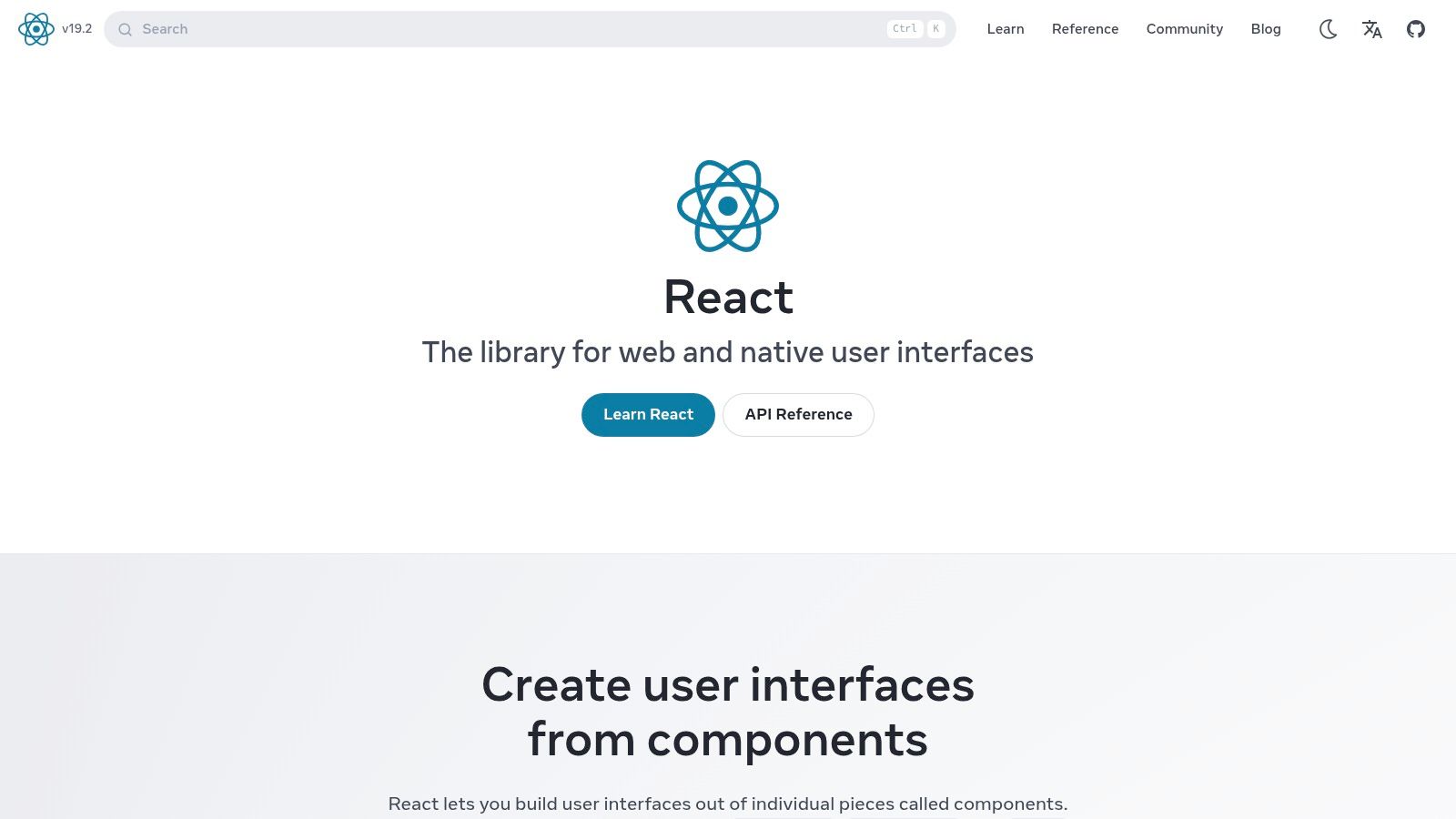
The platform offers a clean, modern user experience with interactive code sandboxes that allow you to experiment with concepts directly in the browser. This hands-on approach is invaluable for both beginners learning core principles and experienced developers exploring new features. Its content is meticulously organized, covering everything from fundamental concepts like JSX and components to advanced topics like Hooks and concurrent rendering. The detailed release notes and upgrade guides ensure developers can maintain their applications with confidence.
Key Features & Use Cases
Core strengths of the platform include:
- Authoritative Documentation: Provides the most accurate and up-to-date information, directly from the core team.
- Interactive Learning: Embedded code examples and sandboxes facilitate a practical, hands-on learning experience.
- Ecosystem Guidance: Recommends established toolchains like Next.js and Vite, helping developers make informed decisions for their projects.
- Use Cases: Ideal for building single-page applications (SPAs), complex interactive UIs, and mobile apps with React Native.
For developers specifically interested in career opportunities, you can explore remote React jobs to see how these skills translate to professional roles.
Pros and Cons
| Pros | Cons |
|---|---|
| Official & Accurate: The ultimate source of truth for React. | Ecosystem Focus: Lacks deep dives into third-party libraries. |
| Community Driven: Huge support from a global community. | Beginner Overload: Newcomers may need extra tooling tutorials. |
| Stable & Reliable: Long-term stability and a careful release process. | Not a Course Platform: No structured, video-based courses. |
Its focused approach is a key reason why startups often choose React for its scalability and strong talent pool. While supplementary resources might be needed for specific tooling, react.dev remains the indispensable primary resource.
2. Angular
Angular, maintained by Google, is a comprehensive, opinionated framework for building large-scale, enterprise-grade applications. It provides a complete solution out of the box, including routing, forms, and state management, making it one of the best frameworks for web development teams that value consistency and structure. The official hub, angular.dev, is the definitive resource for its documentation, tutorials, and community information, serving as the essential starting point for all developers. The website is entirely free to use.
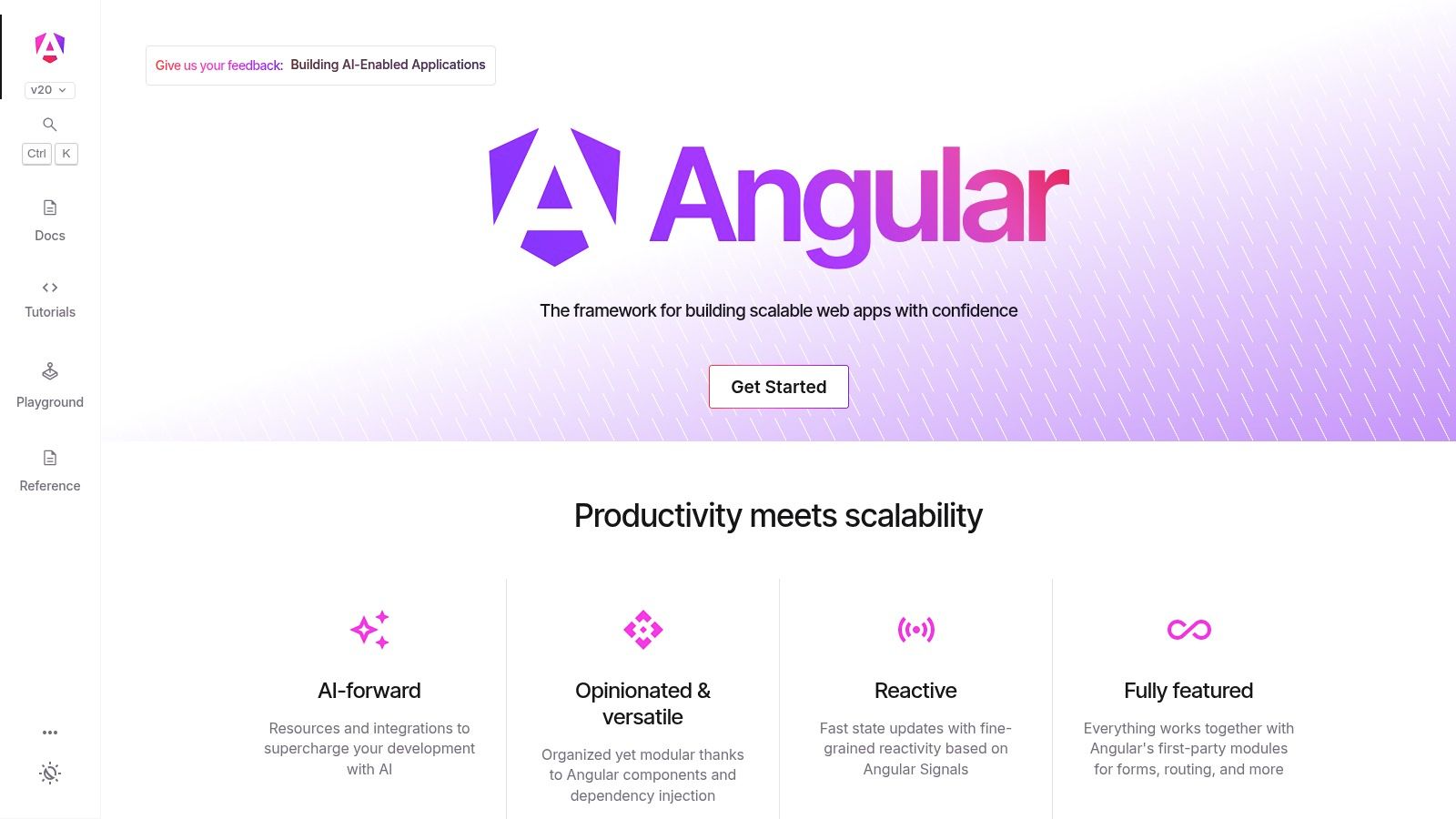
The platform delivers a highly structured learning experience, emphasizing a TypeScript-first approach and CLI-centric workflows that streamline development. Its guides and tutorials are meticulously organized, walking developers through everything from initial setup to advanced concepts like dependency injection and AOT compilation. This structured path is particularly beneficial for large teams, as it promotes a consistent architectural pattern across the entire application, ensuring maintainability and scalability.
Key Features & Use Cases
Core strengths of the platform include:
- Comprehensive Guides: Detailed tutorials cover the entire framework, from component architecture to advanced enterprise patterns.
- CLI-Centric Workflows: The documentation heavily integrates with the Angular CLI, promoting best practices for project generation and management.
- Built-in Tooling Information: Provides extensive information on its "batteries-included" features like routing, forms, and testing.
- Use Cases: Perfect for enterprise-scale applications, cross-platform mobile development with NativeScript, and projects requiring a standardized, long-term support structure.
The framework's opinionated nature ensures that developers follow established patterns, making it easier to build and maintain complex systems.
Pros and Cons
| Pros | Cons |
|---|---|
| End-to-end Solution: A complete framework with built-in tools. | Steeper Learning Curve: More complex than lighter-weight libraries. |
| Google Backed: Strong long-term support and a mature ecosystem. | Heavier Bundle Size: Can result in a larger initial payload. |
| TypeScript-First: Enforces type safety and code consistency. | Verbosity: Often requires more boilerplate code for components. |
While its initial learning curve is steeper than some alternatives, angular.dev provides a clear and authoritative pathway for mastering one of the most powerful frameworks available for building robust, scalable web applications.
3. Vue.js
Vue.js is an approachable, incrementally adoptable JavaScript framework for building user interfaces and single-page applications. Often hailed as one of the best frameworks for web development due to its gentle learning curve, Vue makes it easy for developers to get started. The official website, vuejs.org, is the central repository for its world-class documentation, official libraries, and community resources. Access to all content on the site is completely free.
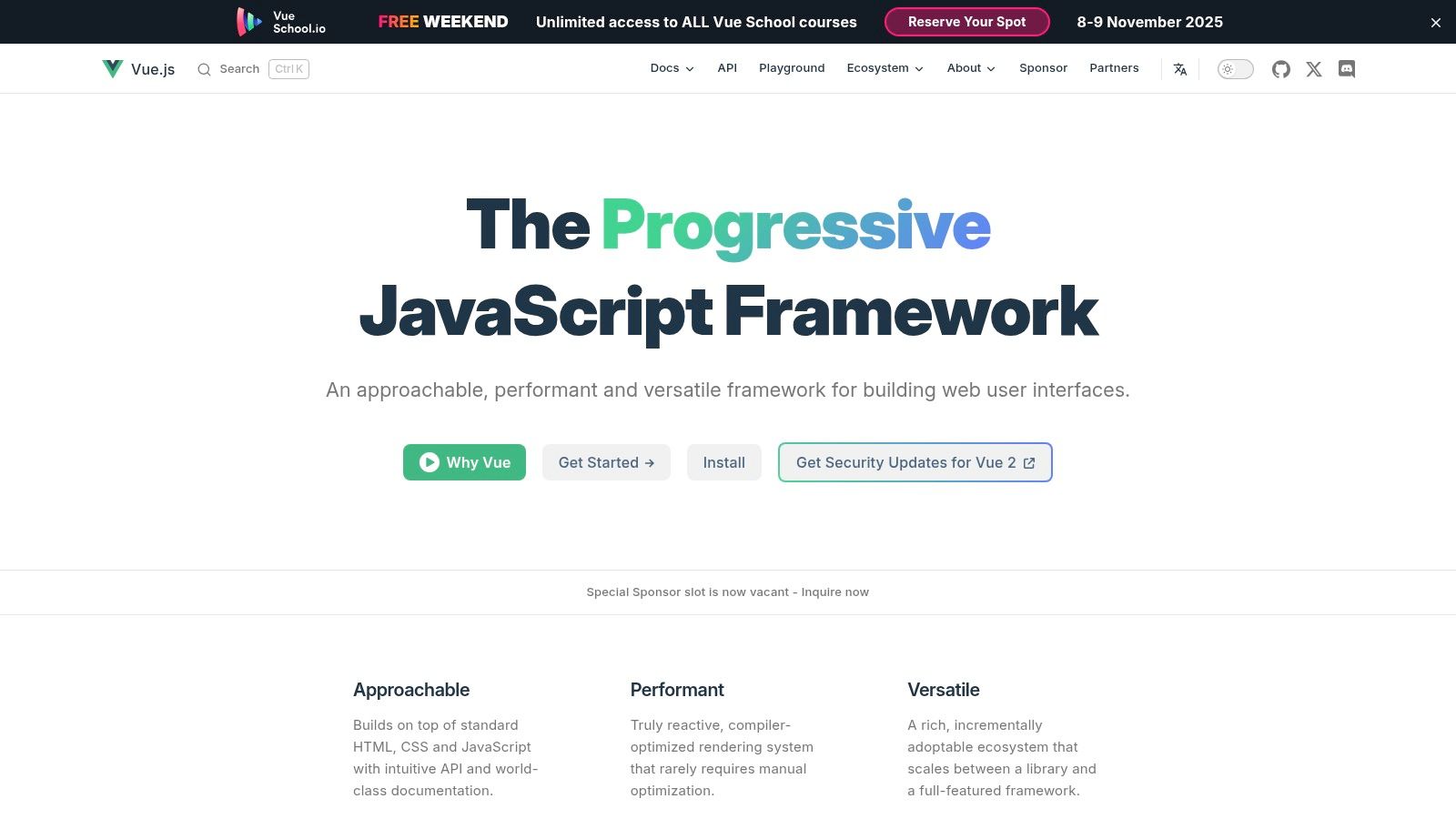
The platform provides an exceptionally clean and intuitive user experience, with clear explanations and practical code examples that are easy to follow. It stands out for its "progressive" philosophy, allowing developers to use Vue for a small part of an existing project or to build a large, complex application from scratch. The site guides users through this journey, from a simple script tag inclusion to a full-fledged build setup with tools like Vite, making it uniquely flexible for projects of any scale.
Key Features & Use Cases
Core strengths of the platform include:
- Friendly Documentation: Praised for being one of the clearest and most comprehensive documentation sets available.
- Official Libraries: Provides direct access and guides for core ecosystem libraries like Vue Router and the Pinia state management solution.
- Curated Ecosystem: Offers a curated list of plugins, development tools, and community partners to help build robust applications.
- Use Cases: Excellent for rapid prototyping, creating interactive UI components, building SPAs, and modernizing legacy applications piece by piece.
Pros and Cons
| Pros | Cons |
|---|---|
| Gentle Learning Curve: The most approachable framework for beginners. | Tooling Overload: The variety of setup choices can be overwhelming. |
| Flexible Adoption: Can be used as a library or a full framework. | Less Standardized Ecosystem: Enterprise component libraries are diverse. |
| Excellent Documentation: Clear, concise, and easy to navigate. | Not a Course Platform: Lacks structured video-based learning paths. |
Its combination of flexibility and approachability makes Vue a powerful choice for both small teams and large organizations. The official website, vuejs.org, is the perfect starting point, providing the foundational knowledge and official tooling needed to build performant and maintainable web applications efficiently.
4. Svelte
Svelte introduces a radical, compiler-driven approach to building user interfaces, shifting work from the browser at runtime to the build step. This philosophy makes it a compelling choice among the best frameworks for web development for those prioritizing performance. The official website, svelte.dev, is the definitive resource, offering everything from a quick start guide to deep dives into its unique concepts, and is completely free to use.
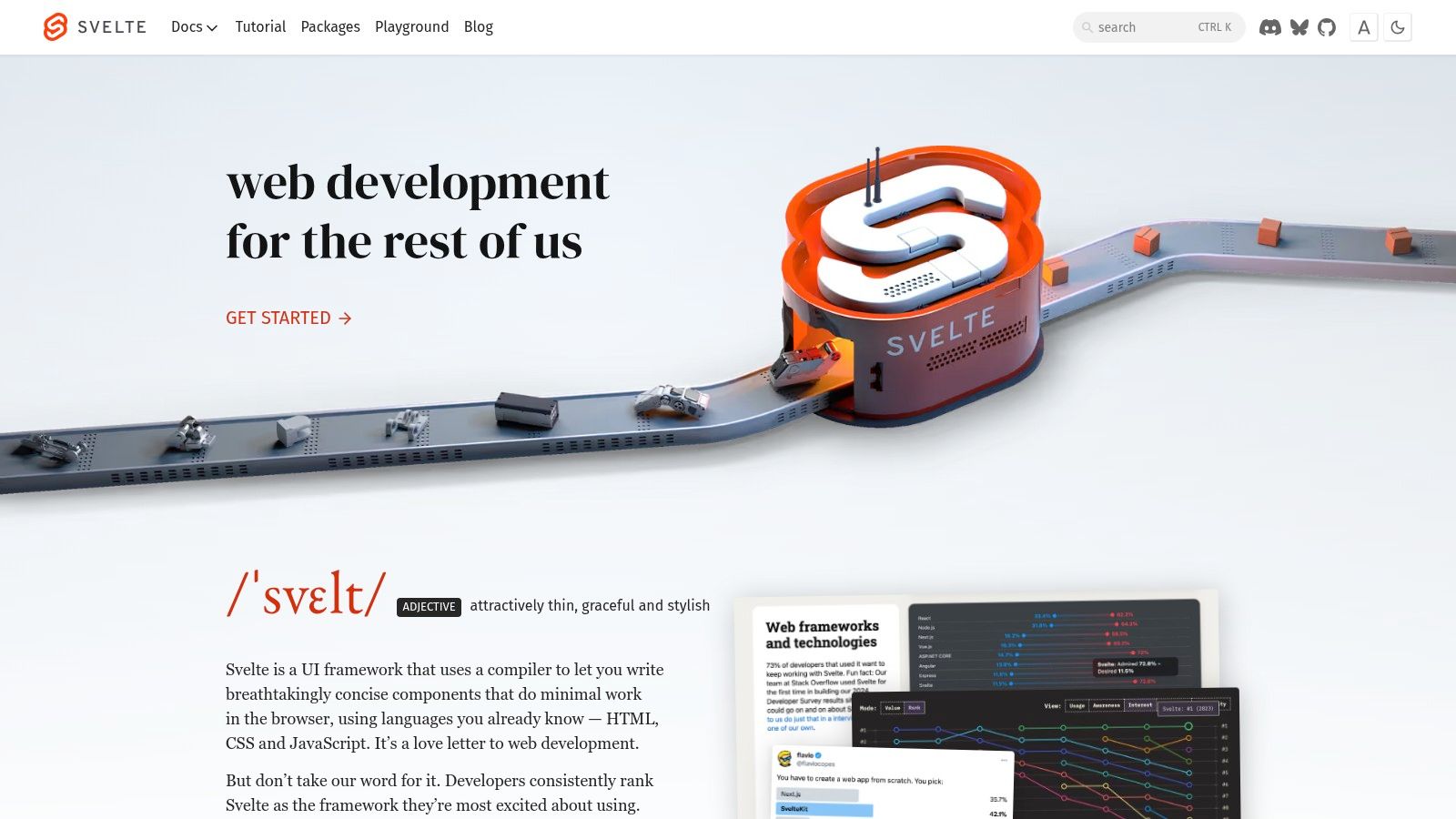
The platform’s user experience is centered around hands-on learning, featuring an exceptional interactive tutorial and a built-in REPL (playground). These tools allow developers to grasp Svelte's concise syntax and reactive principles by writing and running real code directly in the browser. The documentation is clear and well-structured, providing comprehensive guides for both the core Svelte library and its full-stack companion, SvelteKit, which handles routing, server-side rendering, and more.
Key Features & Use Cases
Core strengths of the platform include:
- Compiler-First Philosophy: The site thoroughly explains how Svelte compiles components into highly efficient, vanilla JavaScript.
- Interactive Tutorials: Provides a step-by-step, in-browser learning experience that is widely regarded as one of the best in the industry.
- SvelteKit Integration: Offers seamless documentation for building full-stack applications with an integrated framework.
- Use Cases: Excellent for high-performance web applications, interactive visualizations, and projects where a small bundle size is critical.
Pros and Cons
| Pros | Cons |
|---|---|
| Exceptional Performance: Generates minimal, highly optimized code. | Smaller Ecosystem: Fewer third-party libraries compared to React. |
| Concise & Readable Syntax: Less boilerplate leads to higher productivity. | Rapid Evolution: Core features can change faster than in older frameworks. |
| Outstanding Learning Curve: The interactive tutorial makes it easy to start. | Niche Talent Pool: A smaller community can make hiring specialists harder. |
The focus on build-time compilation results in faster load times and a more responsive user experience. While its ecosystem is still growing, svelte.dev provides the perfect entry point for developers looking to build exceptionally fast applications with a framework that is a joy to use.
5. Next.js
Next.js, created by Vercel, is a powerful React meta-framework that extends its capabilities with production-grade features like routing, server-side rendering (SSR), and static site generation (SSG). It has become a dominant force among the best frameworks for web development by providing a structured, opinionated approach to building full-stack applications. The official website, nextjs.org, is the central hub for its comprehensive documentation, interactive tutorials, and community showcases, and is completely free to use.
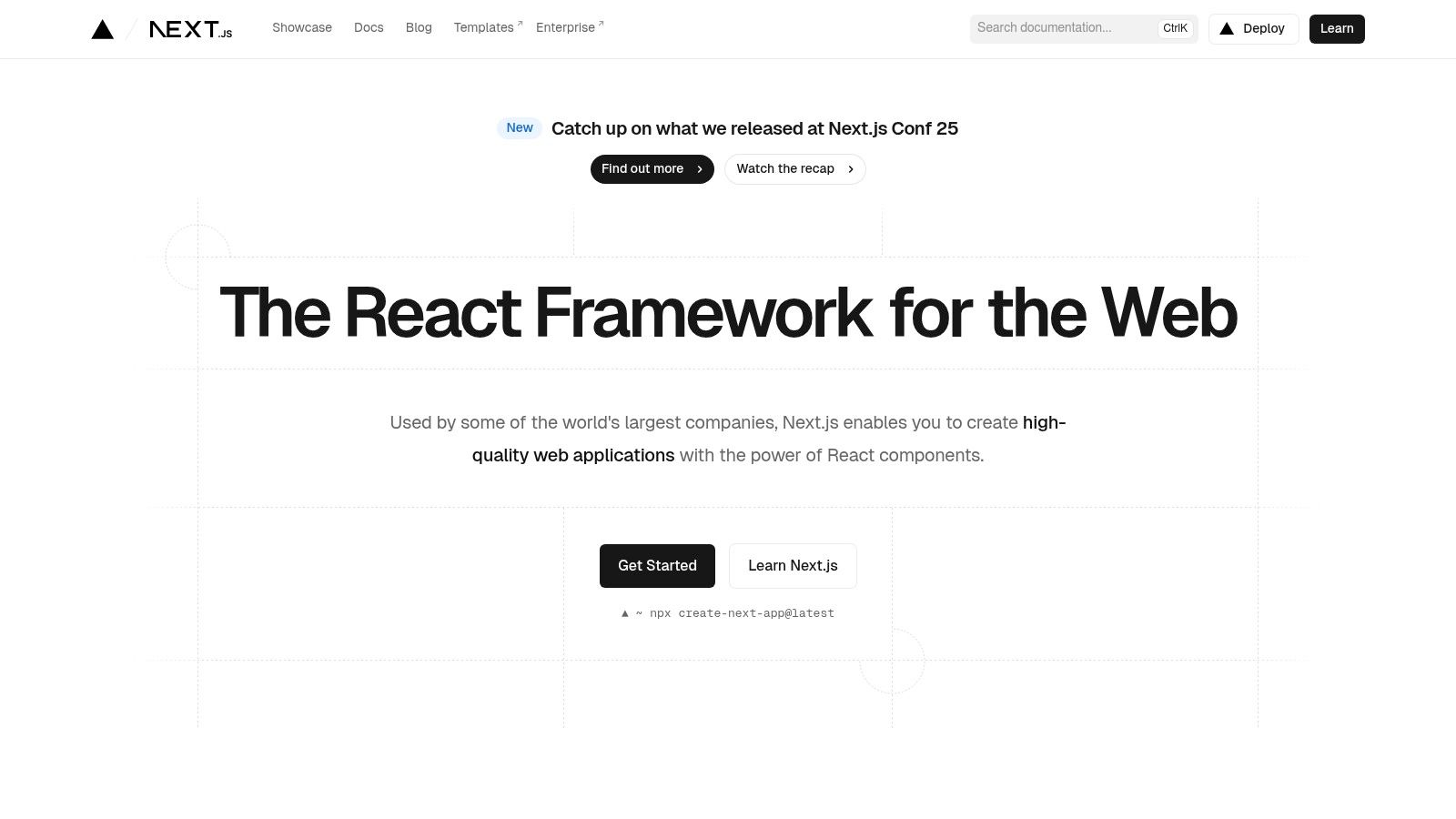
The platform’s user experience is exceptionally polished, offering clear navigation and a "Learn" section that guides developers from basic concepts to advanced patterns like the App Router. Its documentation is rich with code examples, deployment guides for various platforms, and detailed API references. This thoroughness makes it an indispensable resource for building high-performance, SEO-friendly web applications without the need to configure complex build tools from scratch.
Key Features & Use Cases
Core strengths of the platform include:
- Comprehensive Documentation: In-depth guides on routing, data fetching, rendering, and performance optimizations.
- Interactive Examples: A vast collection of official examples and starters for different use cases and integrations.
- Hybrid Rendering: Detailed explanations of SSG, SSR, and Incremental Static Regeneration (ISR) to build fast, scalable sites.
- Use Cases: Ideal for e-commerce sites, marketing websites, complex dashboards, and any application requiring fast load times and strong SEO.
Understanding how Next.js fits into your architecture is crucial, which is why learning how to choose a technology stack is a valuable step for any project leader.
Pros and Cons
| Pros | Cons |
|---|---|
| Production-Ready Defaults: Reduces boilerplate for React teams. | Overwhelming Feature Set: Can be complex for beginners to grasp. |
| Extensive Documentation: Clear guides and example starters. | Framework Lock-in: Ties you closely to React and Vercel's ecosystem. |
| Wide Adoption: Used by major brands, ensuring a strong community. | Opinionated Structure: Less flexible than building from scratch. |
Its ability to abstract away complex configurations while delivering top-tier performance makes nextjs.org an essential destination for any developer working within the React ecosystem.
6. Django
Django, a high-level Python web framework, encourages rapid development and clean, pragmatic design. Its "batteries-included" philosophy means developers get common functionalities like an ORM, authentication, and an admin interface out of the box, making it one of the best frameworks for web development. The official website, djangoproject.com, is the central hub for its world-class documentation, release notes, and community links, all completely free to access.
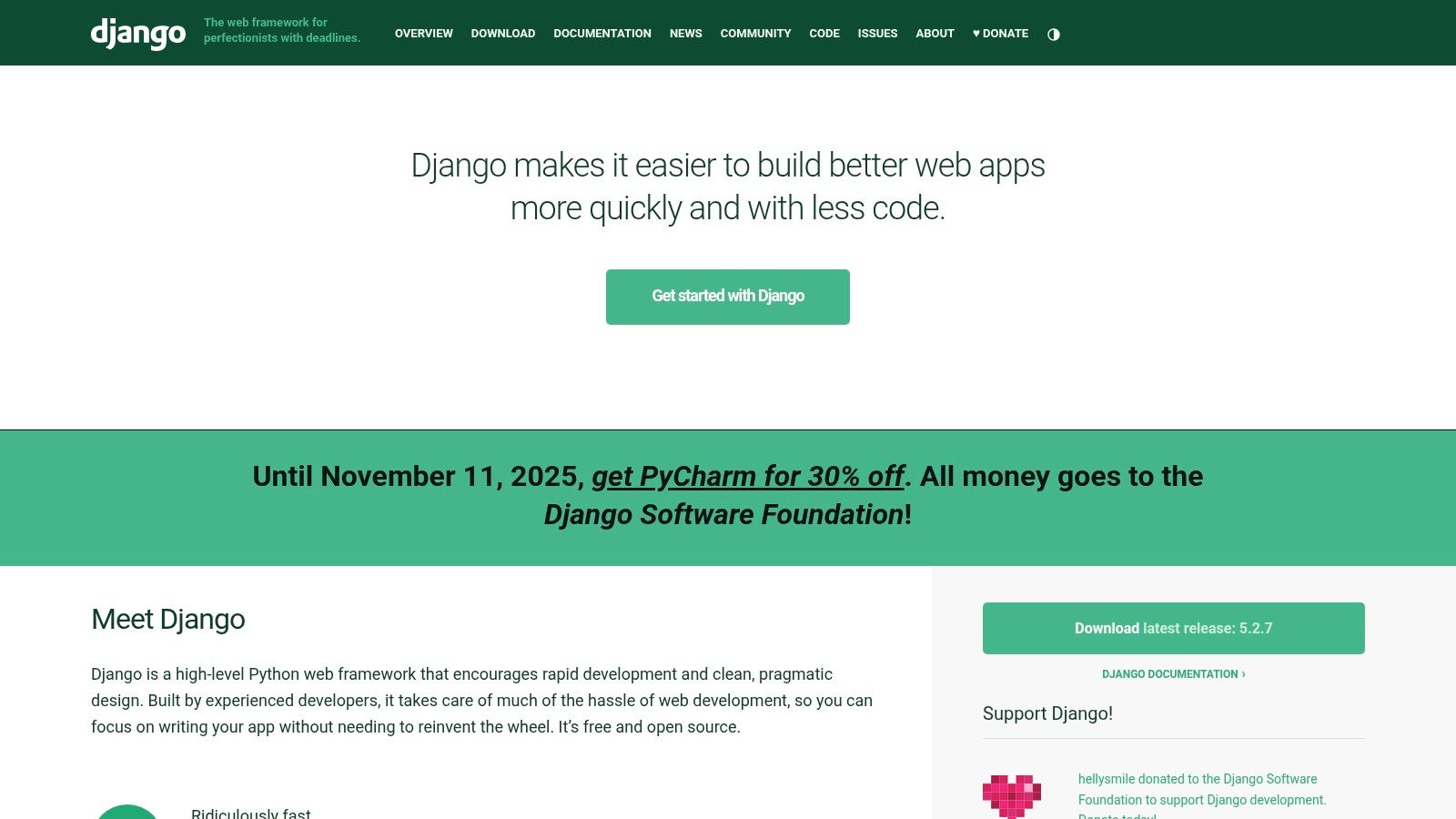
The platform presents a straightforward, professional user experience that focuses on clarity and utility. Its documentation is celebrated for being exhaustive yet easy to navigate, guiding developers from their first project to advanced deployments. The site provides a clear structure for learning Django’s Model-View-Template (MVT) architecture, with practical examples and deep dives into its powerful features. Maintained by the Django Software Foundation, the site also offers transparent information on security policies and long-term support (LTS) releases.
Key Features & Use Cases
Core strengths of the platform include:
- Comprehensive Documentation: Official, detailed guides covering every component of the framework.
- Built-in Functionality: Includes a powerful ORM, authentication, admin panel, and forms system.
- Security Focus: Provides built-in protection against common vulnerabilities like CSRF and SQL injection.
- Use Cases: Perfect for building content management systems, social networks, scientific computing platforms, and other database-heavy applications.
The framework’s robust backend capabilities make it a strong foundation for a variety of projects, which is why it's a popular choice for custom web application development.
Pros and Cons
| Pros | Cons |
|---|---|
| Rapid Development: "Batteries-included" approach saves time. | Opinionated: Less flexible than microframeworks like Flask. |
| Excellent Documentation: Regarded as a gold standard in tech. | Monolithic: Can feel heavy for smaller, simpler projects. |
| Scalable & Secure: Proven to handle high traffic and security. | Steeper Learning Curve: Its structure can be complex for beginners. |
While its server-rendered default may require extra work for highly interactive UIs, its maturity and stability make djangoproject.com an essential resource for any Python web developer.
7. Ruby on Rails
Ruby on Rails is a server-side web application framework written in Ruby. It follows the model-view-controller (MVC) architectural pattern and emphasizes convention over configuration and the "don't repeat yourself" (DRY) principle, making it one of the best frameworks for web development for rapid prototyping and deployment. The official website, rubyonrails.org, is the central hub for guides, API documentation, and community news. Access to all documentation and resources on the site is completely free.
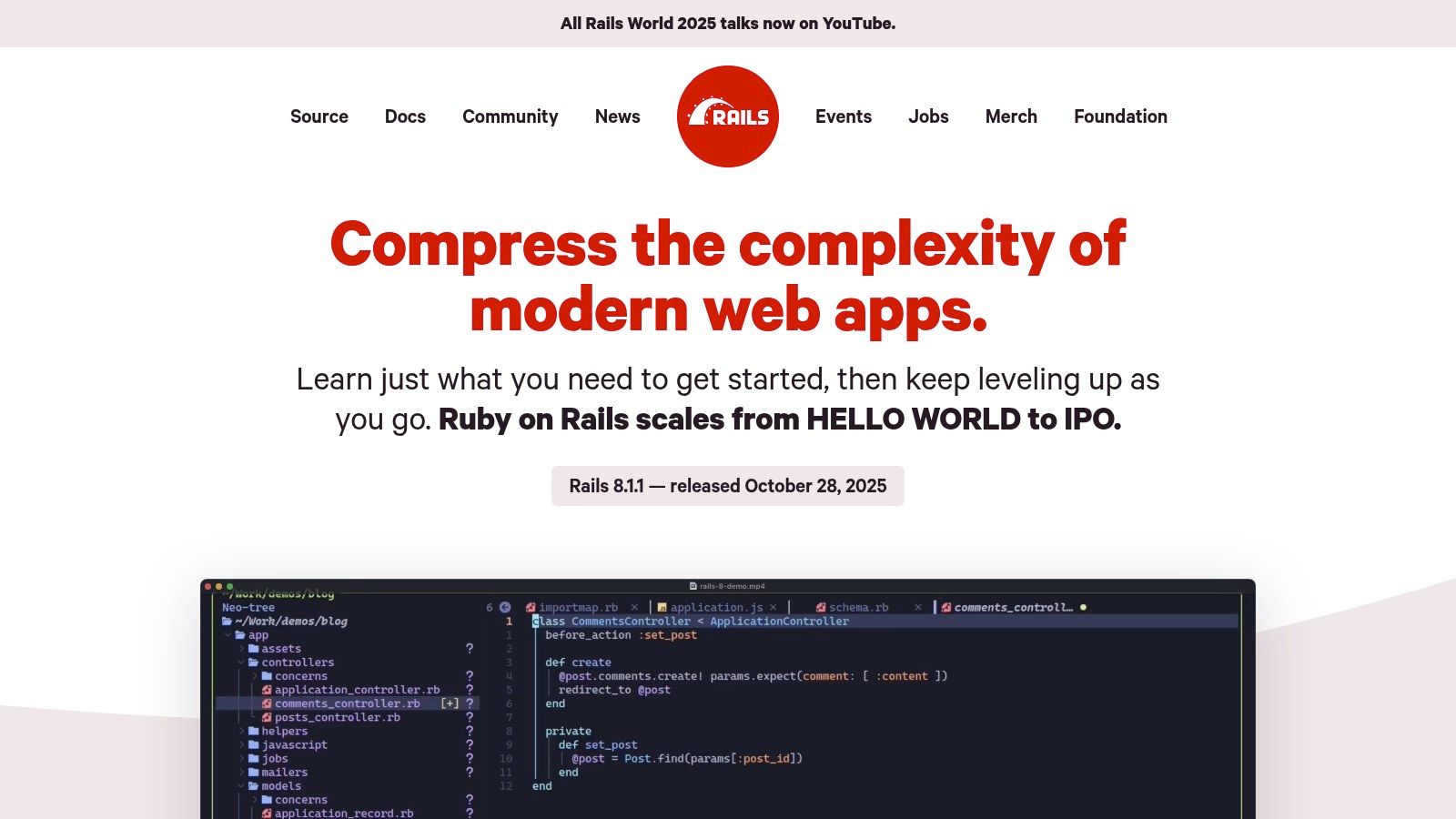
The platform presents its extensive documentation in a clean, easily navigable format. Its official guides are renowned for their depth and clarity, walking developers through every aspect of the framework from initial setup to advanced features like Action Cable for WebSockets. The site effectively showcases Rails' philosophy of developer happiness by providing clear, practical solutions and patterns that accelerate development, such as built-in generators for scaffolding application components quickly.
Key Features & Use Cases
Core strengths of the platform include:
- Comprehensive Guides: Detailed, step-by-step tutorials covering the entire framework, ideal for both newcomers and seasoned developers.
- API Documentation: An exhaustive and searchable reference for every module, class, and method within the Rails core.
- Community Focused: Highlights community contributions, news, and provides a clear path for getting involved with the open-source project.
- Use Cases: Perfect for building complex web applications like e-commerce platforms, content management systems, and social networking sites where development speed is critical.
Pros and Cons
| Pros | Cons |
|---|---|
| Rapid Development: Opinionated conventions speed up coding. | Less Common Language: Ruby is less prevalent than JavaScript or Python. |
| Mature & Stable: A vast ecosystem of gems (libraries) and tools. | Restrictive Conventions: The opinionated nature can feel limiting. |
| Productivity-Focused: Designed to make developers efficient. | No Interactive Playground: Lacks built-in code sandboxes for practice. |
The framework’s "batteries-included" approach means developers have powerful tools like the Active Record ORM and Hotwire for modern UIs out of the box. For those building full-stack applications, rubyonrails.org is the definitive source for mastering this productive and time-tested framework.
8. Laravel
Laravel is a PHP web application framework with expressive, elegant syntax, designed to make common web development tasks like routing, authentication, and caching easier. Its official website, laravel.com, is the central hub for its comprehensive documentation, news, and the gateway to its extensive first-party ecosystem. The site is completely free to use and provides all the core information a developer needs to get started.
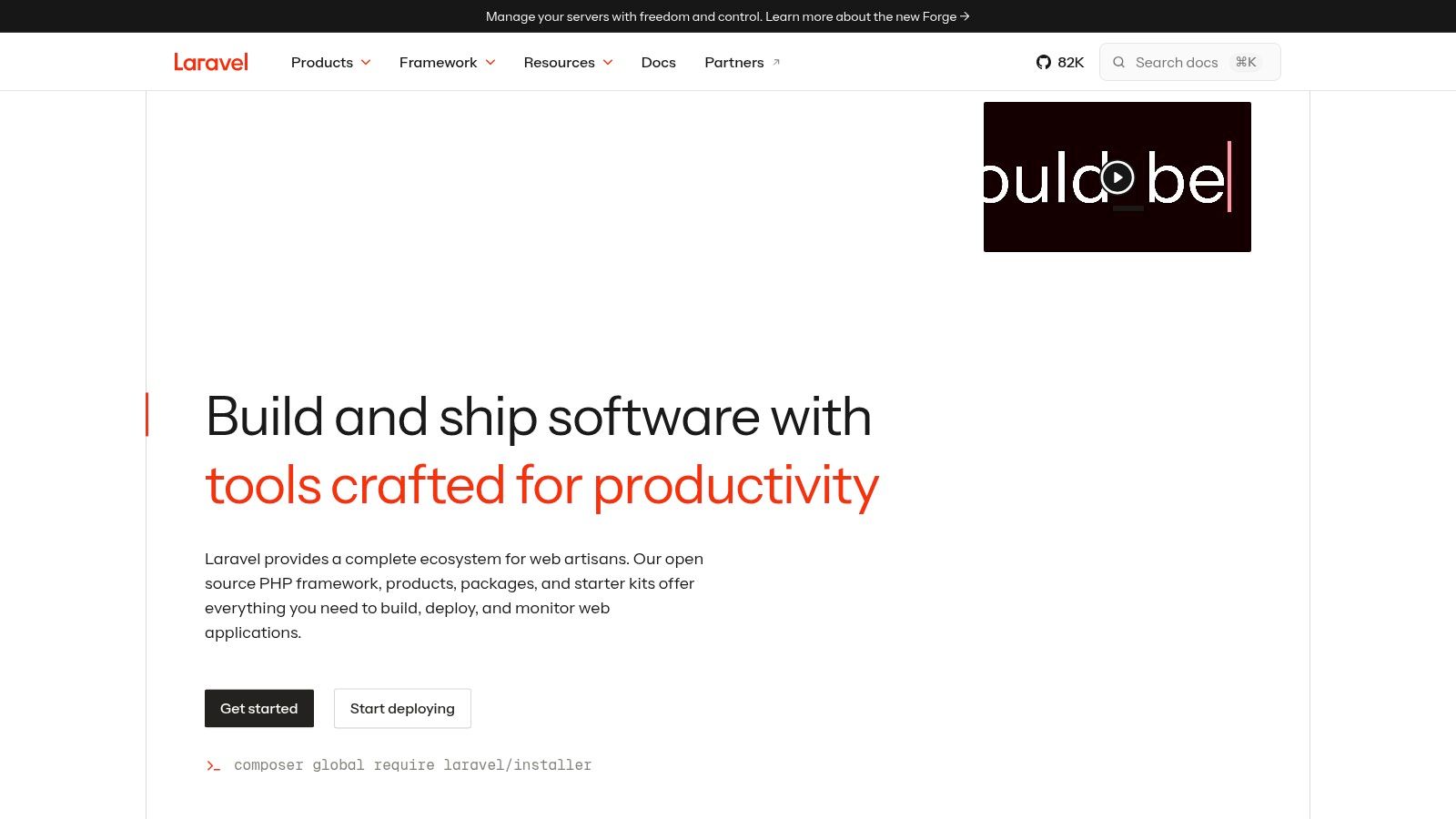
The platform presents a clean and professional user experience, with documentation that is widely regarded as some of the best in the industry. It is meticulously structured, making it simple to find information on core concepts like the Eloquent ORM, Blade templating engine, and the powerful Artisan command-line tool. The site also serves as a launchpad to its rich ecosystem, including deployment services like Vapor and Forge, and administration panels like Nova, which are designed to accelerate development from start to finish.
Key Features & Use Cases
Core strengths of the platform include:
- Exceptional Documentation: The official documentation is clear, thorough, and easy to navigate for both newcomers and seasoned PHP developers.
- Integrated Ecosystem: Provides direct access to a suite of first-party tools (Forge, Vapor, Nova) that streamline deployment, server management, and admin panel creation.
- Community Resources: Prominently features links to Laracasts, the primary video tutorial platform for the framework, offering deep-dive learning paths.
- Use Cases: Excellent for building full-stack web applications, robust APIs, e-commerce platforms, and SaaS products.
Pros and Cons
| Pros | Cons |
|---|---|
| Excellent Developer Ergonomics: The framework is built for developer happiness and productivity. | Frequent Major Versions: Requires developers to stay current with updates to maintain security and features. |
| Rich Ecosystem: Accelerates project development with powerful first-party tools and services. | Advanced Scaling: May require additional operational tooling and expertise for very high-traffic applications. |
| Large Community: A massive, active community provides extensive support and third-party packages. | PHP Prerequisite: Relies on a solid understanding of modern PHP, which can be a barrier for some. |
Its combination of elegant syntax and a powerful toolkit makes it one of the best frameworks for web development, particularly for projects that require rapid, full-stack implementation. The official site is the essential starting point for mastering its capabilities.
9. ASP.NET Core
ASP.NET Core, developed by Microsoft, is a cross-platform, high-performance framework for building modern, cloud-based, and internet-connected applications. As one of the best frameworks for web development, it excels in creating robust web apps, APIs, and real-time services using C#. The official hub, dotnet.microsoft.com/apps/aspnet, provides comprehensive documentation, tooling guidance, and deployment options, serving as the definitive resource for developers. The site and the framework are open-source and completely free to use.
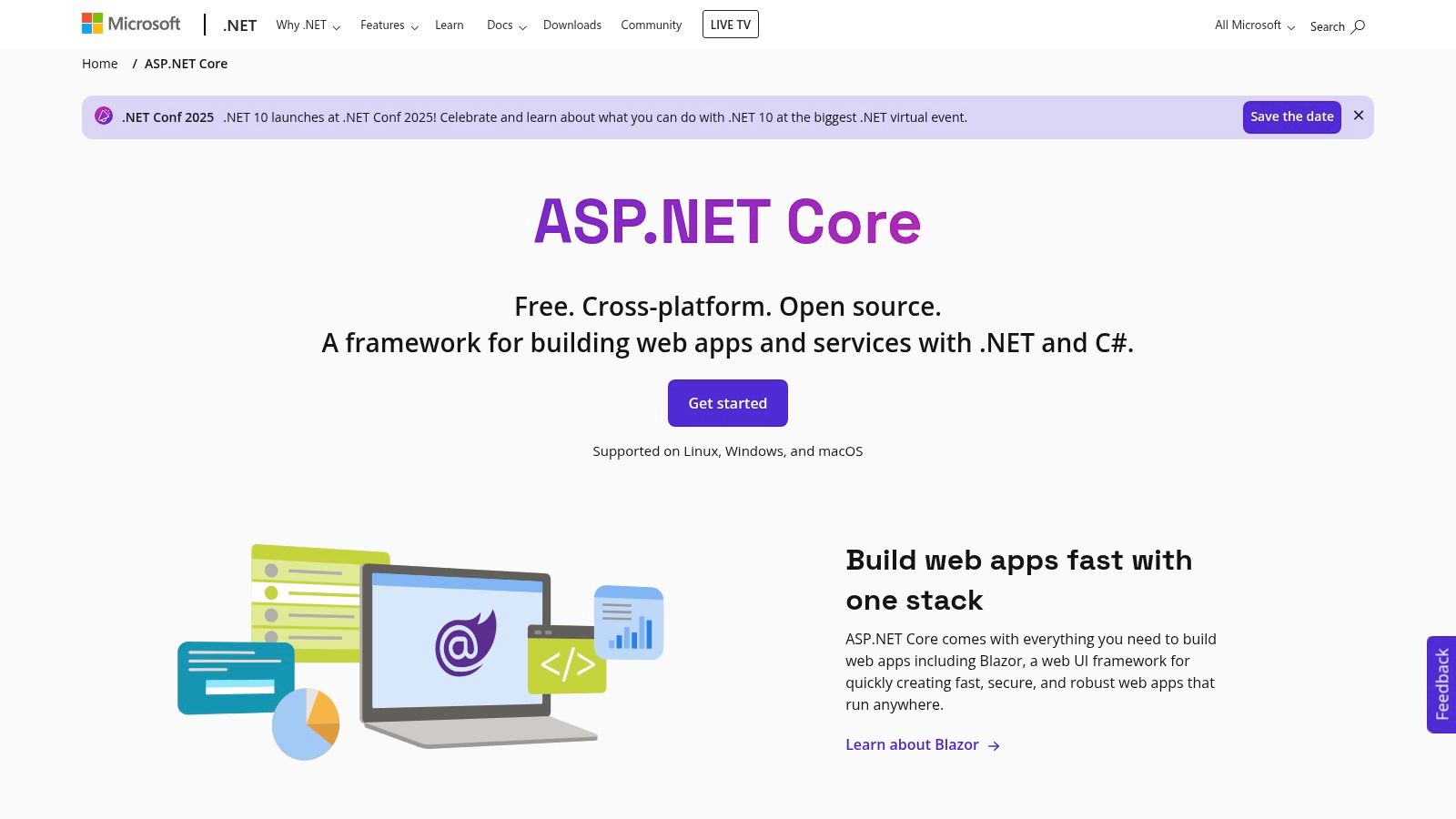
The platform offers a deeply technical and well-organized user experience, guiding developers through its powerful and flexible architecture. It provides clear pathways for different programming models like MVC, Razor Pages, and Blazor for building interactive client-side web UIs with C#. The documentation is thorough, covering everything from initial setup and basic concepts to advanced performance optimization and security best practices, ensuring developers have the information needed to build and scale enterprise-grade applications.
Key Features & Use Cases
Core strengths of the platform include:
- Enterprise-Grade Documentation: Offers detailed, official guides on architecture, security, and performance.
- First-Class Tooling: Provides unparalleled integration with Visual Studio and VS Code for a superior development and debugging experience.
- Performance-Focused Design: Built for high performance, with support for containers and cross-platform deployment.
- Use Cases: Perfect for building large-scale enterprise web applications, high-performance microservices, real-time communication apps with SignalR, and backend APIs.
Pros and Cons
| Pros | Cons |
|---|---|
| Official & Supported: Backed by Microsoft with long-term support. | Ecosystem-Centric: Best experience is heavily tied to Microsoft tooling. |
| Excellent Tooling: Unmatched debugging and development experience. | Learning Curve: Can be steep for developers new to C# or static typing. |
| High Performance: One of the fastest mainstream web frameworks available. | Verbose: Can require more boilerplate code compared to dynamic languages. |
With its focus on performance, security, and scalability, ASP.NET Core is a top-tier choice for businesses that require robust, long-lasting web solutions. While the learning curve can be a consideration, its powerful feature set and excellent documentation make it an indispensable resource for professional developers.
10. npm
While not a framework itself, npm is the central nervous system for virtually every modern JavaScript and TypeScript project, making it an indispensable platform for anyone working with the best frameworks for web development. As the world's largest software registry, its official website, npmjs.com, is the definitive place to discover, install, and manage the packages that power frameworks like React, Vue, and Angular. Access to the public registry is completely free, with paid plans available for private packages and team collaboration.
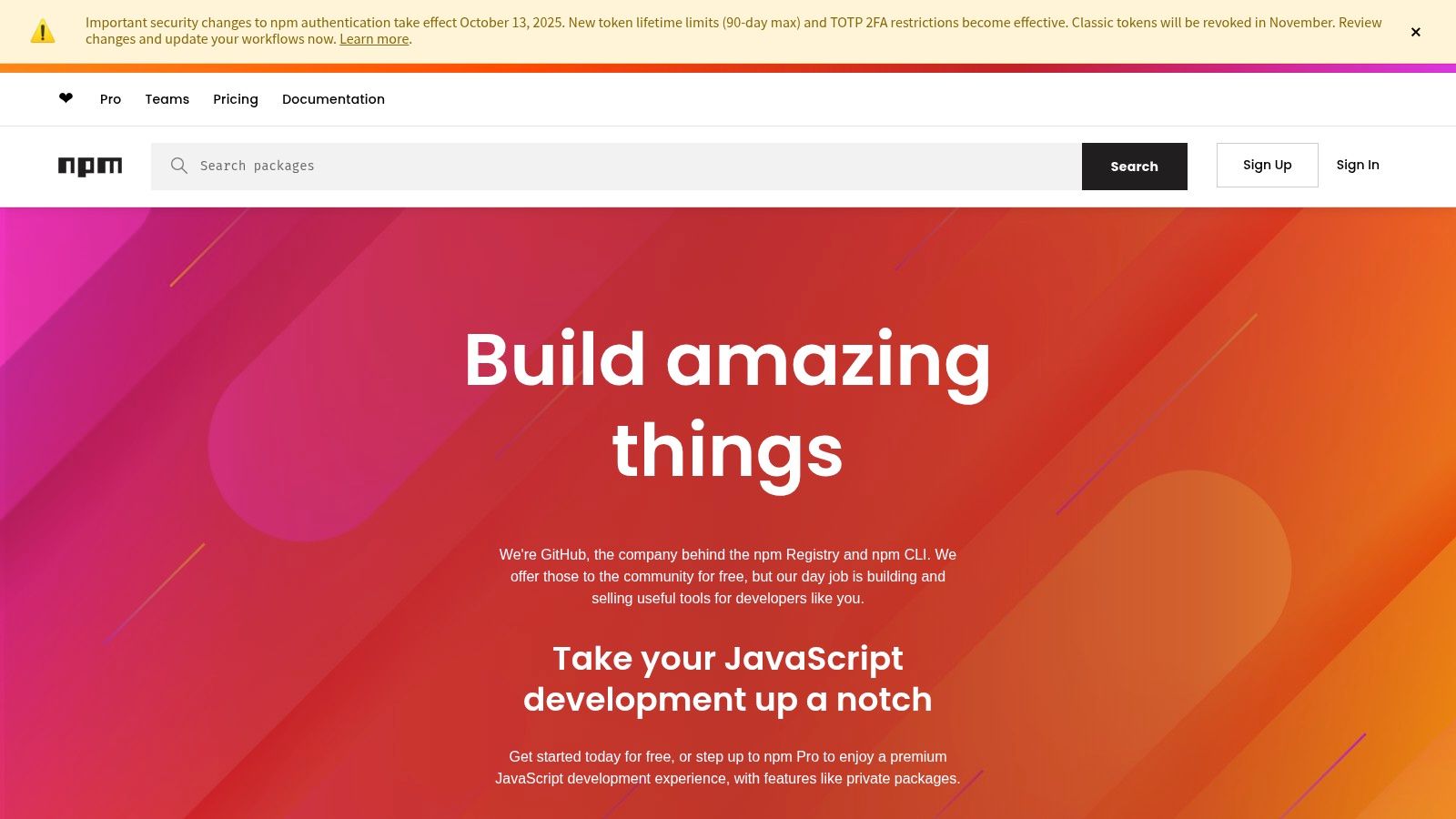
The platform’s user experience is direct and functional, prioritizing efficient package discovery. Each package page provides crucial metadata, including version history, download statistics, dependencies, and license information, empowering developers to evaluate a package's stability and popularity. Its command-line interface (CLI) is the standard for managing project dependencies, allowing for quick installation and updates. This seamless integration into the development workflow solidifies its essential role.
Key Features & Use Cases
Core strengths of the platform include:
- Massive Package Registry: Hosts millions of open-source packages, libraries, and tools for any conceivable need.
- Powerful CLI: The
npmcommand is the standard for installing, updating, and managing project dependencies from the terminal. - Package Analytics: Provides download metrics and version data, helping developers choose reliable and well-maintained libraries.
- Use Cases: Essential for setting up any modern web development project, managing dependencies for frameworks, and sharing or consuming reusable code.
Pros and Cons
| Pros | Cons |
|---|---|
| Universal Standard: The default package manager for Node.js. | Security Risks: Malicious or typosquatted packages can exist. |
| Vast Ecosystem: Unmatched selection of open-source packages. | Varying Quality: The quality of community packages is inconsistent. |
| Integrated Tooling: Seamlessly works with nearly all JS tooling. | Dependency Bloat: Can be easy to accumulate unnecessary packages. |
Its function as a foundational utility is why understanding npmjs.com is critical for developers. While caution is needed when selecting community packages, the platform's role as the central repository for the entire JavaScript ecosystem makes it a non-negotiable part of modern web development.
11. Udemy
Udemy is a massive online learning marketplace rather than a framework itself, but its role in mastering the best frameworks for web development is undeniable. It provides a vast library of video-based courses on virtually every major framework, from React and Vue to Django and Laravel. Courses are purchased individually, often at a steep discount, and grant lifetime access. The platform, accessible at www.udemy.com, is an essential resource for structured, project-based learning.
The user experience is centered on its course catalog, allowing you to filter by topic, rating, and skill level. Many top-rated courses are built around creating real-world projects, which helps bridge the gap between theory and practical application. While the quality can vary between instructors, the review and rating system provides a reliable guide for selecting high-value content. Its mobile app also enables learning on the go, making it a flexible choice for busy developers.
Key Features & Use Cases
Core strengths of the platform include:
- Massive Course Catalog: Offers thousands of courses on specific frameworks, often with a project-based curriculum.
- Lifetime Access: Purchased courses are available forever, including any future updates made by the instructor.
- Frequent Sales: Substantial discounts make even premium courses highly affordable, often available for under $20.
- Use Cases: Ideal for beginners needing a structured path to learn a framework, or experienced developers looking to quickly pick up a new technology through hands-on projects.
Pros and Cons
| Pros | Cons |
|---|---|
| Project-Based Learning: Many courses guide you in building full projects. | Variable Quality: Course quality depends heavily on the instructor. |
| Highly Affordable: Frequent sales offer significant cost savings. | Outdated Content: Some courses may not be updated to the latest framework versions. |
| Broad Framework Coverage: Covers nearly every popular web framework. | Not a Primary Source: Content is not from the official framework teams. |
For developers seeking to learn from vetted, structured video content, Udemy is a powerful and cost-effective platform. It excels at providing guided, hands-on tutorials that complement the official documentation for any of the best frameworks for web development.
12. Amazon
While not a framework itself, Amazon is an indispensable resource for developers seeking deep, structured knowledge on the best frameworks for web development. It serves as a global marketplace for physical books and Kindle eBooks, offering official guides, practical cookbooks, and community-authored titles that go far beyond online documentation. The official website, https://www.amazon.com, provides a massive library where developers can purchase reference materials for everything from beginner tutorials to advanced architectural patterns.
The platform’s user experience is built around discovery, with powerful search filters, "Look Inside" previews, and extensive customer reviews that help you vet a book’s quality and relevance before purchasing. This peer-review system is invaluable for distinguishing high-quality, up-to-date content from outdated material. Whether you need a comprehensive guide for certification prep or a reference book to keep on your desk, Amazon provides access to a depth of knowledge that online tutorials often lack.
Key Features & Use Cases
Core strengths of the platform include:
- Vast Selection: Unmatched catalog of books and eBooks covering nearly every web development framework, language, and tool.
- Customer Reviews: A robust review and rating system helps developers gauge the quality and timeliness of technical books.
- Multiple Formats: Offers both physical print books for reference and Kindle eBooks for portable, searchable learning.
- Use Cases: Ideal for developers seeking in-depth, structured learning, certification preparation, and building a physical or digital reference library.
For those preparing for technical roles, these resources are invaluable. You can see how deep framework knowledge is applied by looking at openings like remote senior developer jobs.
Pros and Cons
| Pros | Cons |
|---|---|
| Comprehensive Resource: A one-stop shop for in-depth titles. | Outdated Content: Some books become obsolete as frameworks evolve. |
| Peer-Reviewed Quality: Customer reviews provide quality control. | Variable Seller Quality: Third-party seller reliability can differ. |
| Convenient Delivery: Fast shipping with Prime in many regions. | Price Fluctuations: Book prices can change frequently. |
Its role as a repository of curated, long-form content is why it remains a critical part of a developer's toolkit. While you must always check publication dates to ensure relevance, Amazon is an unparalleled resource for mastering the best frameworks for web development.
Top 12 Web Development Frameworks & Resources Comparison
| Product | Core features | Dev experience ★ | Value / Price 💰 | Target audience 👥 | Unique selling points ✨ |
|---|---|---|---|---|---|
| React | UI library, components, hooks, ecosystem links (SSR via Next.js) | ★★★★☆ — stable, huge ecosystem | 💰 Free, OSS | 👥 Frontend teams, startups, enterprises | ✨ Authoritative docs, hooks-first guidance, ecosystem breadth 🏆 |
| Angular | Full MVC framework, TypeScript-first, CLI, built-in testing/routing | ★★★☆☆ — opinionated, steeper curve | 💰 Free, OSS (higher initial dev cost) | 👥 Enterprise teams, TypeScript shops | ✨ Batteries‑included architecture, Google-backed consistency 🏆 |
| Vue.js | Progressive framework, Router, Pinia, friendly docs | ★★★★☆ — approachable, flexible | 💰 Free, OSS | 👥 Small teams, startups, gradual adopters | ✨ Gentle learning curve, progressive adoption |
| Svelte | Compiler-driven, SvelteKit, minimal runtime & concise syntax | ★★★★☆ — very performant, concise | 💰 Free, OSS (small bundle size) | 👥 Performance-conscious teams, indie devs | ✨ Compile-time optimizations, interactive playground |
| Next.js | React meta-framework: SSR/SSG/ISR, routing, image & perf ops | ★★★★☆ — production-ready defaults | 💰 Free OSS; paid Vercel services | 👥 React teams, scale-focused apps | ✨ Hybrid rendering, App Router, performance-first 🏆 |
| Django | Batteries-included Python, ORM, admin, auth, security | ★★★★☆ — rapid dev, secure defaults | 💰 Free, OSS; hosting varies | 👥 Python teams, content-driven apps | ✨ Built-in admin, strong security & LTS |
| Ruby on Rails | MVC, Active Record, generators, Hotwire support | ★★★★☆ — fast iteration, opinionated | 💰 Free, OSS | 👥 Startups, rapid-MVP teams | ✨ Scaffolding speed, Hotwire interactivity |
| Laravel | PHP full-stack, Eloquent ORM, Artisan CLI, first‑party services | ★★★★☆ — ergonomic, rich ecosystem | 💰 Free core; paid services (Vapor, Nova) | 👥 PHP teams, SMBs | ✨ Developer ergonomics, Laracasts community |
| ASP.NET Core | Cross-platform C#, MVC/Razor/Blazor, high-performance | ★★★★☆ — enterprise tooling & perf | 💰 Free OSS; commercial MS tooling optional | 👥 Enterprise .NET teams | ✨ Enterprise-grade tooling, high performance 🏆 |
| npm | Registry & CLI for JS/TS packages, org/team plans | ★★★★☆ — ubiquitous package workflow | 💰 Free public; Pro/Teams paid | 👥 JS/TS devs, package maintainers | ✨ Massive registry, easy discovery & team features |
| Udemy | Marketplace of paid framework courses, project-based learning | ★★★☆☆ — variable quality; review-driven | 💰 Paid courses; frequent discounts | 👥 Self-learners, upskilling devs | ✨ Huge catalog, lifetime access to purchased courses |
| Amazon | Books & eBooks (Kindle), reviews, fast shipping/marketplace | ★★★★☆ — broad selection, reliable delivery | 💰 Paid; price varies, Prime perks | 👥 Readers, learners, certification seekers | ✨ One-stop book marketplace, Kindle ecosystem |
Building Your Future: Making the Final Framework Decision
We have journeyed through an extensive landscape of the best frameworks for web development, from the component-based architecture of front-end leaders like React and Vue.js to the powerful, server-side capabilities of Django, Laravel, and ASP.NET Core. The central theme is clear: there is no single, universally "best" framework. The optimal choice is a strategic decision, deeply intertwined with your project’s specific goals, your team's expertise, and your company's long-term vision.
The right framework serves as a powerful accelerator, streamlining development and enhancing performance. Conversely, a mismatched framework can introduce technical debt, slow down your team, and create significant friction. This guide is designed to be your reference point as you weigh these critical trade-offs.
Key Takeaways and Decision Factors
As you distill the information from this article, focus on a few core principles to guide your final selection. Choosing a framework is not just a technical decision; it's a business decision that impacts everything from hiring to budget and scalability.
- Project Complexity and Scope: Is your project a simple single-page application (SPA), a content-heavy marketing site, or a complex, enterprise-level platform? A lightweight solution like Svelte excels in performance-critical scenarios, while a comprehensive framework like Angular provides the structure needed for large, multi-developer projects.
- Team Skillset and Ecosystem: The most powerful framework is useless without a team that can leverage it effectively. Consider your team's existing knowledge. A team fluent in JavaScript will find the transition to React or Vue.js seamless, while a C#-proficient team is perfectly positioned for ASP.NET Core. The ecosystem, including libraries, tools, and community support, is equally vital.
- Performance and Scalability: Your framework choice today directly impacts your ability to grow tomorrow. For projects demanding server-side rendering and SEO excellence, Next.js is a premier choice. For applications that need to handle immense traffic and complex database interactions, the proven scalability of Django or Laravel is a strong contender. Understanding how to scale a business from a technical perspective is crucial, as the right framework architecture will either support or hinder your future growth.
Actionable Next Steps: From Choice to Code
With the detailed analysis in hand, your path forward should be deliberate and methodical. Don't rush this critical phase.
- Create a Feature Matrix: List your project's non-negotiable requirements (e.g., real-time updates, offline capabilities, SEO performance, API integration). Map these against the top 2-3 frameworks on your shortlist to see which one aligns most closely.
- Build a Proof of Concept (POC): Theory is one thing, but practice is everything. Task a small team or a single developer to build a small, core feature of your application using your top framework choices. This hands-on experience will reveal real-world performance, developer experience, and potential roadblocks far more effectively than reading documentation alone.
- Evaluate Long-Term Maintenance: Consider the total cost of ownership. A framework with a steep learning curve might slow down initial development but pay dividends in long-term stability and maintainability. Review the framework's release cycle, community support channels, and corporate backing.
Ultimately, selecting from the best frameworks for web development is about empowering your team to build the best possible product. It's about laying a solid foundation that not only meets today's requirements but also adapts to the challenges and opportunities of tomorrow. Your choice is the digital bedrock upon which your application’s success will be built. Choose wisely, and you'll set your project on a trajectory for innovation, growth, and lasting impact.