Ultimate Custom Software Development Solutions Guide
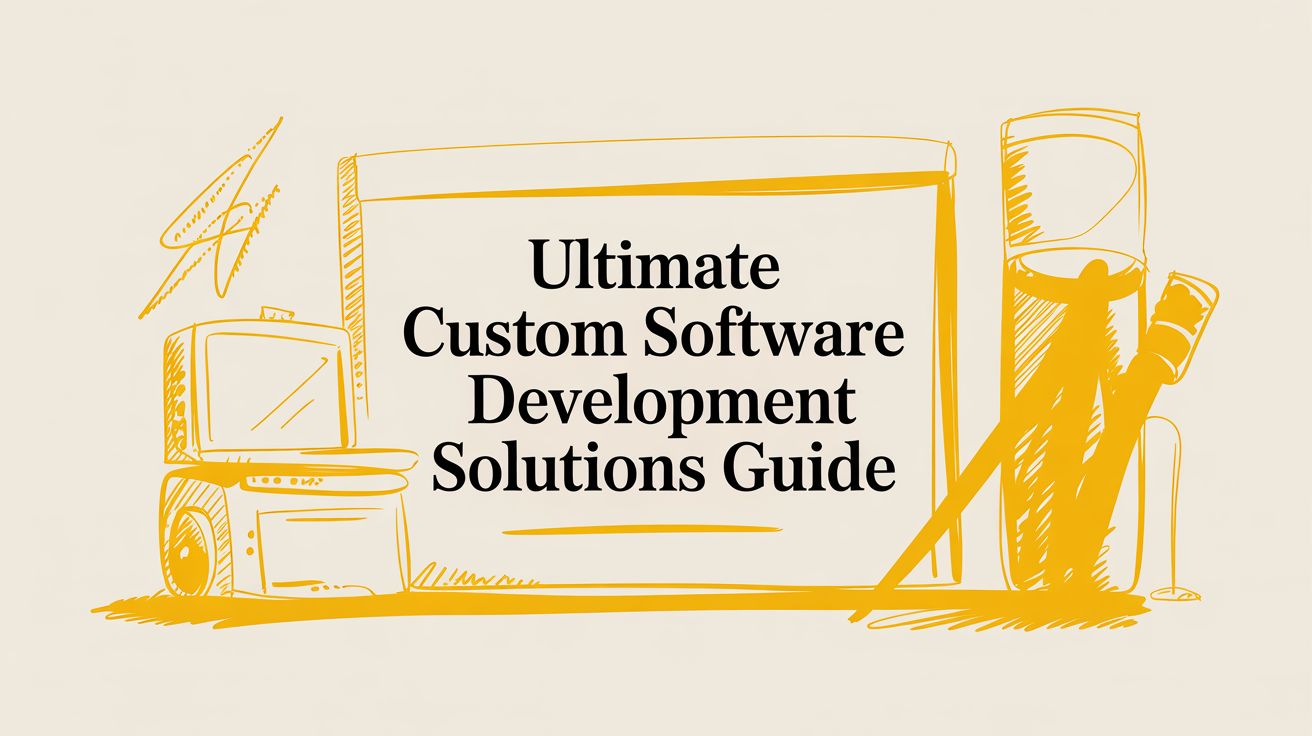
Custom Software Development Solutions
Custom software development solutions are bespoke digital tools built from the ground up to tackle your business’s unique challenges—think of it like commissioning a suit cut precisely to your measurements. Unlike off-the-shelf programs, these systems align with your workflows, mesh seamlessly with your current tools, and give you an edge that generic software can’t match.
Why Businesses Need A Custom Digital Fit
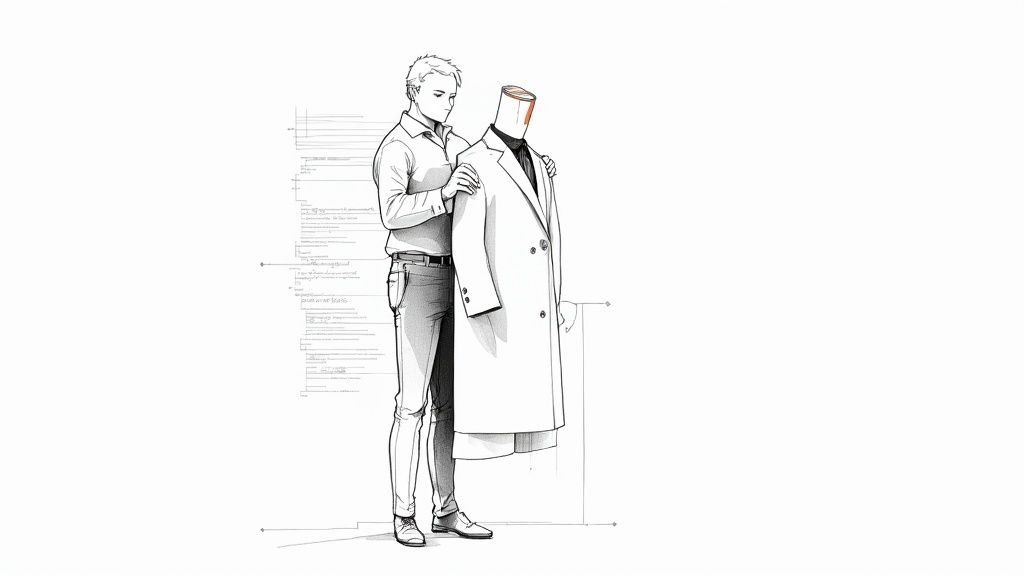
Imagine trying to run a specialized manufacturing plant on spreadsheet software. It might handle basic reports at first, but soon your inventory tracking stumbles, quality checks slow to a crawl, and real-time production data feels impossible to pin down.
That’s where custom development comes in. Instead of forcing your team to bend around pre-built tools, you build the system around your daily operations. The result? Fewer workarounds, less manual fiddling, and a user experience that feels completely natural.
Moving Beyond One-Size-Fits-All
Pre-made software often arrives with features you’ll never use—or omits the one capability you can’t live without. Custom development cuts through that clutter by honing in on exactly what you need.
Key reasons to choose custom build:
- Unique Workflow Support: Your proprietary processes are a competitive advantage. Custom code digitizes and optimizes those exact steps.
- Seamless System Integration: From legacy databases to modern cloud services, custom solutions act as the glue, ensuring data flows without manual handoffs.
- Future-Ready Scalability: As headcount, transactions, and data volume grow, your software grows too—no bolt-on patches required.
Outdated infrastructure often pushes organizations toward a custom build. Explore strategies for legacy system modernization to see how modernizing core systems frequently leads to a fresh development project.
The decision to build custom software is fundamentally a strategic investment. It's a commitment to creating an asset that not only solves today's problems but also provides a flexible foundation for future innovation and growth.
This strategic focus shows up in market numbers. The global custom software development market, valued at approximately USD 43.21 billion in 2024, is projected to reach around USD 334.49 billion by 2034, growing at a 22.71% compound annual growth rate. If you want more context, dive deeper into the market growth for custom software solutions and see how it's reshaping industries worldwide.
Comparing Custom Software and Off-The-Shelf Solutions
Every business eventually faces a big decision: should we build a unique application from scratch or just buy something that's ready to go? It's a lot like choosing between hiring an architect to design your dream home versus buying a move-in-ready house in a subdivision. Both get you a roof over your head, but the experience, outcome, and long-term potential are worlds apart.
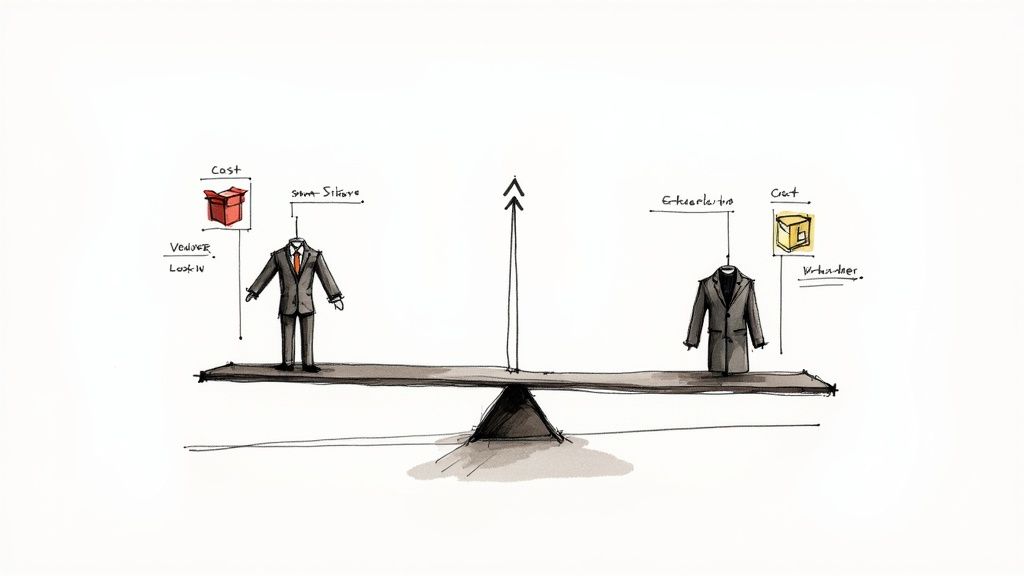
Off-the-shelf software, often called commercial off-the-shelf (COTS), is that subdivision house. It's built for the masses, packing in a bunch of standard features that work for most people. Think about tools like Microsoft Office or Salesforce—they’re powerful, you can start using them almost immediately, and the initial price tag is often lower.
But here’s the catch: with a one-size-fits-all solution, you’re forced to change your business processes to fit the software’s limitations, not the other way around. This often leads to clunky workarounds, paying for a dozen features you’ll never touch, and eventually hitting a wall when your business grows or needs to change direction.
Defining Your Core Needs
The right answer always comes down to your specific needs and where you see your company going. Before you jump to a conclusion, it’s worth taking a deep dive into the fundamental 'build or buy' software question. This exercise forces you to think past the initial sticker price and really consider the long-term value.
Custom software development solutions are the architectural blueprints for that dream home. They’re designed and built from the ground up, just for you. Every single feature is mapped directly to your unique workflows, specific security requirements, and the other tools you already use.
Yes, the initial investment in time and money is higher. There's no getting around that. But the result is a perfect-fit asset that your business owns outright. This path is a no-brainer for companies with secret-sauce processes or those in heavily regulated fields where generic security just won’t cut it.
The core difference isn't just about features; it's about control. With off-the-shelf software, you are a tenant. With custom software, you are the owner, with full authority to modify, expand, and maintain your digital property as you see fit.
To really put this into perspective, let's compare them side-by-side across the factors that matter most to a business.
Custom Software vs Off-The-Shelf Solutions A Head-to-Head Comparison
This table breaks down the key differences between building custom software and buying a pre-made solution across critical business criteria.
| Factor | Custom Software Solutions | Off-The-Shelf Software |
|---|---|---|
| Functionality | Built precisely for your unique workflows and nothing more. | Contains broad, generic features for a mass market; may lack specific tools you need. |
| Initial Cost | Higher upfront investment due to design, development, and testing phases. | Lower initial cost, typically a subscription or one-time license fee. |
| Ownership | You own the intellectual property and source code completely. | You only license the software; the vendor retains all ownership and control. |
| Scalability | Designed to grow with your business, handling increased loads and new features easily. | Scalability is limited by the vendor's product roadmap and subscription tiers. |
| Implementation | Takes longer to deploy, requiring a full development lifecycle (months to a year+). | Can be implemented quickly, often within days or weeks. |
| Integration | Can be built to integrate seamlessly with any existing or future systems. | Integration capabilities are often limited to popular platforms via pre-built connectors. |
| Competitive Edge | Creates a unique asset that competitors cannot replicate, supporting proprietary processes. | Uses the same tools as competitors, offering no inherent operational advantage. |
| Support | You have a dedicated team for ongoing maintenance, updates, and troubleshooting. | Support is generalized and dependent on the vendor's customer service channels. |
Ultimately, this isn't just about solving today's problems; it’s about laying the right foundation for tomorrow. Off-the-shelf software is a fantastic choice for standard business functions—like accounting or HR—where speed and low cost are top priorities.
But for the core operations that make your company special and give you an edge, a custom software development solution isn’t just an expense. It's an indispensable strategic investment in your future.
The Real Payoff: What Custom Software Actually Does for Your Business
Investing in custom software isn't just about getting a new tool; it's about building a strategic asset. You’re moving beyond a one-size-fits-all product and creating something engineered to solve your specific problems and hit your specific goals. It’s the difference between using a generic wrench and having a tool perfectly machined for the unique bolts in your operation.
Think of a logistics company that develops its own inventory management platform. Instead of just tracking stock, their system analyzes historical data to predict seasonal demand. The result? They see a 20% reduction in carrying costs by dodging overstocking and stockouts—a direct hit to the bottom line.
Supercharge Your Team's Efficiency and Productivity
One of the first things you'll notice is how much friction disappears from daily work. When software is built around your processes—and not the other way around—your team can finally ditch the clunky workarounds and manual data entry they used to stitch disconnected systems together.
This perfect fit naturally leads to a huge productivity boost. By automating the grunt work and giving people intuitive tools, you free them up to focus on what really matters. Imagine a customer support team with a custom CRM. The moment a call comes in, they see the client's entire history, past tickets, and recent purchases on a single screen. Call resolution times plummet.
The true value of custom software isn't just in the features it has, but in the operational friction it removes. It allows your business to operate at its full potential by turning your unique processes into a competitive advantage.
When your tools speak the same language as your business, you get faster onboarding, fewer mistakes, and a team that feels genuinely empowered.
Build a Moat Around Your Business
Off-the-shelf software levels the playing field, putting you and your competitors on the same ground. A custom solution is your chance to change the game entirely, creating unique customer experiences and internal workflows that nobody can copy. This is how you build a real, sustainable competitive advantage.
Take an e-commerce business that decides to build its own recommendation engine. By using its own proprietary algorithm, it can deliver product suggestions that are far more relevant than anything a generic Shopify plugin could offer. This leads directly to higher conversion rates and bigger average order values.
And here's the kicker: when you build it, you own it. The intellectual property (IP) becomes a tangible asset on your balance sheet. You can license it, sell it, or use it as a springboard for future innovation, giving it strategic value that lasts for years.
Lock Down Security and Nail Compliance
Generic software is a big, juicy target for hackers because its weaknesses are public knowledge. Custom software, on the other hand, is a black box to the outside world. With a much smaller attack surface, it's inherently more secure from the start.
You also get total control over your security protocols, which is a non-negotiable for businesses in regulated fields. This control gives you some serious advantages:
- Built-in Compliance: Need to meet specific rules like HIPAA for healthcare or GDPR for European customer data? You can build those requirements into the software's DNA from day one.
- Proactive Security: You're not stuck waiting for a vendor to release a patch. Your team can implement security fixes and updates the moment they're needed.
- Data Sovereignty: You decide exactly where your sensitive data lives and how it's handled, making sure it never leaves your secure infrastructure.
At the end of the day, a custom software solution is much more than just lines of code. It’s a calculated investment in making your business more efficient, more secure, and ready for long-term growth.
Exploring The Software Development Lifecycle
Think of building custom software like building a custom home. You wouldn't just start laying bricks without a detailed blueprint, and the same principle applies here. There’s a structured process, a lifecycle, that takes an idea from a rough sketch to a fully functional, move-in-ready product. Each phase has its own purpose and sets the stage for the next.
Let's walk through what that journey actually looks like.
Discovery And Planning
This is the blueprinting phase. Before a single line of code is written, you have to know exactly what you're building and why. It’s all about getting everyone on the same page and defining the project's scope. Think of it as the homeowner sitting down with the architect to list out every must-have feature, from the number of bedrooms to the type of kitchen countertops.
Key activities here are very hands-on:
- Stakeholder interviews: We talk to everyone involved—from the C-suite to the end-users—to truly understand the business goals and what problems the software needs to solve.
- Roadmap creation: This isn't just a timeline; it's a strategic plan that outlines what gets built when, creating a clear path from start to finish.
- Risk assessment: We look ahead to spot potential hurdles—technical challenges, budget constraints, or market shifts—and plan for them.
The goal is to produce a solid scope document, use case diagrams, and an initial budget. Once that blueprint gets the green light, we can move on to the more visual stage: design.
Design And Prototyping
With a clear plan in hand, designers can start sketching out the "floor plan." This is where the abstract ideas from the planning phase begin to take a tangible shape. We’re not building the real thing yet; we're creating wireframes and mockups to map out how the software will look, feel, and function.
This stage is highly visual and collaborative, typically producing:
- UI mockups that give a static glimpse of the user interface.
- Interactive prototypes that stakeholders can actually click through, offering a real feel for the user experience.
- Technical architecture diagrams that map out the backend systems and how everything will connect.
We'll usually go through three to five revisions of a prototype, gathering feedback and making tweaks until it’s just right. This iterative process is crucial because it helps us catch design flaws and validate workflows before any expensive development work begins. Getting this right saves a ton of time and money down the road.

As this diagram shows, the Software Development Lifecycle (SDLC) isn't always a straight line. It's often a cycle, where each phase can feed back into the previous one to allow for adjustments and improvements.
If you want to dig deeper into these methodologies, our guide on SDLC best practices is a great place to start.
Development And Quality Assurance
Now it’s time to start construction. The development team takes the approved designs and architectural plans and begins writing the code that will bring the software to life. This is where the features you've envisioned finally become functional realities.
We typically use an Agile framework, breaking the work into manageable "sprints" (usually two-week cycles). This approach keeps the project moving and allows us to adapt to changes quickly. The rhythm looks something like this:
- Sprint Planning: We decide what we can realistically build in the next sprint.
- Daily Standups: A quick daily check-in to keep everyone synchronized.
- Sprint Review: We demo what was built and get feedback from stakeholders.
But building is only half the battle. Quality Assurance (QA) is an integral part of this phase, not just a final checkpoint.
Quality assurance is not just a final check but an ongoing dialogue between builders and inspectors.
As developers finish a piece of functionality, the QA team immediately puts it through its paces. They run unit tests, integration tests, and user acceptance testing to find and squash bugs early. This parallel process ensures that we’re not just building fast, but we’re building it right.
Deployment And Support
This is "move-in day." Deployment is the exciting (and sometimes nerve-wracking) moment when the software goes live for actual users. This isn't just a matter of flipping a switch; a smooth rollout requires careful planning.
We focus on a few key activities:
- Environment setup: Ensuring all the servers, databases, and security measures are perfectly configured and ready to go.
- Continuous monitoring: Once live, we keep a close eye on performance, errors, and user activity to catch any issues immediately.
- Support processes: We establish a clear system for handling user questions, bug reports, and future updates.
To minimize risk, we often use strategies like blue-green deployments (running two identical environments and switching traffic) or canary releases (rolling out the new version to a small group of users first). This way, if something goes wrong, we can roll back instantly with minimal disruption.
But the job isn’t done once the software is live.
Ongoing support is the backbone of long-term success in custom software development solutions.
Just like a new house needs maintenance, your software needs ongoing care to stay secure, efficient, and aligned with your evolving business needs. This continuous support ensures your investment continues to deliver value for years to come.
How Much Does Custom Software Actually Cost?
Trying to get a price for custom software without a detailed blueprint is a bit like asking a builder, “How much to build a house?” The only honest answer is, “Well, it depends.” The final number is a mix of several key ingredients, and knowing what they are is the first step to setting a realistic budget.
The biggest ticket items, by far, are the project's scope and complexity. A simple Minimum Viable Product (MVP) with just enough features to get started is going to be worlds cheaper than a massive enterprise system built to juggle complex logistics and thousands of daily transactions. The more you want it to do, the more hours it will take to build.
The Big Factors Driving the Price Tag
Beyond just a long list of features, a few other crucial decisions will move the needle on your budget. Every choice has a ripple effect on the time, resources, and specific skills needed to get the job done right.
Here are the main things that will shape your investment:
- The Tech Stack: The technologies used to build your software matter. Sticking with common, open-source tools is often more affordable than using specialized, licensed platforms. If your project needs developers with skills in newer or niche tech, be prepared for a higher price tag.
- Design Complexity: A straightforward, functional interface is much faster (and cheaper) to create than a slick, pixel-perfect user experience full of custom graphics and slick animations. The more time spent on user testing and perfecting intricate workflows, the more it adds up.
- Your Team's Location: Where your developers are based is a huge variable. A team in North America or Western Europe will have significantly higher hourly rates than equally skilled teams in other parts of the world.
The market numbers back this up. In 2024, North America made up over 34% of the entire global market for custom software. The U.S. market alone is expected to jump from USD 10.72 billion in 2024 to a staggering USD 84.82 billion by 2034. It’s clear that businesses are investing heavily in software built just for them.
Finding the Right Pricing Model for Your Project
The way you pay your development partner also plays a big role in the total cost. Most firms offer a few common ways to structure the engagement, and each has its pros and cons.
Picking a pricing model isn't just about the bottom line. It's about matching the payment structure to how predictable, flexible, and long-term your project is.
Let's look at the most common options:
- Fixed Price: This is perfect for smaller projects where you know exactly what you need from day one. You agree on a single, unchanging price. It’s predictable, but leaves very little room to make changes once things get started.
- Time & Materials (T&M): If you’re tackling a large, complex project that will likely evolve, this is your best bet. You simply pay for the actual hours the team spends working. It offers total flexibility but makes it harder to predict the final cost.
- Dedicated Team: Think of this as hiring an entire development team on retainer. You pay a flat monthly fee for a team that works only for you. This gives you the most control and works great for long-term projects where the software becomes a core part of your business.
For a deeper dive into these models, our guide to understanding custom software development costs walks through detailed examples to help you figure out what makes sense for your situation.
A good partner will be transparent about these factors from the start, helping you navigate the options to build exactly what you need without any nasty financial surprises along the way.
Choosing The Right Custom Software Development Partner
Picking a partner to build your custom software development solutions is one of the most important calls you'll make for your business. This isn't just about hiring coders; it's about finding a long-term collaborator who genuinely gets your vision and can turn it into a real, high-performing asset. The right partner becomes a seamless extension of your team, while the wrong one can send you down a rabbit hole of missed deadlines, blown budgets, and a product that just doesn't work.
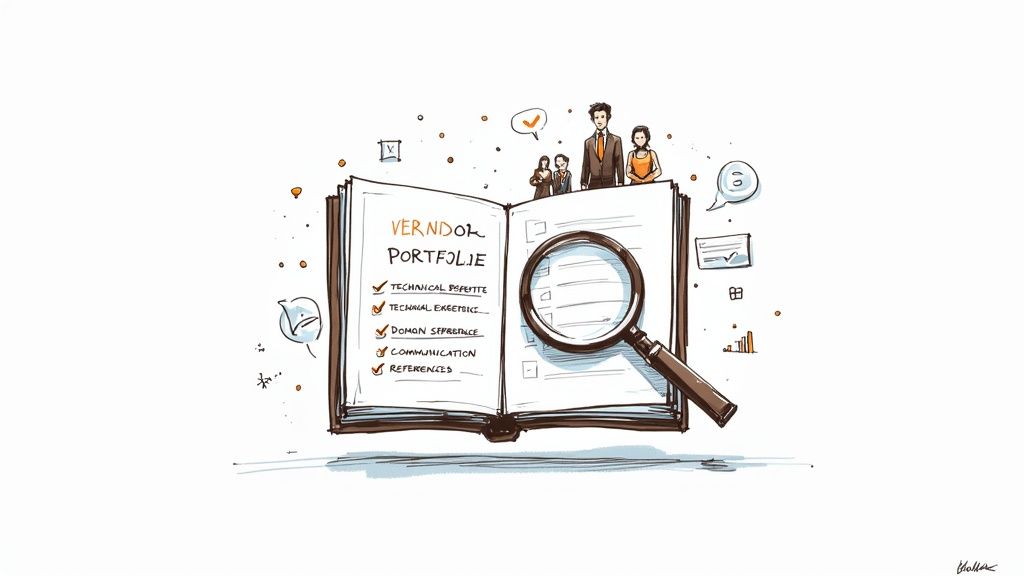
Your selection process needs to be deliberate and meticulous. Don't get distracted by slick websites; focus on hard evidence of what they can do. A solid portfolio and in-depth case studies are your first line of investigation. These shouldn't just be a gallery of pretty designs—they need to spell out the business problem, the solution they built, and the actual, measurable results.
Evaluating Technical Expertise and Domain Knowledge
A technically skilled team is table stakes, not a nice-to-have. Your potential partner must have proven expertise in the technologies that matter for your project. But here’s the kicker: technical chops alone aren't enough. They need to have experience in your industry.
Think about it. A team that’s already built software for the healthcare space knows the ins and outs of HIPAA compliance. That kind of specialized knowledge not only speeds things up but also helps you dodge incredibly expensive mistakes down the road.
When you're talking to potential partners, ask direct questions:
- Have you ever solved a business challenge like ours?
- What project management methods do you stick to, like Agile or Scrum?
- How do you guarantee the code is clean, high-quality, and won't be a nightmare to maintain later?
Their responses will tell you everything you need to know about their real-world understanding and whether they build for the long haul.
Assessing Communication and Cultural Fit
Never, ever underestimate the power of good communication and cultural chemistry. This partner will be in the trenches with you, so a solid working relationship is non-negotiable. Look for a team that is honest, quick to respond, and anticipates issues before they become problems.
A partnership built on transparency and shared goals is the foundation of any successful custom software project. Vague proposals and a reluctance to answer tough questions are significant red flags.
You also need to think about how their team setup works with yours. Many companies weigh different engagement models to get this right. To really get a handle on it, it's worth comparing options like staff augmentation vs outsourcing to figure out the best approach for your project's specific needs.
Verifying References and Checking for Warning Signs
Finally, do your homework and actually talk to their past clients. Any firm worth its salt will be happy to connect you with references. Ask them about the entire experience—from project management and sticking to the budget to how they felt about the final product.
And keep an eye out for red flags. An unusually low bid often means you're dealing with an inexperienced team or a proposal that's conveniently ignoring huge parts of the project scope. Vague timelines, a lack of detailed planning, or aggressive sales tactics are all signs you should probably walk away.
By taking this structured approach—judging their expertise, making sure you can communicate well, and checking their track record—you can confidently pick a partner who won't just build your software, but help you move your business forward.
Frequently Asked Questions
Thinking about a custom software project usually sparks a few practical questions about how it all works. Let's tackle some of the most common ones that come up when businesses start exploring building their own solution.
How Long Does It Take to Build Custom Software?
That’s a bit like asking, "How long does it take to build a house?" The honest answer is: it depends entirely on the project's size and complexity.
A focused Minimum Viable Product (MVP) with just the essential features can come together surprisingly quickly, often in just three to six months. But if you're building a massive enterprise-level system that needs to connect with a dozen other platforms, you could be looking at a timeline of a year or more. A good development partner will help you map out a clear plan, starting with the most critical features first.
Can I Make Changes After the Software Is Live?
Of course! That's one of the biggest perks of going custom. You're not locked into a rigid system, waiting for a third-party vendor to maybe, someday, add the feature you need. You're in the driver's seat.
Your software's launch isn't the end of the project—it's the beginning of its life. Real value comes from evolving it over time.
Modern software development is all about iteration. Through ongoing support or planned development "sprints," you can continuously roll out new features, tweak workflows based on real user feedback, and pivot as your business needs change. This keeps your software a living, breathing asset that grows with you.
Who Owns the Source Code?
This is a big one, and the answer should be crystal clear from day one. In any standard, professional development contract, you, the client, own 100% of the source code and all the intellectual property (IP) that comes with it.
You're paying for a unique business asset to be created, so it belongs to you. Make sure your agreement explicitly states that all rights transfer to your company upon final payment. This is a deal-breaker—it guarantees you have the freedom to do whatever you want with your software down the road.
How Is Quality Ensured After Deployment?
A great development partner doesn't just build the software and walk away. Keeping it healthy and running smoothly after launch is key to getting a real return on your investment. This is usually handled through a support and maintenance plan.
These plans typically cover the important stuff, like:
- Performance Monitoring: Actively watching for slowdowns or glitches before they affect your users.
- Regular Code Check-ups: Reviewing the code to keep it clean, efficient, and easy to update in the future.
- Security Patches: Staying on top of security updates to protect your application from new threats.
Think of it as ongoing care. A solid support agreement ensures your software stays secure, fast, and continues to deliver value long after the initial launch.