How to Write a Testing Plan: Step-by-Step Guide

Think of a software testing plan as the master blueprint for your entire quality assurance effort. It's where you define the scope, nail down the objectives, and allocate the right resources, schedules, and deliverables to get the job done right. It's less of a document and more of a strategic roadmap that ensures everyone—from developers to stakeholders—knows what needs testing, how it'll be tested, and what "good" actually looks like.
Why a Test Plan Is More Than Just a Document

Before we jump into the nitty-gritty of writing one, let's get one thing straight: the test plan isn't just a box to tick. I’ve seen too many teams treat it as a bureaucratic hurdle—something to be drafted, filed away, and immediately forgotten. That mindset is a one-way ticket to chaos.
A great test plan is your project's compass. It's the single source of truth that stands between you and crippling budget overruns, missed deadlines, or a brand-damaging bug that slips through on launch day. Without one, you're just testing in the dark.
The True Cost of Neglecting a Plan
When the plan is an afterthought, chaos ensues. Developers push code they think is "done," while the QA team is still wrestling with basic stability issues. This disconnect creates a vicious cycle of rework, wasted hours, and simmering frustration across the board. A solid test plan is, first and foremost, a communication tool that gets everyone on the same page.
And let's be honest, alignment has never been more critical. The global software testing market is expected to hit around USD 54.68 billion by 2025, yet teams everywhere are squeezed by high costs and a shortage of skilled testers. You can read the full research about the software testing market to see these trends for yourself. A well-documented plan helps you use your resources wisely, making sure your best people are focused on the highest-risk areas of the application.
A test plan transforms ambiguity into clarity. It forces you to answer the tough questions upfront: What does 'done' really mean? What are we willing to risk? What are we not testing, and why is that okay?
A Roadmap for Quality and Sanity
At the end of the day, a test plan is about saving time, money, and your team's sanity. It provides a clear path to quality by forcing you to manage risks before they become full-blown crises. By identifying potential pitfalls early, you can build mitigation strategies right into your workflow.
Here’s how it helps everyone involved:
- For Stakeholders: It provides a transparent view into the QA process, its progress, and its value.
- For Developers: It sets clear expectations and defines the acceptance criteria they're coding against.
- For Testers: It gives them a structured approach, ensuring nothing important gets missed and that tests can be repeated reliably.
By building this shared understanding from the very beginning, you lay the groundwork for a smoother, more predictable, and far more successful release.
Drawing Your Lines: Defining Scope and Objectives
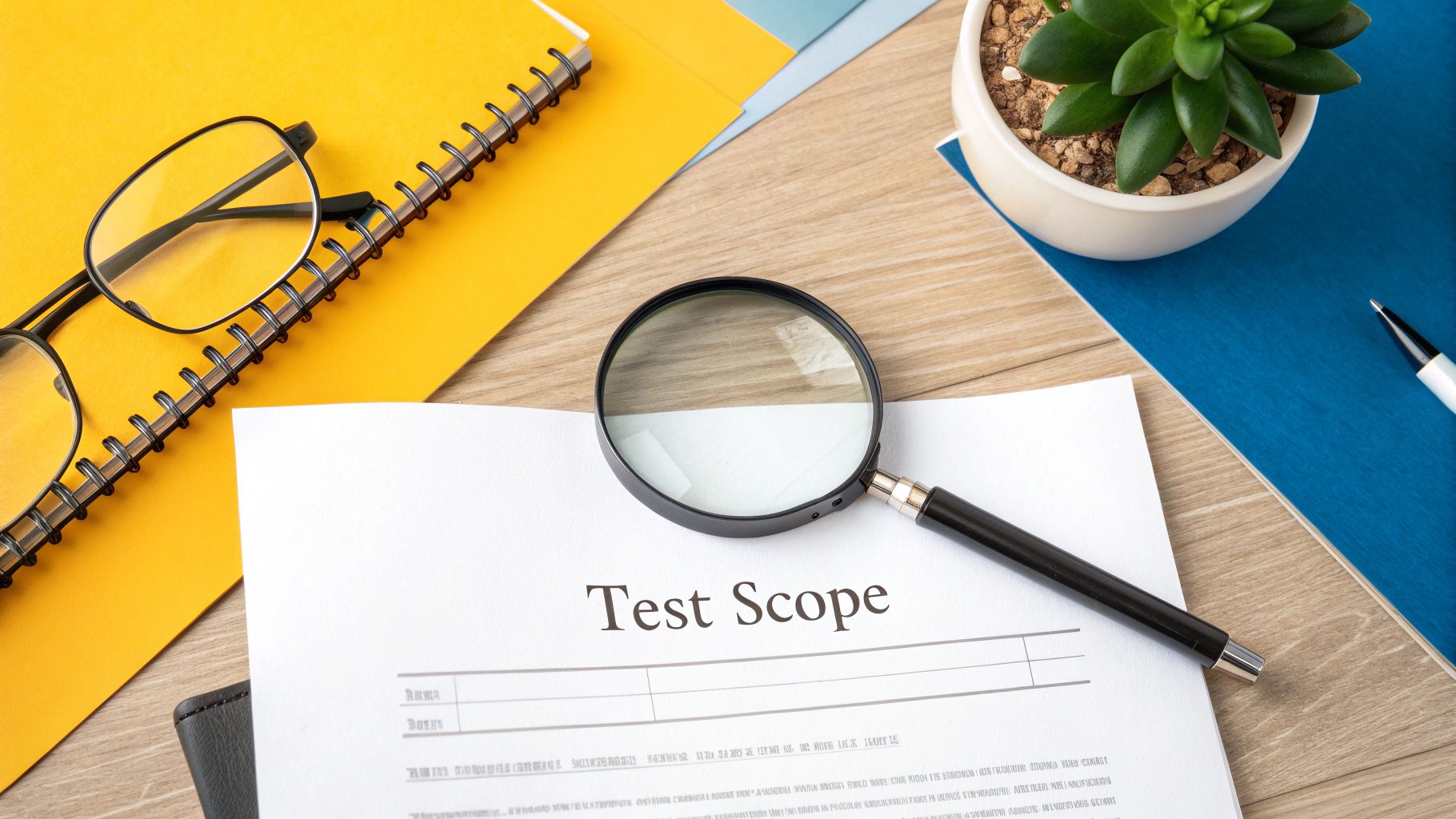
This is where you build the guardrails for your testing. Before you even think about writing a single test case, you have to draw some clear lines in the sand. You need to define what’s in scope and—just as crucially—what’s out.
Without this clarity, I’ve seen testing efforts spiral into an unfocused, time-sucking mess more times than I can count.
Think of it like planning a road trip. You wouldn’t just start driving; you'd figure out your destination (the objective) and the route you'll take (the scope) before you even turn the key. A well-defined scope is your roadmap. It’s also one of the most effective strategies for preventing scope creep that can derail a project.
This upfront work forces your team to pour its energy into the most critical user journeys and highest-risk features first. For a deeper dive into this foundational step, check out our guide on https://getnerdify.com/blog/how-to-define-project-scope.
From Vague Goals to SMART Objectives
Business goals often start out frustratingly broad. "Improve the user experience" is a common one. Your job is to translate that kind of statement into concrete, testable objectives. The absolute best way I've found to do this is by making them SMART: Specific, Measurable, Achievable, Relevant, and Time-bound.
This simple framework is powerful. It forces you to move from fuzzy ideas to hard targets.
A vague objective leads to vague testing. A SMART objective, on the other hand, leads to precise, meaningful results that directly validate business goals and prove the value of your QA efforts.
Let’s take a common example. A vague goal like "test the new fund transfer feature" becomes infinitely more useful when you reframe it as a SMART objective:
"Verify that users can complete a fund transfer to a new payee in under 30 seconds with a 99.5% success rate on iOS and Android devices by the end of the current sprint."
Boom. Now you have specific metrics to build your test cases around and measure success against.
Defining What's In and Out of Scope
Once you have those crystal-clear objectives, figuring out the scope is much simpler. For our mobile banking app example, the "in-scope" items are directly tied to that SMART objective.
In-Scope Items Might Include:
- Functional Testing: Can users successfully send money to both existing and brand-new payees?
- UI/UX Testing: Is the transfer flow actually intuitive and easy to use on our target mobile devices?
- Performance Testing: How long does the transaction take to complete under normal network conditions?
- Security Testing: Are we sure that user sessions are secure and all sensitive data is properly encrypted?
Just as important is being explicit about what you're not testing. This prevents wasted effort and keeps stakeholders aligned on what to expect.
Out-of-Scope Items Could Be:
- International fund transfers (slated for a future release).
- Testing on tablet devices (not part of the initial launch requirements).
- Bill payment functionality (a completely separate feature module).
This clear separation is non-negotiable for keeping a project on track. In a software testing market projected to hit a staggering USD 512.3 billion by 2033, well-scoped, efficient testing isn’t just a nice-to-have—it’s a competitive necessity.
Choosing Your Tools and Assembling Your Team

Alright, you’ve defined your objectives. Now comes the fun part: gearing up. This is where you shift from the "what" and "why" to the "how" and "who." A brilliant strategy is just a document until you have the right people and the right tools to make it happen.
This section of your test plan is all about resource allocation. Think of it as building your testing arsenal—selecting the software that will do the heavy lifting and assigning the right people to wield it effectively.
Picking the Right Testing Mix
You wouldn't use a single wrench to fix an entire car, and the same logic applies here. A "one-size-fits-all" approach to testing is a recipe for disaster. The right combination of testing types depends entirely on what you're building and where the biggest risks are.
Your plan should consider a blend of these core testing types:
- Functional Testing: This is your bread and butter. Does the software actually do what it’s supposed to do? It’s all about verifying that every feature, button, and link works as designed.
- Performance Testing: How does your application hold up when things get busy? We’re talking about speed, stability, and responsiveness under heavy load. This is where you find those pesky bottlenecks before your users do.
- Security Testing: In a world of constant threats, this is non-negotiable, especially if you handle user data. You’re actively trying to break in, find vulnerabilities, and plug the holes before someone with malicious intent does.
- Usability Testing: Sure, it works, but is it a nightmare to use? Getting real people to interact with your software provides priceless feedback on the user experience.
If you’re a startup launching an MVP, your focus might lean heavily on manual functional and usability testing. But for a large-scale financial application, you’d better believe that rigorous, automated security and performance tests are the top priority to meet compliance and keep the system stable.
The Manual vs. Automated Debate
I get this question all the time: "Should we automate everything?" The short answer is a hard no. The smart play is a strategic blend of both. They aren't competitors; they're partners.
Automation is your best friend for anything repetitive. Think regression testing—running the same battery of tests over and over to make sure a new feature didn't break something else. It's fast, reliable, and frees up your human testers to do what they do best.
And what's that? Manual testing is irreplaceable for exploratory sessions, nuanced usability checks, and complex scenarios where human intuition and creativity are required to uncover weird, edge-case bugs.
Don’t fall into the trap of thinking automation is a silver bullet. The best QA teams understand that manual testing finds unique bugs that automation misses, while automation provides a scalable safety net. The magic is in the mix.
To help you strike the right balance, you need to understand where each approach shines. This table breaks it down, helping you make an informed decision based on your project's needs.
Choosing Between Manual and Automated Testing
| Factor | Manual Testing | Automated Testing |
|---|---|---|
| Best For | Exploratory, usability, and ad-hoc testing where human intuition is key. | Repetitive, high-volume, and regression tests that need to be run frequently. |
| Initial Cost | Lower initial setup cost, primarily driven by human resources. | Higher upfront investment in tools, infrastructure, and script development. |
| Long-Term ROI | Can become expensive for repetitive tasks over time due to labor costs. | Delivers significant long-term savings by reducing manual effort and accelerating feedback. |
| Flexibility | Highly flexible and can adapt quickly to changes in the UI or requirements. | Scripts can be brittle and may require significant maintenance when the application changes. |
Ultimately, using this comparison will help you build a testing strategy that's both efficient and effective, leveraging the strengths of both people and machines.
Defining Roles and Responsibilities
Tools are only as good as the people using them. One of the most common points of failure I see is ambiguity around who does what. When roles are fuzzy, tasks get dropped, effort is duplicated, and accountability goes out the window.
Your test plan must spell this out in black and white.
A simple roles and responsibilities chart can prevent a world of confusion later on. Be explicit:
- QA Lead: This person owns the test plan. They coordinate everything, track progress, and are the primary point of contact for reporting.
- Test Engineer (Automation): The architect of your automated tests. They build the scripts, maintain the testing framework, and manage the tools like Selenium or Cypress.
- QA Analyst (Manual): The hands-on expert. They write detailed test cases, execute them meticulously, and perform the creative exploratory testing that finds unexpected issues.
- Developer Support: The bridge between QA and development. They help set up test environments, triage bugs as they come in, and provide technical backup for the testing team.
By documenting these roles directly in the plan, you’re not just making a list—you’re building a cohesive, accountable team. When that critical bug inevitably appears at 4 PM on a Friday, everyone will know exactly who needs to jump on it. No guesswork, no finger-pointing.
Writing Test Cases That Anyone Can Follow

This is where your high-level strategy hits the ground and becomes something a real person can execute. A test plan is just a document until you write the test cases that bring it to life.
The goal here is simple: write instructions so clear that a brand-new team member, with zero project context, could run them perfectly. Ambiguity is the enemy. Vague instructions like "Test the login" are worthless. A well-written test case is a precise script that leaves nothing to interpretation, which is the only way to get consistent and trustworthy results.
The Anatomy of a Perfect Test Case
Every solid test case, no matter how simple or complex, stands on three pillars. If you miss one, you’re not writing a test case; you’re writing a guessing game.
Preconditions: What needs to be set up before the test can even start? This is about setting the stage. For instance, a precondition might be "User must be logged out," or something more specific like, "User account 'testuser01' must exist in the database with a standard subscription."
Execution Steps: This is the detailed "how-to." It’s a numbered list of small, concrete actions. Think "Click the 'Login' button," not "Try to log in." Every step should be a single, distinct action.
Expected Results: For every action, what is the exact outcome you anticipate? An expected result isn't just "it works." It’s "The user is redirected to the dashboard page, and a welcome message 'Hello, testuser01!' is displayed in the top-right corner."
For a deeper dive into crafting these steps, check out this a complete guide to writing test cases—it’s full of actionable advice.
Positive and Negative Testing in Action
Good testing isn’t just about proving your software does what it’s supposed to do. It’s also about proving it doesn't break in unexpected or ugly ways when users do the wrong thing. That means you need to write both positive and negative test cases.
Let’s walk through a simple password reset flow.
Positive Test Case Example (The Happy Path)
- Precondition: User '[email protected]' exists and has forgotten their password.
- Steps:
- Navigate to the password reset page.
- Enter '[email protected]' into the email field.
- Click the 'Send Reset Link' button.
- Expected Result: A confirmation message, "Password reset link sent to your email," appears. An email is delivered to the '[email protected]' inbox.
Negative Test Case Example (Graceful Failure)
- Precondition: User '[email protected]' does not exist in the system.
- Steps:
- Navigate to the password reset page.
- Enter '[email protected]' into the email field.
- Click the 'Send Reset Link' button.
- Expected Result: An error message "Email address not found" is displayed. For security, the system should not confirm whether the email exists.
This two-pronged approach ensures you’re covering the intended functionality as well as the inevitable user mistakes and edge cases.
Good test cases do more than find bugs; they codify the application's expected behavior. They become living documentation that is invaluable for onboarding new developers and testers, forming a critical part of your overall quality assurance in software development.
Setting Realistic Timelines and Deliverables
A test plan without a schedule is just a wish. This is where you anchor your QA efforts to the project's real-world timeline, making sure testing isn't a bottleneck but a smooth, integrated part of the development lifecycle.
Building a realistic schedule means looking at the bigger picture. It's not just about how long it takes to run a test script. You have to account for the entire feedback loop—the time to write test cases, execute them, log bugs, and, most importantly, the time developers need to fix those bugs before handing the build back for re-testing.
One of the most common mistakes I see is a test schedule created in a silo. If your timeline doesn't mesh with development sprints or key release milestones, it's dead on arrival. Always bake in some buffer for the unexpected. Acknowledging that things can—and will—go wrong is a sign of a seasoned planner. For a deeper dive into managing these uncertainties, understanding the principles of software project risk management is a game-changer.
Defining Your Deliverables
Beyond the when, you need to define the what. What does "done" actually look like? This means clearly outlining your deliverables—the tangible artifacts that prove the value of your testing and give stakeholders the confidence they need for that final go/no-go call. A vague promise to "test everything" just doesn't cut it.
Your list of deliverables should be practical and provide genuine insight into the product's quality.
Here are the essentials:
- Test Cases: These are your step-by-step scripts for validating every piece of functionality. Think of them as the playbook for your entire testing effort.
- Test Execution Logs: A simple, clear record of which tests were run, who ran them, and their pass/fail status. This is your audit trail.
- Bug Reports: Detailed tickets explaining any defects found. They must include steps to reproduce, severity, and priority, making them easy for developers to understand and act on.
- Test Summary Report: A high-level dashboard summarizing the entire testing effort. This is what you show to stakeholders who don't need to get into the weeds.
Think of your deliverables as your storytelling tools. A well-written bug report doesn't just state a problem; it tells the story of how a user experiences it. A good summary report doesn't just present data; it tells the story of the product’s journey to launch-readiness.
Communicating Progress Effectively
Finally, a schedule and a list of deliverables are useless if nobody knows about them. Consistent, clear communication is everything.
A simple dashboard or a regular status update can do wonders here. For example, a weekly summary showing the number of tests executed, the pass/fail percentage, and a breakdown of open bugs by severity keeps everyone in the loop.
This kind of transparency builds trust. When stakeholders can see the progress and understand the quality metrics, they become partners in the release process, not just spectators. It transforms testing from a mysterious black box into a collaborative, valued part of the project.
Answering Your Top Test Planning Questions
Even with a solid guide in hand, you're bound to have questions once you start drafting your own test plan. Let's dig into some of the most common ones I hear from teams out in the field.
Test Plan vs. Test Strategy: What's the Real Difference?
This one trips up everyone, so let's clear the air.
Think of your test strategy as the company's constitution for quality. It's a high-level, guiding document that lays out your overall approach to testing, the tools you generally use, and the standards you live by. It’s built to last and rarely changes.
A test plan, on the other hand, is the tactical mission brief for a specific project. It takes the grand ideas from the strategy and turns them into a concrete action plan—who's testing what, when it's due, what features are in scope, and what success looks like for this release.
How Often Should I Update My Test Plan?
Your test plan should be a living, breathing document, not something you write once and file away. In any fast-moving project, especially in Agile, it needs to evolve.
The moment your test plan stops reflecting what your team is actually doing, it becomes worse than useless—it becomes misleading. Keeping it current is essential for alignment.
So, when's the right time for an update?
- Before each sprint kicks off: A quick review ensures your plan still aligns with the upcoming work.
- Whenever requirements change: If a user story gets tweaked or a new feature is added, your plan needs to reflect that shift immediately.
- If your resources change: Lost a tester? Gained a new automation tool? Your plan needs to account for that.
What Are the Absolute Must-Haves in a Test Plan?
Look, I get it. Sometimes you're under pressure and don't have time for a 50-page document. If you have to focus your efforts, pour your energy into these three areas. Nailing these gets you 80% of the way there.
- Scope and Objectives: You have to know what you're testing and, just as importantly, what you're not testing. This is your fence—it keeps the team focused and prevents scope creep from derailing your efforts.
- Resources and Responsibilities: Who is doing what? Without clear assignments, critical tasks inevitably fall through the cracks. This section is all about accountability.
- Risk Assessment: You can't test everything with the same level of intensity. Identifying the high-risk areas lets you focus your precious time and energy where it matters most—on the features most likely to break or cause major headaches for users.
Should I Use a Test Plan Template?
Yes, absolutely. Starting with a standard template, like the classic IEEE 829 standard, is a fantastic idea. It gives you a proven structure and acts as a checklist, making sure you don't forget something critical.
But here’s the key: don't just blindly fill in the blanks. A template is a starting point, not a straitjacket. The best plans are always customized to fit the project's specific risks, the team's skills, and the technology you're working with. Use the template as your guide, but make it your own.