Mobile App Testing Checklist: Top Resources for 2025

Launching a mobile app in today’s competitive market is more than just having a great idea. It’s about delivering a seamless, bug-free experience from day one. A single crash, a slow-loading screen, or a security vulnerability can send users to your competitors in a heartbeat. This is where a robust mobile app testing checklist becomes your most valuable asset. It transforms the chaotic process of quality assurance into a structured, manageable workflow, ensuring no critical step is overlooked.
From functionality and performance to user experience and security, a comprehensive checklist is the foundation of a successful app. However, creating one from scratch is a monumental task. That's why we've rounded up the seven best websites and platforms offering a comprehensive mobile app testing checklist.
This roundup gets straight to the point, helping product managers, CTOs, and development teams find the exact resources they need. We’ll provide a direct look at the checklists offered by industry leaders like BrowserStack, LambdaTest, and Process Street. Each entry includes screenshots and direct links, so you can immediately access and implement these frameworks. This article will help you select the right guide to validate every aspect of your application, launch with confidence, and build a loyal user base.
1. Your Checklists
Your Checklists offers a robust, multi-faceted resource for development teams looking to standardize their quality assurance processes. It provides a highly detailed mobile app testing checklist that goes beyond basic functionality, covering critical areas often overlooked in early-stage testing. The platform's main appeal is its practicality and direct integration into existing workflows.
Unlike generic lists found in blog posts, Your Checklists structures its content for immediate action. You can access the checklist directly on their user-friendly website or download it as a CSV file. This downloadable format is a key feature, allowing for seamless import into project management tools like Jira, Asana, or Trello, turning a static list into a dynamic, trackable project.
Key Features and Offerings
- Comprehensive Coverage: The checklist is segmented into essential testing types: functionality, compatibility, performance, usability, security, localization, and even app store compliance.
- Integration-Ready: The downloadable CSV format is specifically designed for project management software, helping teams assign, track, and manage each testing item efficiently.
- Varied Access: While the core mobile app testing checklist is available, some specialized checklists and professional bundles require a purchase for full access.
- Beyond Mobile: The platform is not limited to app testing. It hosts a wide array of professional checklists for different industries, making it a versatile resource for various business operations.
| Feature | Details |
|---|---|
| Primary Offering | Comprehensive Mobile App Testing Checklist |
| Formats | Online viewable, Downloadable CSV |
| Integration | Jira, Asana, Trello, and other PM tools |
| Cost | Free access with paid options for professional bundles |
| Unique Selling Point | Seamless integration into project management workflows |
Your Checklists stands out by bridging the gap between a theoretical checklist and a practical, actionable tool. For teams seeking a structured and exhaustive foundation for their QA process, this platform provides an excellent starting point. If you want to dive deeper into the fundamentals of quality assurance, you can explore this detailed software testing checklist to complement the resources from Your Checklists.
Website: https://yourchecklists.com
2. BrowserStack
BrowserStack offers a powerful combination of educational resources and practical tools, making it an indispensable asset for modern QA teams. Its extensive mobile app testing checklist serves as a comprehensive guide that addresses the complexities of today's mobile ecosystem, including device fragmentation, network variability, and diverse user expectations. The platform’s true value lies in its ability to pair this theoretical knowledge with a hands-on, real-device testing environment.
Rather than just providing a static list, BrowserStack empowers teams to act on its recommendations immediately. The checklist is meticulously detailed, covering everything from core functionality and UI/UX to advanced security and performance testing. This content is directly supported by BrowserStack's suite of products, such as App Live for manual testing and App Automate for automated test execution, allowing teams to validate every checklist item on thousands of real iOS and Android devices.
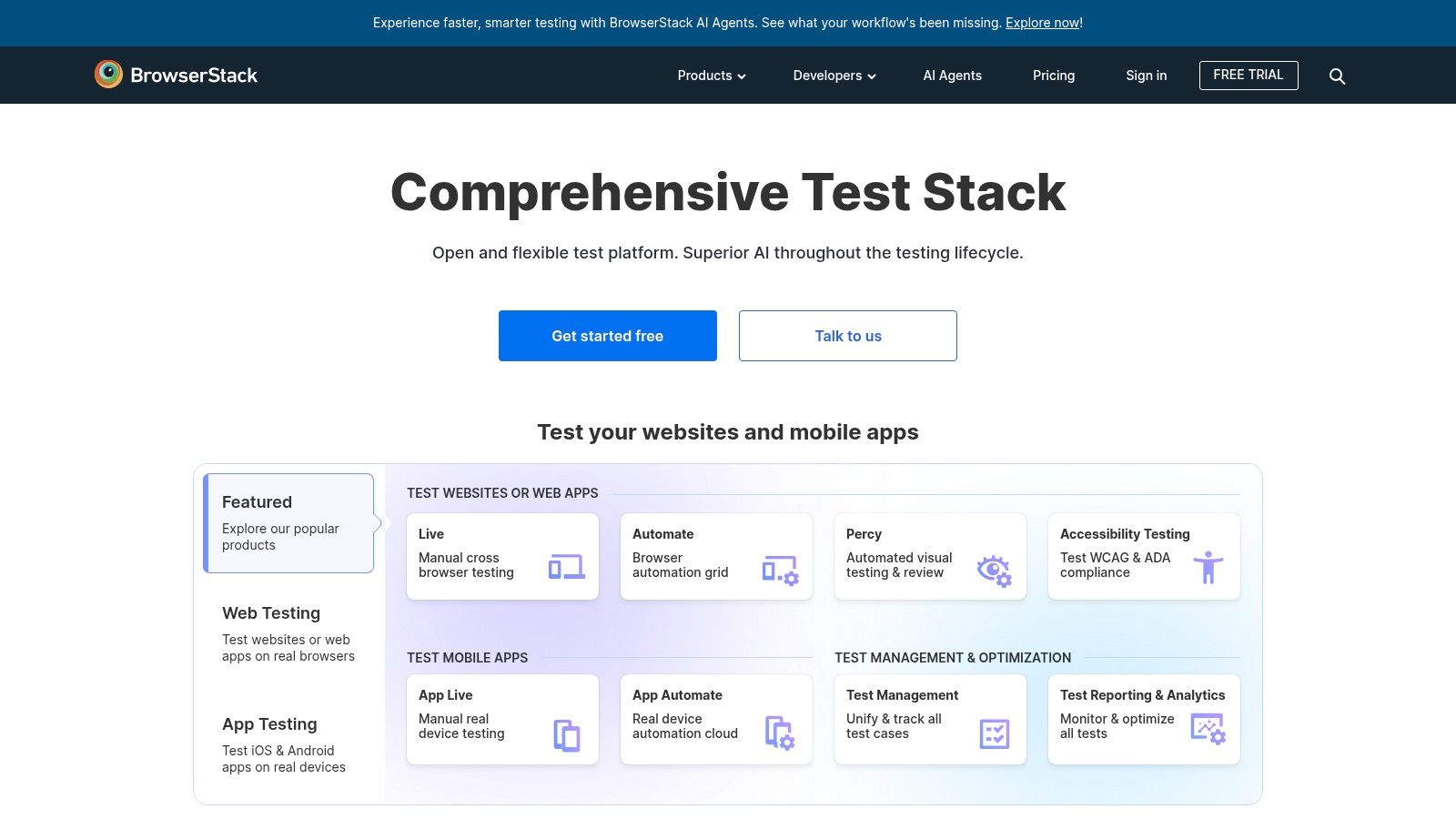
Key Features and Offerings
- Real Device Cloud: Provides access to a vast cloud of real mobile devices, enabling accurate testing for compatibility, performance, and visual fidelity across different screen sizes and OS versions.
- Integrated Tooling: The checklist is complemented by tools like App Live (interactive manual testing) and App Automate (Selenium and Appium test automation), creating a seamless test-and-validate workflow.
- Comprehensive Categories: The checklist covers crucial areas such as cross-platform compatibility, accessibility (WCAG standards), payment gateway testing, and network simulation.
- Continuous Updates: BrowserStack regularly updates its checklist and testing resources to reflect the latest industry standards and mobile OS changes.
| Feature | Details |
|---|---|
| Primary Offering | In-depth Mobile App Testing Checklist paired with Real Device Testing Cloud |
| Formats | Online guide, articles, and integrated testing tools |
| Integration | Seamless with popular CI/CD and automation frameworks like Jenkins and Appium |
| Cost | Free access to checklists; paid subscription required for testing tools |
| Unique Selling Point | Connects a detailed checklist directly to a practical, real-device testing platform |
BrowserStack excels by providing an end-to-end solution that takes teams from a list of test cases to actual implementation and validation. While some advanced features are behind a paywall, the depth of the free resources makes it an exceptional learning hub. For teams that need to ensure their app performs flawlessly in the real world, this platform is an essential part of the quality assurance toolkit.
Website: https://www.browserstack.com
3. Checklist Library
Checklist Library offers a straightforward and highly accessible resource for development teams and individual testers. It provides a practical mobile app testing checklist designed to help verify crucial aspects like device compatibility, performance, UI responsiveness, security, and overall usability. The platform’s main draw is its simplicity and immediate utility, removing barriers like registration or payment.
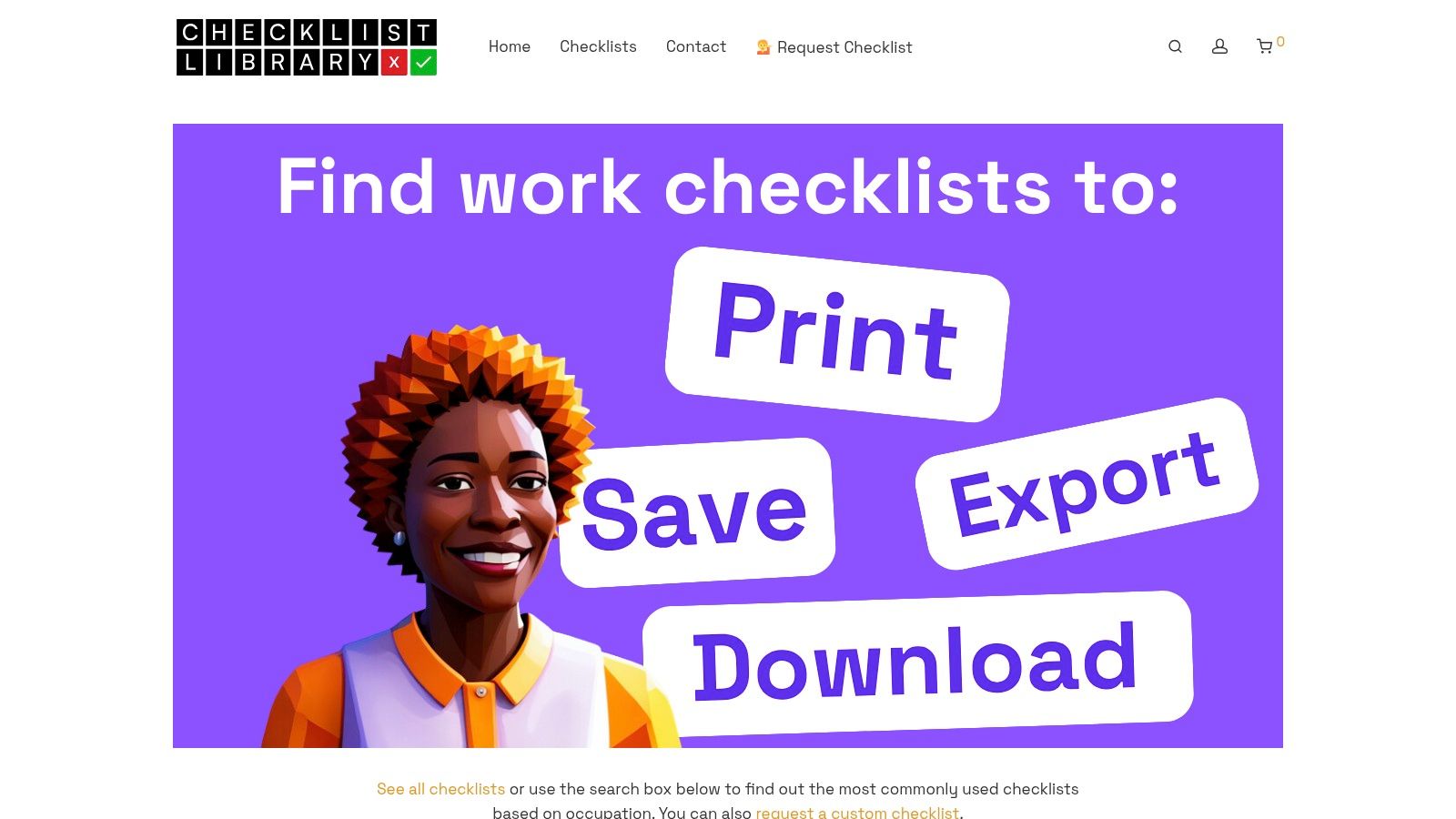
Unlike platforms that gate content behind sign-ups, Checklist Library presents its core checklist directly on the webpage. Its standout feature is the variety of sharing and saving options. Users can download, save, email, or print the checklist with a single click, making it easy to distribute among team members or keep a physical copy for offline use. This focus on accessibility makes it an excellent tool for quick reviews or for teams needing a no-fuss starting point.
Key Features and Offerings
- Comprehensive Categories: The checklist is well-organized, covering key testing areas such as performance, compatibility, user interface, security, and functionality.
- Multiple Formats: It provides unparalleled flexibility with options to download, save to your account (if you choose to create one), email, or print the list directly.
- Actionable Tips: Beyond the list itself, the site includes additional resources and practical tips to enhance the efficiency and effectiveness of the testing process.
- No-Barrier Access: The entire mobile testing checklist and its features are available for free without any mandatory registration, making it instantly usable.
| Feature | Details |
|---|---|
| Primary Offering | Ready-to-use Mobile Application Testing Checklist |
| Formats | Online viewable, Downloadable, Printable, Emailable |
| Integration | Manual use; no direct integration with PM tools |
| Cost | Completely free with no registration required |
| Unique Selling Point | Instant, no-barrier access with multiple sharing options |
Checklist Library stands out by providing a simple, effective, and completely free tool for QA teams. While it may not offer the advanced customization or project management integration of other platforms, its ease of use and practical tips make it a valuable resource, especially for smaller teams or those needing a quick, reliable reference for their mobile app testing checklist.
Website: https://www.checklistlibrary.com
4. Ubertesters
Ubertesters provides a highly structured and practical resource for QA professionals and development teams aiming to enhance their testing protocols. Their comprehensive mobile app testing checklist is designed to guide testers through every critical phase, ensuring no stone is left unturned. The platform’s strength lies in its clear, educational approach, making it an excellent resource for both seasoned experts and those new to quality assurance.
The checklist is methodically organized to cover device-specific behaviors, network conditions, core app functionality, and user interface consistency. A unique feature is the availability of a printable version, allowing teams to use the checklist in offline environments or during physical device testing sessions. This makes it a flexible tool for various testing scenarios.
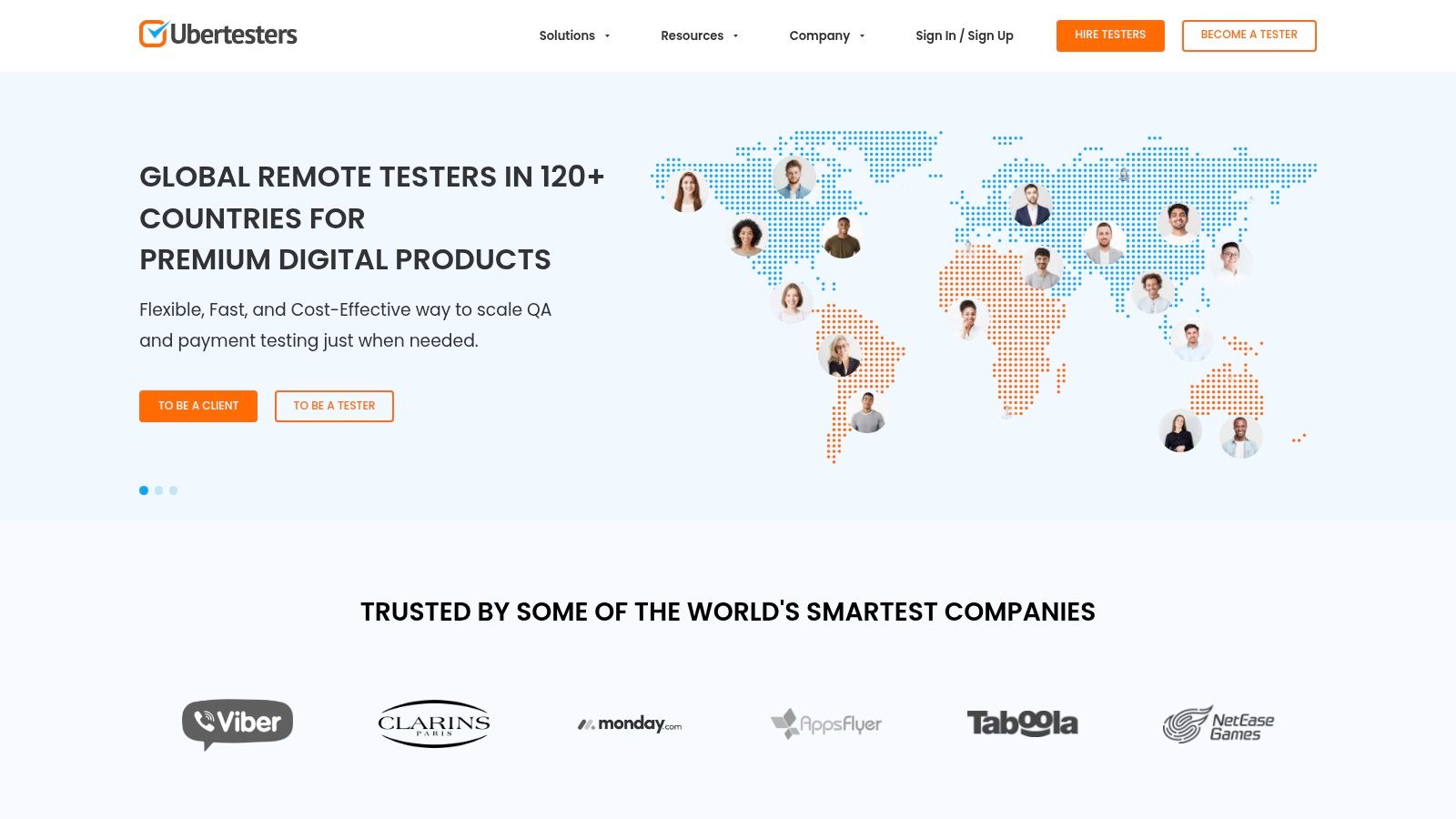
Key Features and Offerings
- Structured Checklist: The checklist is segmented into logical categories, including functionality, UI, performance, security, and app store submission requirements.
- Printable Format: Offers a convenient, printer-friendly version for offline use, facilitating hands-on testing and team collaboration without digital distractions.
- Educational Content: Beyond the checklist, the site serves as a knowledge hub with numerous articles and guides on mobile testing best practices and industry trends.
- Free Access: The core checklist and all educational resources are available completely free of charge, making it an accessible starting point for any team.
| Feature | Details |
|---|---|
| Primary Offering | Detailed Mobile Application Testing Checklist |
| Formats | Online viewable, Printable version |
| Integration | Manual use; no direct software integration |
| Cost | Completely free |
| Unique Selling Point | Printable checklist for offline use and extensive free educational resources |
Ubertesters excels by delivering a straightforward, no-nonsense tool that prioritizes clarity and thoroughness. While it lacks the direct software integration of other platforms, its value as a foundational and educational guide is undeniable. For teams that appreciate a well-organized, printable checklist to standardize their manual testing efforts, Ubertesters is an invaluable and cost-effective resource.
Website: https://ubertesters.com
5. Radheapps
Radheapps offers a comprehensive mobile app testing checklist designed for testers who need a deep, scenario-based approach to quality assurance. The resource is structured as an in-depth guide, prioritizing practical understanding over a simple to-do list format. It stands out by providing detailed explanations and real-world contexts for each of its 12 critical testing categories, ensuring QA teams grasp the "why" behind each test case.
This platform is particularly valuable for teams that want to build a foundational understanding of user-centric testing. Instead of just listing items, Radheapps elaborates on areas like payment workflows, media interactions, and network condition testing, offering actionable insights that directly correlate to a better end-user experience. The content is presented clearly on the website, making it an accessible and educational resource for both novice and experienced testers.
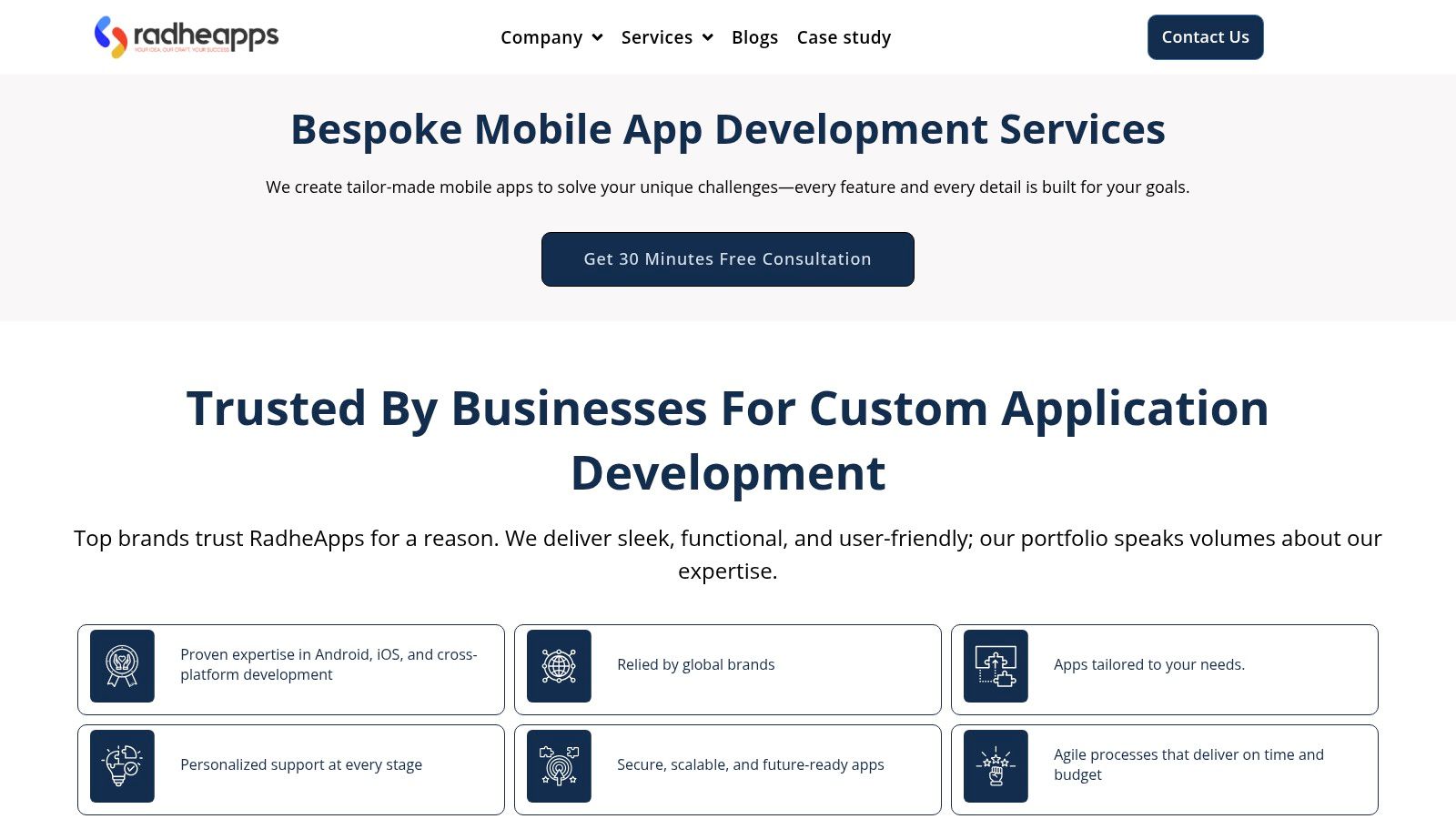
Key Features and Offerings
- Detailed Explanations: The checklist includes 12 key testing areas, each with in-depth descriptions of its purpose, scope, and best practices.
- User-Centric Focus: It heavily emphasizes real-world user scenarios, such as testing under poor network conditions or handling complex media files.
- Comprehensive Categories: Covers a wide range of tests including cross-platform compatibility, security vulnerabilities, customization options, and payment gateway integrity.
- Free and Accessible: The entire checklist and its detailed explanations are available for free directly on the website, without requiring a login or purchase.
| Feature | Details |
|---|---|
| Primary Offering | In-depth Mobile Application Testing Checklist with 12 Test Categories |
| Formats | Online viewable guide |
| Integration | None; intended as an educational and strategic guide |
| Cost | Completely free |
| Unique Selling Point | Detailed, scenario-based explanations for each testing category |
Radheapps excels as an educational tool that helps teams build a robust testing strategy from the ground up. While it lacks downloadable formats for direct project management integration, its detailed guidance is invaluable for training and planning. For teams focused not just on what to test but how to improve app performance through strategic QA, the insights from Radheapps are a perfect fit. If you're looking to enhance your app's responsiveness and stability, you can learn how to improve app performance to complement your testing efforts.
Website: https://radheapps.com
6. Process Street
Process Street transforms the concept of a static checklist into a dynamic, interactive workflow management tool. It offers a powerful mobile app quality assurance checklist designed to guide teams systematically through every stage of testing. This platform excels at turning QA procedures into repeatable, trackable processes, making it ideal for teams that need to enforce consistency and collaboration.
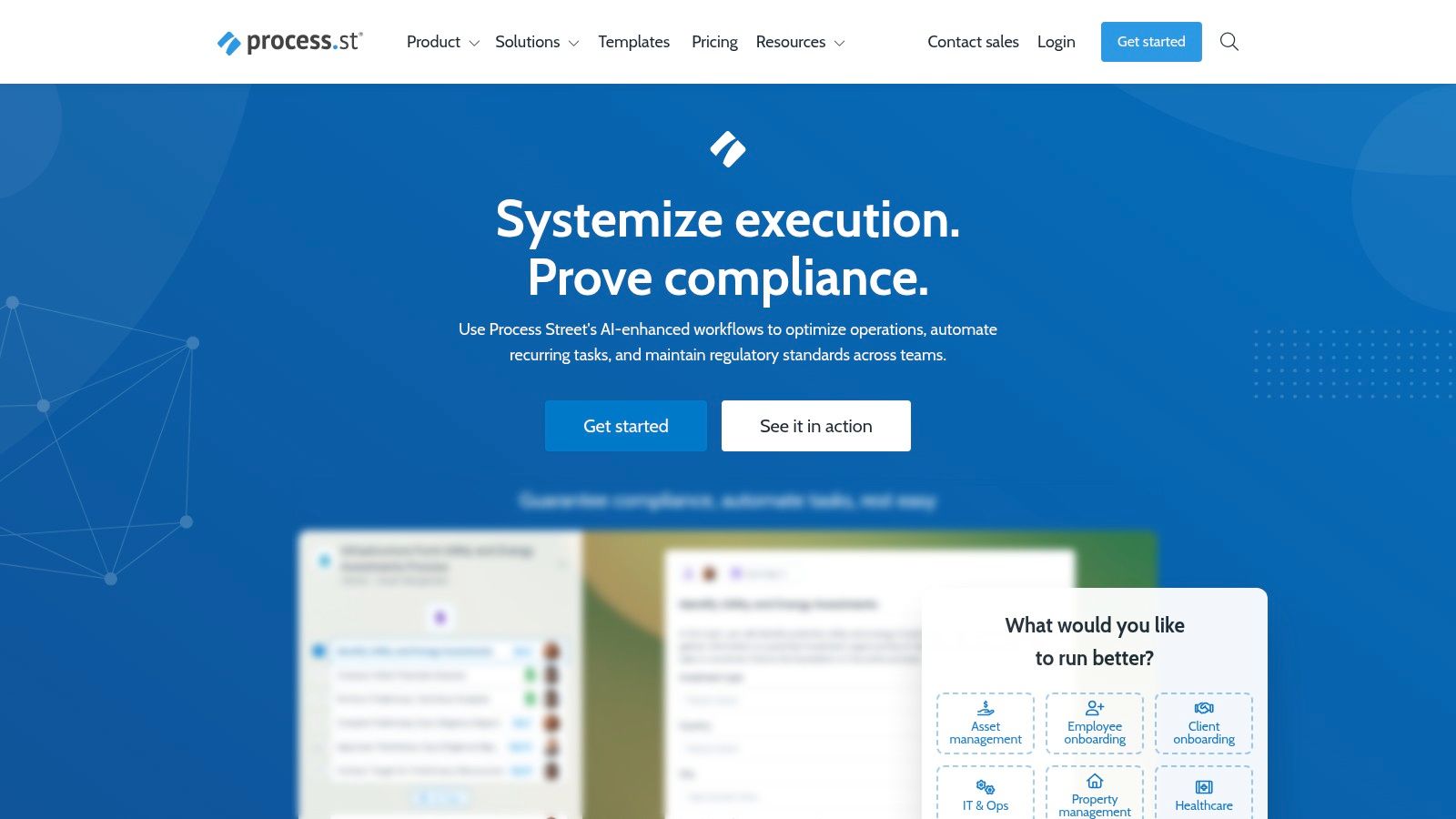
Unlike a simple document, Process Street’s checklist is an executable workflow. As users complete tasks like defining target devices, preparing test environments, or performing security verification, they can check them off, providing real-time visibility into the project's progress. This interactive nature is its core strength, ensuring no step is missed and everyone on the team is aligned.
Key Features and Offerings
- Interactive Checklists: Users can actively work through the testing process, with features like task assignments, due dates, and conditional logic to adapt the workflow based on outcomes.
- Comprehensive Coverage: The template covers essential QA stages, including manual and exploratory testing, performance validation, usability, and compatibility checks.
- Workflow Integration: Checklists can be linked to other Process Street workflows, such as employee onboarding or client approvals, creating a unified operational system.
- Collaborative Environment: The platform is built for teamwork, allowing managers to assign tasks to specific team members and monitor progress through a centralized dashboard.
| Feature | Details |
|---|---|
| Primary Offering | Interactive Mobile App Quality Assurance Checklist Workflow |
| Formats | Web-based interactive workflow, template library |
| Integration | Connects with thousands of apps via Zapier, webhooks |
| Cost | Free plan with limited features; paid plans for advanced capabilities |
| Unique Selling Point | Turns a checklist into a collaborative, repeatable, and trackable process |
Process Street is more than just a resource for a mobile app testing checklist; it’s a platform for operationalizing the entire QA process. It is particularly valuable for distributed teams or organizations aiming to standardize their procedures and improve accountability. While the most powerful features are behind a subscription, the free plan provides an excellent entry point for structuring your testing efforts.
Website: https://www.process.st
7. LambdaTest
LambdaTest goes beyond offering a simple document; it provides an integrated ecosystem where a mobile app testing checklist is backed by powerful, cloud-based testing infrastructure. This platform is designed for teams that need not only a comprehensive guide but also the immediate capability to execute the tests outlined within it. Its checklist serves as a roadmap, while its tools provide the vehicle for a thorough validation journey.
What sets LambdaTest apart is its fusion of theory and practice. The platform hosts a detailed checklist covering functionality, security, performance, and more, while simultaneously giving testers access to a real device cloud. This allows teams to transition directly from a checklist item, like "Test on older Android versions," to performing that exact test on a real Samsung Galaxy S9 or Google Pixel 3 through their cloud platform.
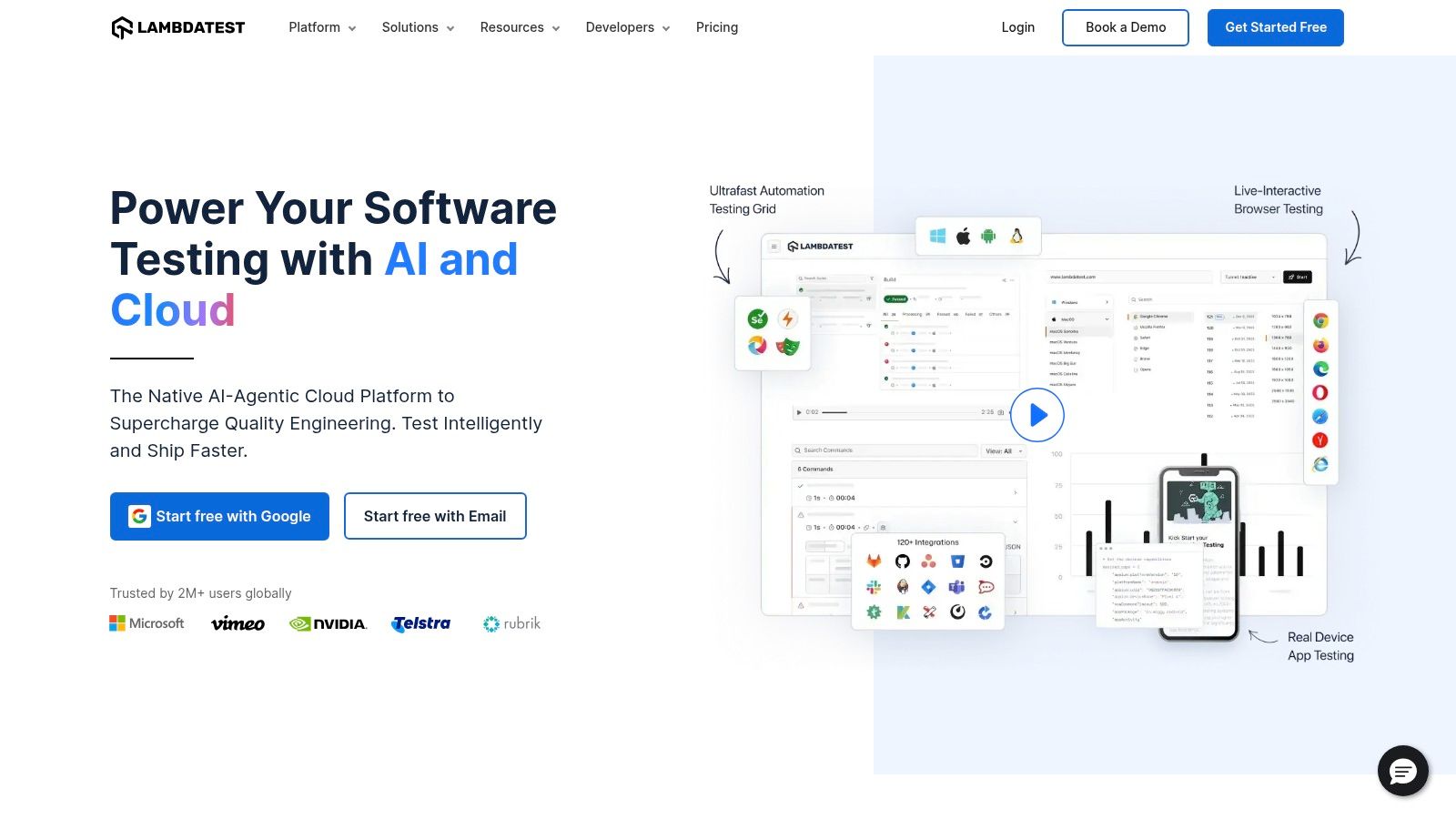
Key Features and Offerings
- Extensive Checklist: The checklist covers crucial areas including functionality, cross-platform compatibility, security vulnerabilities, performance metrics, accessibility, and localization.
- Real Device Cloud: Provides access to a massive library of real mobile devices and emulators/simulators for both manual and automated testing.
- Manual & Automated Support: The platform supports both real-time manual testing and integrates with frameworks like Appium and Espresso for automated test execution.
- Continuously Updated: Content and tools are regularly updated to align with the latest industry standards, OS versions, and device releases.
| Feature | Details |
|---|---|
| Primary Offering | Integrated Testing Checklist & Cloud Platform |
| Formats | Online guides and articles |
| Integration | Supports Appium, Espresso, XCUITest, and major CI/CD tools |
| Cost | Free plan available with limited access; paid plans for advanced features and more testing minutes |
| Unique Selling Point | Combines a comprehensive checklist with a real device cloud for immediate test execution |
LambdaTest is an all-in-one solution for teams that want to execute their mobile app testing checklist with precision and scale. It's particularly powerful for compatibility and performance testing where access to a diverse range of hardware is critical. To enhance your strategy, you can explore these different usability testing methods and apply them using the LambdaTest platform.
Website: https://www.lambdatest.com
Mobile App Testing Checklist Comparison
| Item | Implementation Complexity 🔄 | Resource Requirements ⚡ | Expected Outcomes 📊 | Ideal Use Cases 💡 | Key Advantages ⭐ |
|---|---|---|---|---|---|
| Your Checklists | Low - easy access, downloadable CSV format | Moderate - some checklists require purchase | Broad coverage of testing areas | Teams needing broad, ready-made checklists | Comprehensive, integrates with PM tools |
| BrowserStack | High - real device testing and advanced tools | High - subscription needed for full access | Thorough testing on real devices | Cross-platform manual & automated testers | Real device access, up-to-date industry standard |
| Checklist Library | Low - simple downloadable checklist | Low - free access, no registration needed | Basic testing verification | Beginners or developers wanting quick checklist | Free, easy to use with practical tips |
| Ubertesters | Low to moderate - printable checklist | Low - free access | Structured, thorough testing overview | Testers seeking offline/printable materials | Structured approach with educational content |
| Radheapps | Moderate - detailed explanations without interactivity | Low - free access | User-centric, practical testing insights | Teams focused on real-world scenarios | In-depth guidance with user-focused approach |
| Process Street | Moderate to high - interactive, workflow integration | Moderate - free basic, subscription for advanced | Organized QA process with progress tracking | Collaborative teams managing QA workflows | Interactive with workflow & task management |
| LambdaTest | High - supports automation & real devices | High - subscriptions likely needed | Extensive and comprehensive app validation | Testers requiring automated & manual testing | Multi-platform, cloud-based testing tools |
Choosing the Right Checklist for Your Development Workflow
Navigating the landscape of mobile app testing can feel overwhelming, but a structured approach grounded in a comprehensive checklist transforms the process from a daunting task into a manageable, strategic advantage. We have explored a range of powerful tools, from simple, downloadable lists to sophisticated, integrated testing platforms. Each one offers a unique pathway to achieving a polished, high-performing application. The core takeaway is that a one-size-fits-all solution does not exist; the ideal mobile app testing checklist is one that aligns seamlessly with your team's specific context, project scale, and long-term quality assurance goals.
Your journey from development to a successful launch is paved with meticulous checks and balances. The tools detailed in this article, such as the straightforward templates from Checklist Library or Ubertesters, provide an excellent starting point for startups and small teams needing immediate, actionable guidance. For those requiring deeper integration, the downloadable CSV from Your Checklists offers the flexibility to embed testing protocols directly into existing project management systems like Jira or Trello.
Integrating a Checklist into Your Workflow
Adopting a new tool is only half the battle. True success lies in its implementation. To make your chosen mobile app testing checklist an asset rather than another administrative burden, consider these factors:
- Team Buy-In: Ensure your QA engineers, developers, and product managers all understand the value and purpose of the checklist. Conduct a brief onboarding session to review the new process.
- Customization: No template is perfect out of the box. Take the time to customize your checklist to fit your app's unique features, target audience, and specific technical requirements. Remove irrelevant items and add new ones that address your application's core functionality.
- Iterative Improvement: Treat your checklist as a living document. After each testing cycle or major release, gather feedback from your team. What worked well? What was confusing or redundant? Continuously refine the checklist to improve its effectiveness and efficiency.
For organizations tackling complex applications or seeking to scale their operations, platforms like BrowserStack and LambdaTest represent the next level of quality assurance. These are not just checklists; they are robust ecosystems offering real device clouds, automated testing frameworks, and detailed performance analytics. Similarly, Process Street empowers teams to build interactive, repeatable workflows, ensuring consistency and accountability across every test cycle.
Ultimately, selecting and implementing the right mobile app testing checklist is a critical step toward mitigating risks, enhancing user satisfaction, and securing a competitive edge. The goal is to move beyond simply finding bugs and instead build a culture of quality that permeates every stage of your development lifecycle. By choosing a tool that fits your workflow and committing to a process of continuous improvement, you empower your team to launch with confidence, knowing your application is truly ready to impress its users.