8 Essential Version Control Best Practices for 2025

In modern software development, version control systems like Git are not just tools; they are the backbone of collaboration, quality, and speed. Without a disciplined approach, repositories can quickly devolve into a tangled mess of conflicting changes, cryptic histories, and broken builds. This chaos grinds productivity to a halt and introduces unnecessary risk, directly impacting project timelines and final product stability.
By adopting proven version control best practices, development teams can transform their workflows, creating a clear, manageable, and efficient process. This discipline is what separates high-performing organizations from those struggling with deployment friction and code regressions. A structured approach ensures that every change is traceable, every feature is isolated until ready, and every team member stays synchronized.
This article breaks down eight of the most impactful practices that drive this transformation. We will move beyond theory and provide actionable steps and real-world examples to help you elevate your coding standards, streamline collaboration, and ship better software, faster. You will learn precisely how to implement structured branching, write meaningful commits, and maintain a clean, professional repository history that accelerates your entire development lifecycle.
1. Commit Early and Often with Meaningful Messages
One of the most foundational version control best practices is to commit your changes early and often. This approach involves breaking down your work into small, logical, and self-contained units. Instead of making one massive commit at the end of the day, you create a series of smaller ones, each representing a single, atomic change like fixing a bug, adding a small feature, or refactoring a single function.
This granularity transforms your version history from a vague timeline into a detailed, searchable, and understandable log of the project's evolution. It simplifies debugging by making it easier to pinpoint exactly when a bug was introduced using tools like git bisect. Furthermore, smaller commits are significantly easier for teammates to review, leading to a more efficient and effective code review process.

The Anatomy of a Meaningful Commit Message
A commit is only as good as its message. A message like "updated files" provides no context, whereas a well-structured message explains both the what and the why. A widely adopted convention, popularized by figures like Tim Pope and formalized in the Conventional Commits specification, provides a clear structure:
- Subject Line: A concise summary of the change, typically 50 characters or less. It should be written in the imperative mood (e.g., "Add user authentication" not "Added user authentication").
- Body (Optional): A more detailed explanation that describes the problem the commit solves and the reasoning behind your approach. Explain why the change was necessary, not just how it was implemented.
- Footer (Optional): Can include references to issue tracker IDs (e.g.,
Fixes: #123) or breaking change notifications.
Actionable Tips for Implementation
- Use Prefixes for Clarity: Start your subject line with a type, such as
feat:,fix:,docs:,style:,refactor:, ortest:. This practice, used by projects like Angular, makes your commit history scannable and enables automated changelog generation. - Leverage Git Templates: Create a commit message template to guide yourself and your team. Set it up using the command:
git config --global commit.template ~/.gitmessage.txt. - Review Before Pushing: Before sharing your work, use
git log --oneline --graphto review your recent commits. Ensure they tell a coherent and logical story. You can use interactive rebase (git rebase -i) to clean up, squash, or reword commits if needed.
2. Use Branching Strategies (Git Flow, GitHub Flow, or Trunk-Based Development)
Choosing a consistent branching strategy is a critical version control best practice that brings order and predictability to the development lifecycle. A branching model is a set of rules that dictates how branches are created, named, and merged. It provides a structured workflow for teams, ensuring that new features, bug fixes, and releases are managed in a clean, isolated, and efficient manner without disrupting the stability of the main codebase.
Adopting a formal strategy prevents the "wild west" of branching, where a messy and confusing history makes it difficult to track changes, manage releases, or collaborate effectively. Different strategies cater to different team sizes, release cadences, and project complexities. Three of the most prominent models are Git Flow, GitHub Flow, and Trunk-Based Development, each offering a distinct approach to managing code evolution.

The Anatomy of Common Branching Models
Each strategy offers a unique workflow tailored to specific development needs. Understanding their core differences is key to selecting the right one for your team.
- Git Flow: Popularized by Vincent Driessen, this model uses long-lived branches like
mainanddevelop, alongside temporary branches for features, releases, and hotfixes. It's ideal for projects with scheduled, versioned releases, such as Microsoft's approach to Windows development. - GitHub Flow: A simpler alternative where
mainis always deployable. All development happens in short-lived feature branches that are created frommainand merged back after review. This model is perfect for teams practicing continuous deployment, as used by GitHub itself. - Trunk-Based Development: This strategy focuses on a single
mainbranch (the "trunk") where developers merge small, frequent changes directly. It relies heavily on feature flags and a robust automated testing pipeline. Companies like Google and Meta use this approach to support rapid, large-scale development.
Actionable Tips for Implementation
- Align Strategy with Release Cycle: Choose GitHub Flow for continuous deployment. Use Git Flow for projects with distinct release versions. Adopt Trunk-Based Development if your team has a mature CI/CD culture and strong testing practices.
- Keep Branches Short-Lived: Regardless of the model, encourage developers to keep feature branches small and focused, aiming to merge them within a few days to avoid integration issues. The principles behind this are closely related to agile software development best practices.
- Use Naming Conventions: Enforce a clear branch naming scheme, such as
feature/user-auth,bugfix/login-error, orhotfix/security-patch, to make the purpose of each branch immediately obvious. - Document Your Workflow: Clearly document the chosen branching strategy in your project's
CONTRIBUTING.mdfile so every team member and new contributor understands the process.
3. Never Commit Directly to Main/Production Branch
A cornerstone of modern version control best practices is safeguarding your primary line of development, typically the main or master branch. This principle dictates that all code changes, regardless of size, must go through a structured review and approval process before being merged. Direct commits to this stable branch are blocked, creating a critical safety net that prevents untested, incomplete, or problematic code from disrupting the production environment.
This workflow, popularized by platforms like GitHub through its pull request system, ensures every modification is vetted by peers and validated by automated checks. It establishes a collaborative gatekeeping process where code quality, consistency, and correctness are maintained. Companies like Stripe and Shopify enforce this rigorously, requiring peer reviews and automated test passes for every change, ensuring the stability and integrity of their core products.

The Anatomy of a Protected Branch Workflow
Implementing this practice involves more than just a team agreement; it requires technical enforcement through features built into version control platforms. The core mechanism is the pull request (or merge request), a formal proposal to merge a set of changes from a feature branch into the main branch. This request acts as a forum for code review, automated testing, and discussion before the merge is approved and executed.
- Review and Approval: Teammates review the proposed changes, providing feedback and suggestions. The merge is blocked until a predetermined number of approvals is met.
- Status Checks: Automated processes like continuous integration (CI) builds, linters, and security scans run against the proposed code. These "status checks" must pass before merging is allowed.
- Conflict Resolution: The workflow ensures that the feature branch is up-to-date with the
mainbranch, forcing developers to resolve any merge conflicts before their code is integrated.
Actionable Tips for Implementation
- Enable Branch Protection Rules: In your repository settings on GitHub, GitLab, or Bitbucket, configure protection rules for your
mainbranch. This is the most critical step. - Require Status Checks to Pass: Mandate that all CI builds, tests, and security scans complete successfully before a pull request can be merged. This automates a crucial layer of quality assurance.
- Enforce Reviewer Approvals: Start by requiring at least one peer review. For critical systems, like Mozilla's Firefox codebase, consider requiring two or more approvals.
- Use a
CODEOWNERSFile: Create aCODEOWNERSfile in your repository to automatically assign specific teams or individuals to review changes in certain parts of the codebase, streamlining the review process. - Keep Branches Updated: Enable the "Require branches to be up to date before merging" option. This prevents merge conflicts from being introduced into the
mainbranch and ensures CI is run on the latest version of the code.
4. Write Comprehensive .gitignore Files
A crucial yet often overlooked version control best practice is maintaining a comprehensive .gitignore file. This simple text file tells Git which files or directories to intentionally ignore and not track. By properly configuring it, you prevent temporary files, build artifacts, sensitive data, and user-specific configurations from ever being committed to the repository.
This keeps your repository clean, lean, and focused exclusively on the source code that matters. A well-maintained .gitignore prevents repository bloat from generated files like node_modules/ or build/ directories, enhances security by excluding .env files with API keys, and reduces merge conflicts caused by IDE or OS-specific files.
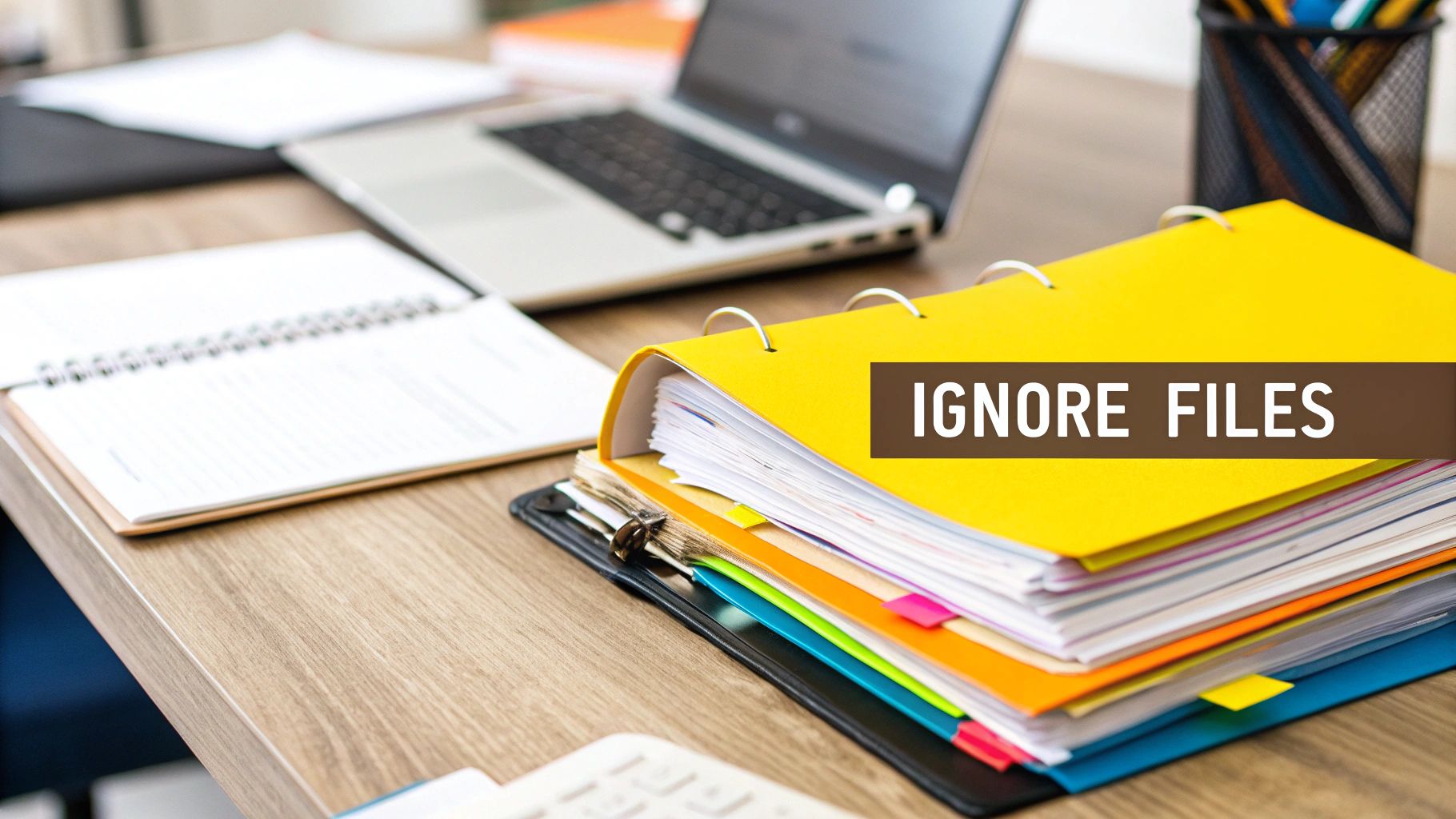
What to Ignore: Common Patterns
The contents of a .gitignore file are highly specific to the project's technology stack. It defines patterns to exclude files and directories. For example, a Python project would ignore __pycache__/, *.pyc, and its virtual environment folder, while a Java project would exclude *.class files and target/ or build/ directories.
The core principle is to ignore anything that is generated, downloaded, or specific to a local environment. This includes compiled code, log files, dependency folders, and system files like macOS .DS_Store or Windows Thumbs.db.
Actionable Tips for Implementation
- Start with a Template: Don't create your
.gitignorefrom scratch. Use a service like gitignore.io or browse GitHub's extensive template collection to generate a file tailored to your specific programming language, framework, and tools. - Establish it Early: Add and commit your
.gitignorefile at the very beginning of a project. If you add it later, you'll need to manually remove already-tracked files usinggit rm --cached <file>. - Use a Global Ignore File: For user-specific files that should never be in any repository (like IDE settings or OS files), configure a global ignore file with
git config --global core.excludesfile ~/.gitignore_global. - Debug with
check-ignore: If you're unsure why a file is being ignored or tracked, use the commandgit check-ignore -v <filename>for a detailed explanation. - Commit the
.gitignore: Always commit the project-specific.gitignorefile to the repository so that the same rules are enforced for every team member.
5. Regularly Pull and Push Changes to Stay Synchronized
In a collaborative environment, a version control repository is a living entity, constantly evolving with contributions from multiple team members. This makes staying synchronized with the central repository one of the most critical version control best practices. Regularly pulling changes from the remote ensures you are building upon the most current version of the codebase, while frequent pushing shares your progress and backs up your work.
This cadence of frequent synchronization is the bedrock of Continuous Integration and a key enabler for high-velocity teams. By minimizing the time between integrations, you drastically reduce the likelihood and complexity of merge conflicts. Instead of dealing with massive, tangled conflicts after days of isolated work, you resolve small, manageable discrepancies as they arise, keeping the development momentum smooth and predictable.
The Rationale Behind Frequent Synchronization
The core principle is to reduce the "delta" or difference between your local repository and the remote. A large delta increases the risk of conflicting changes and makes it harder to integrate your work. Conversely, a small delta simplifies the merge process and fosters a more collaborative and transparent workflow.
- Conflict Prevention: The most immediate benefit is a reduction in merge conflicts. When you pull often, you integrate others' changes into your work in small increments.
- Team Visibility: Pushing your changes, even to a feature branch, provides visibility into your progress. Teammates can see what you are working on, preventing duplicated effort and enabling earlier feedback.
- Risk Mitigation: Your local machine is a single point of failure. Pushing your commits to a remote server acts as a distributed backup, protecting your work from hardware failure or data loss.
Actionable Tips for Implementation
- Start Your Day with a Pull: Before writing any code, start your work session with
git pull --rebase. This fetches the latest changes and replays your local commits on top, maintaining a clean, linear history. - Push at Logical Checkpoints: Push your commits at the end of each work session at a minimum. For active features, push after completing any small, logical unit of work to keep the remote branch up-to-date.
- Use
git fetchto Preview: If you want to see what has changed on the remote without immediately merging it into your local branch, usegit fetch. You can then inspect the changes and decide when to merge or rebase. - Communicate Major Changes: Before pushing a significant refactor or a change that affects shared components, communicate with your team. A quick heads-up can prevent unexpected conflicts and integration issues for others.
6. Use Tags for Release Versioning and Milestones
While branches handle ongoing development, tags are immutable pointers that mark specific, significant points in your project’s history. This makes them the ideal tool for versioning releases. Unlike a branch, which is a moving target, a tag like v1.0.0 is a permanent, named reference to a single commit, creating a stable snapshot of your codebase at the moment of a release.
Using tags transforms your repository into a clear, auditable record of every version you have ever shipped. This is a critical component of professional version control best practices, as it enables developers to easily check out, inspect, or build any historical release. Projects like the Linux kernel (v5.15.0) and Kubernetes (v1.28.0) rely heavily on tags to manage their complex release cycles, providing a definitive source of truth for maintainers and users alike.
The Anatomy of a Version Tag
A tag is more than just a name; it can carry crucial metadata. Git supports two types of tags, but one is clearly superior for formal releases.
- Lightweight Tags: A simple pointer to a specific commit. It's just a name with no extra information, created with
git tag v1.0.1-light. - Annotated Tags: These are full objects in the Git database. They are checksummed and contain the tagger's name, email, date, and a tagging message. They can also be cryptographically signed with GPG for authenticity. They are essential for official releases and are created with
git tag -a v1.0.0 -m "Release version 1.0.0".
Actionable Tips for Implementation
- Always Use Annotated Tags for Releases: Their rich metadata provides invaluable context. The message can include a summary of changes or point to detailed release notes.
- Follow Semantic Versioning (SemVer): Adhere to the
MAJOR.MINOR.PATCHformat to clearly communicate the nature of changes. Increment MAJOR for breaking changes, MINOR for new features, and PATCH for bug fixes. - Push Tags Explicitly: Git does not push tags by default with
git push. You must push them separately usinggit push origin v1.0.0or all at once withgit push --tags. - Automate Tagging in CI/CD: Integrate tag creation into your deployment pipeline to ensure consistency and reduce manual error. This step often follows the successful completion of a comprehensive software testing checklist.
- Document Your Releases: To effectively communicate changes between milestones, a disciplined approach to versioning often involves maintaining a changelog that corresponds with your Git tags.
7. Keep Repository History Clean with Rebasing and Squashing
Maintaining a clean and linear project history is a critical version control best practice that significantly improves a project's long-term health. This involves using Git's powerful rebase and squash features to condense your work into a series of logical, self-contained commits before merging it into the main branch. Instead of a messy history filled with "WIP" or "fix typo" commits, you present a clean, understandable story of how a feature was developed.
This practice transforms your Git log from a chaotic developer diary into a high-level project changelog. A clean history makes it exponentially easier to navigate the project's evolution, pinpoint when a bug was introduced using tools like git bisect, and understand the context behind past changes. It ensures that each commit in the main branch is a complete, functional unit, simplifying code archaeology and potential rollbacks. Projects like the Linux kernel and Rails core rely heavily on this approach to manage contributions effectively.
The Art of a Tidy History
A messy commit history is a form of technical debt. While a merge commit preserves the exact history of a feature branch, it can clutter the main branch's log, making it difficult to follow. Rebasing, on the other hand, rewrites history by replaying your commits on top of the latest version of the target branch. This creates a straight, linear history without the extra merge commits.
- Rebasing: Moves a sequence of commits to a new base commit. Use
git rebase -i origin/mainon your feature branch to clean up your work before creating a pull request. - Squashing: Combines multiple smaller commits into a single, comprehensive one. This is perfect for consolidating incremental saves or fixup commits into a single, meaningful change that represents the entire feature or bug fix.
Actionable Tips for Implementation
- Never Rebase Shared History: The golden rule of rebasing is to never rebase commits that have been pushed to a public or shared branch. Doing so rewrites history that others may have based their work on, leading to significant conflicts and confusion.
- Use Interactive Rebase: The command
git rebase -i HEAD~N(where N is the number of commits) opens an editor allowing you to reorder, squash, reword, or drop commits, giving you precise control over your history. - Leverage Autosquash: During development, make fixup commits using
git commit --fixup <commit-hash>. Then, rungit rebase -i --autosquash <base-commit>to have Git automatically mark them for squashing, streamlining the cleanup process. - Use
git reflogfor Safety: If a rebase goes wrong, don't panic. Thegit reflogcommand shows a log of all recent actions in your local repository, allowing you to find the commit hash from before the rebase and restore your branch to its previous state.
8. Implement Code Review Process with Pull/Merge Requests
Integrating code review into your workflow via Pull Requests (PRs) or Merge Requests (MRs) is a critical version control best practice for enhancing code quality and fostering collaboration. This process creates a formal checkpoint where proposed changes are examined by teammates before being merged into the main codebase. It’s not just about catching bugs; it’s a powerful mechanism for knowledge sharing, mentoring, and ensuring collective ownership of the project's health.
This practice transforms development from a solitary activity into a team-centric one. By requiring peer review, you introduce diverse perspectives that can identify architectural flaws, improve readability, and uphold coding standards. Companies like Google and Microsoft have built their engineering cultures around this principle, ensuring that no code is integrated without a second set of eyes, thereby significantly reducing defects and improving long-term maintainability.
The Anatomy of an Effective Code Review
A successful code review is a constructive dialogue, not a critique. The goal is to improve the code, not to criticize the author. The process should be balanced, focusing on significant aspects while respecting the author's time and the team's velocity. An effective review scrutinizes correctness, design patterns, test coverage, and clarity, ensuring the proposed changes align with the project's goals.
- The Request: The PR/MR description is paramount. It must clearly explain the what (summary of changes), the why (the problem being solved), and the how (the implementation approach). This context enables reviewers to provide meaningful feedback efficiently.
- The Review: Feedback should be specific, actionable, and kind. Instead of making demands ("Fix this"), ask questions to promote understanding ("What was the reasoning behind this approach?"). Praise clean solutions and clever implementations to keep the process positive and encouraging.
Actionable Tips for Implementation
- Keep PRs Small: Aim for changes under 400 lines of code. Small, focused PRs are easier and faster to review, leading to more thorough feedback and quicker integration.
- Use Templates: Implement PR/MR templates to standardize the information provided by authors. This ensures every request includes necessary context, such as links to issue tickets and testing steps.
- Automate Style Checks: Offload stylistic debates to automated tools like linters and formatters. This allows human reviewers to focus on logic, architecture, and other high-level concerns. For a comprehensive guide, explore a detailed code review checklist from getnerdify.com.
- Define Ownership: Use a
CODEOWNERSfile to automatically assign reviews to domain experts. This ensures the right people are looking at the right code, improving the quality of feedback.
Version Control Best Practices Comparison
| Practice | Implementation Complexity 🔄 | Resource Requirements ⚡ | Expected Outcomes 📊 | Ideal Use Cases 💡 | Key Advantages ⭐ |
|---|---|---|---|---|---|
| Commit Early and Often with Meaningful Messages | Medium 🔄🔄 | Low ⚡ | Clear project history, easier debugging 📊 | Teams needing precise change tracking and clearer communication | Easier code review, rollback, and knowledge transfer ⭐ |
| Use Branching Strategies (Git Flow, GitHub Flow, Trunk-Based) | High 🔄🔄🔄 | Medium ⚡⚡ | Organized workflows, reduced merge conflicts 📊 | Projects with multiple developers and varied release cycles | Supports parallel development, structured releases ⭐ |
| Never Commit Directly to Main/Production Branch | Medium 🔄🔄 | Medium ⚡⚡ | Higher code quality, fewer production bugs 📊 | Teams emphasizing code review and production stability | Enforces peer review and testing before production ⭐ |
| Write Comprehensive .gitignore Files | Low 🔄 | Low ⚡ | Cleaner repos, smaller size, protected secrets 📊 | All projects to prevent unwanted files in repo | Prevents sensitive data leaks and reduces repo clutter ⭐ |
| Regularly Pull and Push Changes to Stay Synchronized | Low 🔄 | Low ⚡ | Reduced conflicts, up-to-date codebase 📊 | Teams with active parallel development | Minimizes merge conflicts and lost work ⭐ |
| Use Tags for Release Versioning and Milestones | Low-Medium 🔄🔄 | Low ⚡ | Clear release points, easy rollback 📊 | Projects with formal release processes and version tracking | Facilitates release management and stakeholder communication ⭐ |
| Keep Repository History Clean with Rebasing and Squashing | Medium-High 🔄🔄🔄 | Medium ⚡⚡ | Clean linear history, easier code archaeology 📊 | Teams aiming for readable, logical commit history | Simplifies debugging and improves review experience ⭐ |
| Implement Code Review Process with Pull/Merge Requests | Medium-High 🔄🔄🔄 | High ⚡⚡⚡ | Improved code quality and knowledge sharing 📊 | Teams with multiple developers focusing on quality assurance | Catches bugs early, mentors juniors, reduces technical debt ⭐ |
Putting Theory into Practice: Your Next Steps
We've explored a comprehensive set of version control best practices, from writing atomic, meaningful commits to implementing structured branching strategies like Git Flow and Trunk-Based Development. We’ve seen the critical importance of protecting your main branch, the quiet power of a well-crafted .gitignore file, and the necessity of keeping your repository history clean through rebasing and squashing. Each practice, whether it's disciplined tagging for releases or a robust code review process via pull requests, is a vital piece of a larger puzzle: building a development ecosystem that is stable, scalable, and efficient.
But knowing these principles is only half the battle. The real transformation happens when you move from theory to consistent, daily application. The ultimate goal is not to create a rigid, bureaucratic system but to foster a shared culture of quality and collaboration within your team.
From Knowledge to Actionable Habits
Adopting these version control best practices can feel overwhelming, but it doesn't need to be an all-or-nothing effort. The most effective approach is incremental, focusing on creating sustainable habits that build momentum over time.
Here are your actionable next steps to get started:
Start Small, Win Big: Don't try to implement everything at once. Pick one or two high-impact areas to focus on first. Is your commit history a mess? Start by standardizing a commit message convention. Is the
mainbranch constantly broken? Implement branch protection rules immediately. These small wins build confidence and demonstrate tangible value.Codify Your Workflow: Document your chosen branching strategy and code review process. Create a simple markdown file in your repository (
CONTRIBUTING.mdis a great place for this) that outlines the rules of engagement. This creates a single source of truth that new and existing developers can reference, reducing ambiguity and friction.Automate for Consistency: Leverage your tools to enforce these new standards. Use Git hooks to check commit message formatting before a commit is even created. Configure your CI/CD pipeline to run automated tests on every pull request, ensuring that no broken code ever reaches the main branch. Automation turns best practices from suggestions into requirements.
The True Value of Disciplined Version Control
Mastering these concepts is more than just a technical exercise; it's a strategic investment in your team's effectiveness and your product's long-term health. A clean, well-managed repository reduces bugs, simplifies onboarding for new team members, and makes debugging historical issues significantly easier. This operational excellence directly translates into a more predictable and accelerated development lifecycle.
Ultimately, a streamlined version control system is a cornerstone of elite engineering teams. It frees up developers from fighting fires and untangling complex merges, allowing them to focus on what truly matters: innovation and delivering value to users. For organizations looking to optimize their engineering efforts, understanding how to improve developer productivity is key, and solid version control is one of the most impactful places to start.
By integrating these strategies, you are building more than just software; you are architecting a foundation for sustainable growth and a culture of engineering excellence. The path begins today with your next commit. Make it a great one.