API Design Best Practices: Boost Your API Development
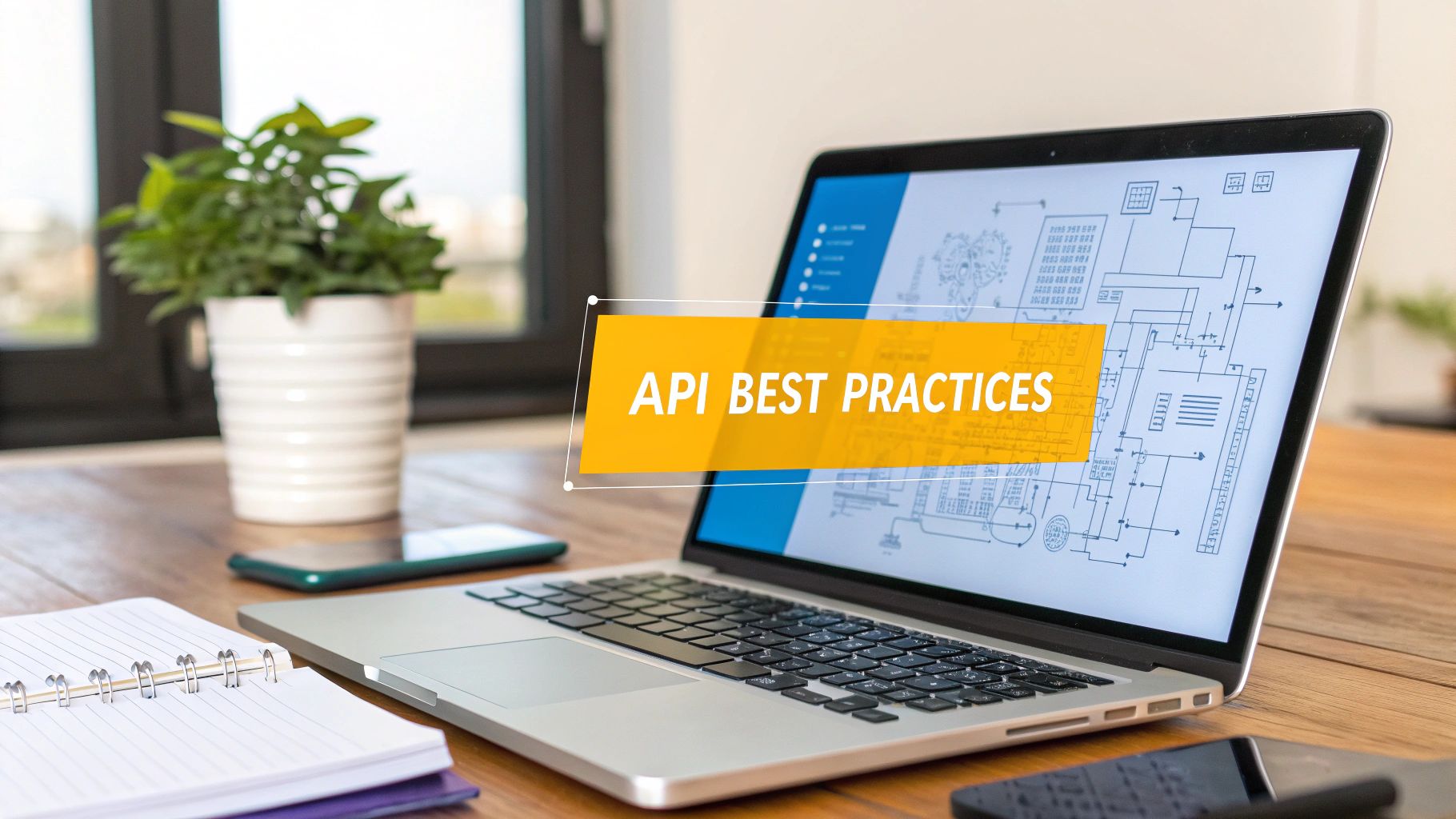
At its core, great API design is about creating a predictable, consistent, and easy-to-use contract for software to talk to other software. Think of it like a well-organized menu at a restaurant. It clearly lists what’s available, making it simple for the customer (a developer) to place an order (make a request) and get exactly what they expected. Following these best practices makes your API more than just functional—it turns it into a valuable asset.
Why Great API Design Is Your Strategic Advantage

An Application Programming Interface (API) is much more than a technical component; it’s the universal translator for modern software. It’s what allows completely different applications—from a mobile app on your phone to a massive enterprise system—to communicate and share data smoothly. When you see API design this way, it stops being a simple coding task and becomes a critical business strategy.
In fact, exceptional API design is the engine behind the digital experiences we all use every day. When an API is intuitive and well-documented, it dramatically improves the developer experience (DX). This means your partners and internal teams can integrate your services faster, with fewer headaches and less frustration. The result is accelerated innovation and a much quicker time-to-market.
The Business Impact of a Well-Designed API
A thoughtful approach to how you structure your API has real, tangible benefits that reach far beyond your development team. It builds a solid foundation that prevents expensive rework later on and helps create a more agile and adaptable digital ecosystem.
Here are some of the key strategic advantages:
- Enhanced Scalability: A clean design can handle growth far more gracefully. It allows your systems to support more users and traffic without needing a complete, ground-up rebuild.
- Improved Security: When you build security into the design from day one—with proper authentication and input validation—you’re actively protecting your data and services from threats.
- Faster Partner Integration: A clear and consistent API makes it much easier for other businesses to connect with your services, which can open up new revenue streams and partnership opportunities.
- Long-Term Maintainability: When developers can quickly understand how an API works, maintaining and extending it becomes vastly more efficient, saving a huge amount of time and resources.
Ultimately, a great API is a product in and of itself. It reflects the quality of your services and can become a major competitive differentiator. Neglecting api design best practices is like building a house on a shaky foundation—it might stand for a little while, but it's not going to hold up when the pressure is on.
1. Naming and Structure: The Blueprint for an Intuitive API

Think about the last time you walked into a well-organized library. You intuitively know where to find the fiction section, the history aisle, and so on. You don't need a detailed map for every single shelf because the entire system is logical. An intuitive API should feel exactly like that. It should be predictable and easy to navigate, cutting down on the guesswork for developers and letting them get things done faster.
The very first step toward creating this experience is getting your naming conventions right. The core "nouns" of your API—the things developers interact with—are called resources. These could be users, products, or orders.
Master Resource Naming
The golden rule here is simple: use plural nouns for your collections. It just makes more sense. A request to fetch a list of all users feels much more natural when you send it to /users instead of /user. This small shift has a huge impact on how quickly a developer can understand the layout of your API.
When you need a specific item from that collection, you just add its unique ID to the path. This creates a clean, hierarchical structure that's dead simple to follow.
Here’s what that looks like in practice:
- Good:
GET /users(fetches the list of all users) - Good:
GET /users/123(fetches the specific user with ID 123) - Avoid:
GET /getAllUsersorGET /fetchUserById(these endpoints improperly mix verbs into the URI)
This resource-first approach is the bedrock of RESTful API design. You focus on the nouns (the resources) and let the HTTP methods handle the actions. This philosophy is fundamental to good custom web application development, as it creates a backend that is both scalable and easy to maintain.
Align Actions with HTTP Methods
HTTP methods are the "verbs" that tell your API what action to perform on a resource. Using them correctly is non-negotiable. It ensures your API behaves exactly as developers expect, because each method has a globally understood purpose.
A core best practice in API design is to keep it simple and consistent. This means sticking to standard HTTP methods like GET, POST, PUT, and DELETE for your basic operations. This predictability is what separates a great API from a frustrating one.
Mapping these verbs to the standard CRUD (Create, Read, Update, Delete) operations is the key to a clean and professional API.
To make this crystal clear, here’s a quick-reference table that shows how standard HTTP verbs map directly to CRUD operations, creating a consistent and predictable structure for any developer using your API.
HTTP Methods and Their Correct Usage
| HTTP Method | CRUD Operation | Example Usage | Is Safe | Is Idempotent |
|---|---|---|---|---|
| GET | Read | /users/123 |
Yes | Yes |
| POST | Create | /users |
No | No |
| PUT | Update/Replace | /users/123 |
No | Yes |
| DELETE | Delete | /users/123 |
No | Yes |
A couple of those terms—safe and idempotent—are worth a closer look.
A "safe" method, like GET, is read-only. It doesn't change a thing on the server. You can call it a thousand times, and the data will remain untouched.
An "idempotent" method means you can send the same request over and over, but the outcome will be the same as if you sent it just once. Think about deleting a user with a DELETE request. The first call deletes the user. Every subsequent call does nothing new—the user is already gone. This provides a crucial safety net for developers, especially when spotty networks might cause a request to be resent.
Future-Proofing Your API with Smart Versioning

In software, change is a given. Your API is no different. As your product evolves, you'll inevitably need to add features, adjust data structures, or squash bugs. But if you're not careful, these updates can shatter the applications that rely on your service, wrecking trust and burying you in support tickets. This is precisely why API versioning isn't just a good idea—it's essential.
Think about it like your phone's operating system. A small update might fix a minor glitch you'd never even notice. A major upgrade, on the other hand, rolls out brand-new features and might completely change how you interact with your device. A solid versioning strategy brings that same clarity to your API, making evolution a predictable process instead of a chaotic mess. Following these API design best practices for versioning is the key to building something that lasts.
Choosing Your Versioning Method
You have a few ways to handle API versioning, but the clearest and most common method by far is URI versioning. This approach puts the version number right in the endpoint path, so there's absolutely no confusion about which version a developer is hitting.
It's explicit and easy to understand. Anyone can look at the URL and see they’re calling /v1/users instead of a newer /v2/users. That simple distinction prevents developers from accidentally using the wrong API version and makes troubleshooting a whole lot easier.
By making the version a mandatory part of the URI, you force a conscious decision from the API consumer. This prevents them from being blindsided by breaking changes they didn't know were coming.
Of course, other methods exist. You could use custom request headers or query parameters, but they just don't offer the same straightforward visibility. Headers are hidden from plain sight in the URL, and query parameters can be forgotten, leading to ambiguity. For most situations, putting the version right in the URI is the best choice for a stable and predictable system.
Communicating Changes with Semantic Versioning
Just slapping a version number on your API isn't the whole story. You also need a consistent way to communicate what each new version actually means. That’s where Semantic Versioning (SemVer) shines, using its familiar Major.Minor.Patch format (like v1.2.5).
This simple framework gives everyone a shared language for understanding the impact of your updates:
- MAJOR (v2.0.0): This is a big one. It signals a breaking change, meaning the new version isn't backward-compatible. Developers will have to update their code to keep things working.
- MINOR (v1.3.0): You've added new features, but you did it in a backward-compatible way. All existing integrations will continue to hum along without any changes required.
- PATCH (v1.2.5): You've made some backward-compatible bug fixes. This is the safest kind of update, designed to fix problems without changing any functionality.
When you adopt this structure, you build trust with your developer community. It gives them the information they need to decide when and how to adopt your latest changes. It’s how you ensure your API can grow and improve over time without leaving your partners behind.
Designing a Robust Error Handling Strategy
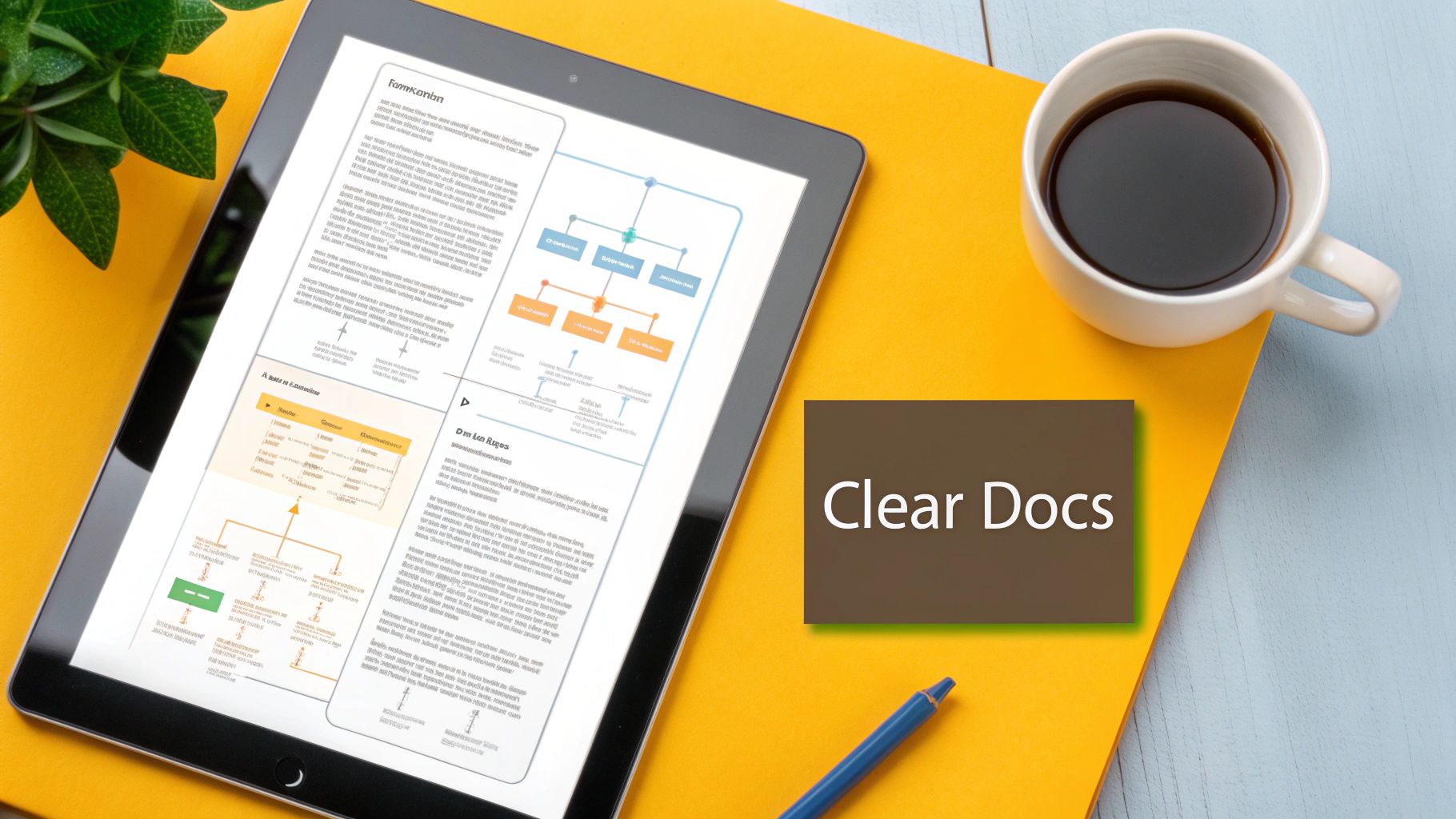
When an API call goes wrong, the response it sends back is a make-or-break moment for the developer using it. A vague error is a one-way ticket to hours of frustrating guesswork. But a well-thought-out error handling strategy? That's like having a helpful guide right there with you, pointing out exactly what broke and how to fix it.
This simple shift in thinking turns inevitable errors from painful roadblocks into minor speed bumps. It's a cornerstone of professional API design best practices because it puts power directly into the hands of your users. We need to move past generic "Something went wrong" messages and provide feedback that’s genuinely useful.
This isn't just a "nice-to-have" anymore. With API usage booming—industry data shows that by 2025, nearly half (48%) of all organizations will rely on APIs for system integration—clear error handling is a must. It's a competitive advantage that can dramatically cut down on your support tickets.
Using HTTP Status Codes Correctly
The first line of defense in any solid error strategy is using standard HTTP status codes properly. These codes give an instant, machine-readable signal about what happened with a request. Developers already know what they mean, so using them correctly makes your API feel intuitive and predictable.
Stick to the established categories:
- 2xx (Success): Everything went as planned (e.g.,
200 OK,201 Created). - 4xx (Client Error): The user made a mistake (e.g.,
400 Bad Request,401 Unauthorized,404 Not Found). This tells them the problem is on their end. - 5xx (Server Error): Something went wrong on your end (e.g.,
500 Internal Server Error,503 Service Unavailable).
It might be tempting, but never return a
200 OKstatus for a failed request. It's fundamentally misleading and breaks the conventions every developer expects. It forces them to dig into the response body just to figure out if the call even worked.
A key part of great API design is a well-defined error plan. You can get some valuable ideas by looking at common examples, like those in the API Errors documentation.
Crafting a Useful Error Payload
While status codes are the starting point, they don't tell the full story. The real help comes from the response body, or payload. This is where you can provide the nitty-gritty details someone needs to fix the problem fast. The best way to do this is with a standardized JSON error object that stays consistent across your entire API.
A truly helpful error payload should always contain:
- A developer-friendly message: A simple, human-readable sentence explaining the problem. No jargon.
- An internal error code: A unique identifier for this specific type of error. This lets developers write code to handle it automatically.
- A link to documentation: A URL pointing to a page with more details about that specific error and potential solutions.
This structured approach gives developers all the tools they need to solve problems themselves, making your API a joy to work with instead of a pain.
4. Implementing Essential API Security Measures
Let’s be clear: security isn't just another item on your feature list. It's the absolute foundation of a reliable API. A single breach can shatter user trust in a heartbeat, which is why a multi-layered defense isn't just a nice-to-have—it's a requirement for any serious API design. Protecting your endpoints isn't about finding one silver bullet; it's about building a fortress, layer by layer.
The whole process boils down to two core ideas: authentication and authorization. Think of it like entering a secure building. Authentication is showing your ID badge at the front desk to prove you are who you say you are. Authorization is what that badge actually lets you do—which floors you can visit and which doors you can open.
Choosing the Right Authentication Method
Before anyone can interact with your API, you need to confirm their identity. There are a few battle-tested ways to do this, and picking the right one depends entirely on your API's needs. The goal is a perfect balance between airtight security and a smooth user experience.
Here are the most common standards you'll encounter:
- API Keys: These are basically secret passwords. A unique string is assigned to a user or application and sent along with every request. They work great for simple server-to-server calls or for tracking usage on internal systems where the stakes are lower.
- JSON Web Tokens (JWTs): Think of a JWT as a self-contained, tamper-proof digital passport. When a user logs in, your server issues them a JWT that contains their identity and permissions. The client then shows this "passport" with every future request to prove who they are and what they're allowed to access.
- OAuth 2.0: This one is a bit different—it’s an authorization framework. It’s the gold standard for letting a third-party app access a user's data without ever seeing their password. If you’ve ever seen a "Log in with Google" button, you’ve seen OAuth 2.0 in action.
Security is a living process, not a one-and-done task. You have to constantly re-evaluate your defenses. To really get ahead of threats, it helps to learn what goes into a professional website security audit so you can find and fix weak spots before someone else does.
Enforcing Crucial Security Layers
Knowing who your users are is only step one. A truly secure API needs extra shields to fend off common attacks and prevent system abuse. These measures work in concert to create a robust defensive posture.
First, and this is non-negotiable, you must mandate HTTPS on all endpoints. By wrapping all communication in TLS (Transport Layer Security) encryption, you prevent snoops from spying on the data flying between your client and server. There’s simply no excuse for sending unencrypted API traffic in this day and age.
Next up is rigorous input validation. You have to operate with a "never trust, always verify" mindset. Scrutinize every piece of data coming from the client—from URL parameters to the request body—to make sure it’s exactly what you expect. This is your frontline defense against injection attacks, where a bad actor tries to slip malicious code past your defenses.
Preventing Abuse with Rate Limiting
Even legitimate, authenticated users can cause chaos, sometimes without even meaning to. A runaway script could accidentally bombard your server with thousands of requests a second, slowing down the service for everyone. This is exactly what rate limiting is designed to prevent.
Rate limiting simply caps the number of requests a user can make in a given window of time—say, 100 requests per minute. It’s a straightforward but powerful tool for preventing abuse, ensuring fair resource allocation, and protecting your API from denial-of-service (DoS) attacks. To truly master this, exploring API rate limit best practices will give you the advanced strategies needed to protect your system while keeping legitimate users happy.
Scaling Your API with a Product Mindset
An API is more than just a string of code; it’s a product. This shift in perspective is probably the most important step in mastering API design. When you stop seeing your API as a technical function and start treating it as a strategic business asset, everything changes—how you measure success, plan for growth, and support the people who actually use it.
When you treat an API like a product, you start asking better questions. You move beyond "Is it working?" to "Is it easy to use? Does it solve a real problem for our developers? Are we creating a great experience?" This product-centric view is what separates a merely functional API from one that developers love and that drives real business value.
From Utility to Business Driver
Thinking like a product manager means you're not just building endpoints; you're building a complete experience. This includes seamless onboarding, clear documentation, responsive support, and a roadmap for the future. When you adopt this mindset, your technical decisions naturally start aligning with broader business goals. Your API becomes a tool for building new partnerships, improving internal workflows, or even creating new revenue streams.
This is where ideas from agile development really shine. Focusing on small, iterative improvements and constantly gathering feedback helps ensure your API evolves right alongside your users' needs. We cover this approach more deeply in our guide to agile software development best practices.
The Power of API Management and Analytics
If you’re going to manage an API like a product, you need the right tools. You can’t improve what you don’t measure. This is where dedicated API management platforms become absolutely essential, giving you the visibility and control needed to run a successful API program.
Modern infrastructure trends all point to the growing importance of these tools. As businesses become more connected, platforms like Google Cloud's Apigee are becoming the central nervous system for operations. They help with versioning, provide deep analytics, and offer a single place to monitor and optimize everything. To learn more about this shift, you can explore these API design trends and their impact.
An API without analytics is like a store with no sales data. You know people are coming in, but you have no idea what they're buying, what they're looking for, or why they leave empty-handed.
A solid management platform gives you the data to make smart decisions. It provides a few critical functions that can completely change how you manage your APIs:
- Centralized Monitoring: Get a single dashboard view of the health and performance of all your APIs. You can spot bottlenecks, high error rates, and latency spikes before they turn into major problems for your users.
- Version Control: Effortlessly manage multiple API versions, route traffic between them, and make sure new updates don't break things for your existing developers.
- Security Enforcement: Apply consistent security rules, like authentication and rate limiting, across every single endpoint from one central location.
Turning Data into Business Intelligence
Perhaps the biggest win from an API management solution is the analytics. The data you collect provides incredible business intelligence, showing you exactly how your API is being used out in the real world.
This goes way beyond just tracking API calls and response times. It’s about understanding developer behavior on a much deeper level. Good API analytics can help you answer key business questions:
- Who are my most active developers?
- Which endpoints are the most popular (and which are being ignored)?
- Where are the hidden opportunities for new features?
- Are there any surprising usage patterns that point to a new market or use case?
By digging into this data, you can identify your power users, find features that aren't getting traction, and discover growth opportunities you never would have seen otherwise. This continuous feedback loop—build, measure, learn—is what turns a simple API into a powerful, strategic product that adapts and grows with your business.
Frequently Asked Questions About API Design
As you get your hands dirty with API development, you'll find some questions come up time and time again. These aren't just academic exercises; they're practical hurdles developers face when trying to choose the right tools and follow established conventions. Let's clear up some of the most common ones so you can apply these api design best practices with confidence.
What Is the Difference Between PUT and POST?
This one trips up even seasoned developers. In RESTful design, distinguishing between PUT and POST is a frequent point of confusion. While both send data to a server, they serve fundamentally different purposes. I find it helps to think of it like managing files on your computer.
POST is all about creating something new inside a collection. Imagine adding a brand-new document to a folder. You'd send your data to a collection endpoint, like /users, and let the server figure out the new resource's specific address (its URI) and ID. Because every POST request creates a unique resource from scratch, it is not idempotent. If you send the same POST request twice, you'll end up with two separate users.
PUT, on the other hand, is for updating an existing resource—and you're replacing it entirely. It’s like overwriting a document with a completely new version. You have to know the exact URI of the thing you want to change, like /users/123. This makes PUT idempotent. Sending the same update request five times has the exact same outcome as sending it once; the user's data is simply overwritten with the same information again and again.
Should I Use GraphQL or REST?
The "GraphQL vs. REST" debate isn't about finding a universal winner. It’s about picking the right tool for the job. Both are excellent, well-established ways to build APIs.
REST has been the workhorse for years and is a fantastic choice for traditional, resource-centric APIs. When you have clearly defined things like users, products, or orders, and the data you need is pretty predictable, REST’s structured, endpoint-based approach is simple to build, easy to understand, and straightforward to cache. This makes it perfect for public APIs or systems with stable data models.
GraphQL really shines when your clients need more flexibility. Instead of hitting multiple endpoints, GraphQL offers a single one where the client can request the exact data fields it needs—no more, no less—all in a single go. This neatly solves two classic REST headaches:
- Over-fetching: Getting a huge payload of user data when all you needed was their first name.
- Under-fetching: Needing to make three or four separate API calls just to gather enough data to render one screen.
You'll want to reach for GraphQL when you're building for mobile apps or complex front-end applications, where every byte of data and every network round-trip counts.
"The choice between REST and GraphQL is a strategic one. REST provides structure and predictability, while GraphQL offers flexibility and efficiency. Understanding your application's data consumption patterns is the key to making the right decision."
How Do I Handle Sensitive Data in API Responses?
Protecting sensitive data isn't just a good idea; it's non-negotiable. The absolute cardinal rule of API design is to never include sensitive data in your response payloads. I'm talking about passwords, API tokens, or any personally identifiable information (PII). Even if a user is properly authenticated, accidentally letting this information leak out is a massive security failure waiting to happen.
The most reliable way to prevent this is by using Data Transfer Objects (DTOs). A DTO is simply a data structure you create specifically for your API response. It's a curated object that contains only the fields that are safe and necessary for the client to have. This way, even if your internal database model for a User has a password hash field, your UserDTO that gets sent back to the client will not. This practice of proactive filtering is a cornerstone of building secure, trustworthy APIs.