Your Guide to a Website Security Audit

Think of a website security audit as a top-to-bottom inspection of your digital storefront. It’s a systematic health check-up for your website, designed to uncover hidden vulnerabilities, weak configurations, and potential entry points before an attacker does. The whole point is to be proactive and strengthen your defenses, not just clean up a mess after a breach.
Why a Security Audit Is Your Best Defense

Too many businesses put website security on the back burner, only scrambling to fix things after they’ve been hacked. Frankly, this reactive approach is a high-stakes gamble. Once an attack happens, you've already lost the upper hand. Your customer data, your reputation, and your financial stability are all compromised.
A proactive security audit completely flips that script. It’s about taking control and making defense a core part of your business strategy.
The Real-World Cost of Doing Nothing
The financial damage from a single security incident can be absolutely devastating. It's not just about the immediate costs to fix the technical problem. You're looking at potential regulatory fines, legal battles, and a loss of customer trust that can take years to earn back.
And this isn't just a hypothetical threat. The economic impact is real and growing. By 2025, the global cost of cybercrime is expected to reach an eye-watering $10.5 trillion a year. The average cost of a single data breach hit $4.88 million in 2024, which is a 10% increase from the year before. With more teams working remotely, new risks have emerged, and breaches involving remote work cost an additional $173,074 on average.
These numbers tell a clear story: the cost of ignoring security is climbing much faster than the cost of preventing it. You can dig into more of these cybersecurity statistics in recent industry reports.
A single undetected vulnerability is all an attacker needs. A website security audit is your chance to find that vulnerability before they do. It's about shifting from a position of risk to one of resilience.
It’s a Business Strategy, Not Just a Tech Task
One of the biggest mistakes I see is people thinking a security audit is just for the IT department. While the process is definitely technical, the findings have a massive impact across the entire business. A good audit shapes everything from budget allocation for new technology to building a security-first culture among all employees.
A thorough audit gives you a clear, prioritized action plan. It helps you answer the most important questions:
- Where are we most exposed? It pinpoints your weakest links, whether that's outdated plugins or an insecure server setting.
- What's our biggest threat? It helps you distinguish between minor issues and critical flaws that could shut down your business.
- Are we compliant? For any business handling sensitive data under regulations like PCI DSS or HIPAA, regular audits are non-negotiable for proving compliance and avoiding steep fines.
To make this tangible, let's look at the core components that make up a comprehensive audit. Each piece of the puzzle serves a specific purpose, from checking your code to testing your network's resilience.
Core Components of a Website Security Audit
This table breaks down the critical areas that a quality audit should always cover.
| Audit Component | Objective | Example Action |
|---|---|---|
| Vulnerability Scanning | Identify known weaknesses in software, plugins, and configurations. | Run an automated scan using a tool like Nessus to find outdated components. |
| Penetration Testing | Simulate a real-world attack to find exploitable flaws. | Hire an ethical hacker to attempt a SQL injection attack on your login forms. |
| Configuration Review | Ensure servers, firewalls, and applications are securely configured. | Check server permissions to ensure files and directories are not publicly writable. |
| Code Review | Manually inspect source code for security flaws and bad practices. | Examine the code for handling user input to prevent Cross-Site Scripting (XSS). |
| Compliance Check | Verify adherence to industry standards like PCI DSS, HIPAA, or GDPR. | Audit data storage practices to confirm customer PII is encrypted at rest. |
Imagine you run an e-commerce site handling thousands of daily transactions. An audit might reveal a subtle flaw in your checkout API that could let an attacker intercept credit card details. Left unchecked, this could go unnoticed for months, leading to catastrophic fraud and destroying your brand's reputation.
By finding and fixing it proactively, you protect your customers, your revenue, and your business itself. That’s the true power of a security audit—it’s an investment in your company’s foundation.
Defining Your Audit Scope and Goals

A website security audit is won or lost long before you run a single scan. It all comes down to the planning. Diving in without a clear blueprint is a recipe for a scattered, ineffective effort that wastes time and, worse, misses the very vulnerabilities you’re trying to find.
Think of it this way: you wouldn't start building a house without an architect's plan. Your audit needs that same level of forethought. This initial stage is all about drawing the lines on the map—deciding exactly which digital assets are under the microscope and what a "win" actually looks like for your business.
Establishing Clear Boundaries for Your Audit
First things first, you need a complete inventory of your digital assets. This is the bedrock of your audit scope. You have to be explicit about what’s "in-scope" and, just as importantly, what’s "out-of-scope."
What should be in your audit scope?
- Production Environments: This is non-negotiable. Your live website, its servers, and databases are where real customer data resides. A breach here has immediate, real-world consequences.
- Critical APIs: Any API that handles authentication, sensitive data transfers, or payment processing needs to be at the top of your list.
- Third-Party Integrations: Don't forget to assess your plugins, payment gateways, and any other external service your site relies on. A vulnerability in a partner's tool can easily become a vulnerability on your website.
On the flip side, clearly defining what's out-of-scope is about focus. It prevents wasted effort on lower-risk areas. For example, you might decide to exclude development or staging servers since they don't hold live data and are constantly changing. This kind of detailed security planning is also a core part of any professional custom web application development process, where security must be considered from day one.
Setting Meaningful Goals for Your Audit
Once you know what you’re auditing, you need to pin down why. Your goals will dictate the entire process, from the tools you choose to how you present the final report. A security audit shouldn't just be a generic item on a to-do list; it must connect directly to your business objectives.
For instance, an e-commerce site's primary goal might be to achieve and maintain PCI DSS compliance for processing credit cards. A SaaS company that just dealt with a minor incident, however, would have a different goal: investigate the breach and harden their systems against a repeat performance.
A well-defined audit goal transforms the process from a technical task into a strategic business initiative. It answers the question, "What do we need to achieve to make our business safer and more resilient?"
Your goals might fall into one of these buckets:
- Compliance-Driven: To meet specific regulatory standards like HIPAA or GDPR.
- Incident Response: To investigate a breach, understand its root cause, and prevent it from happening again.
- Proactive Health Check: A routine audit to find and patch holes before attackers can exploit them.
- Pre-Launch Validation: To make sure a new website or major feature is secure before it goes live.
Assembling the Right Team and Resources
Finally, an audit is rarely a one-person show. You need to assemble a team with the right mix of skills. This should include not just security specialists, but also the developers who know the codebase inside and out and the system administrators who manage the infrastructure.
Gathering all relevant documentation ahead of time is just as crucial. Pull together network diagrams, software versions, user role definitions, and any past security reports. Having this information on hand from the start allows the audit team to hit the ground running, making the entire process faster and more efficient.
Conducting a Multi-Layered Security Analysis

Alright, you've got your goals and scope locked in. Now comes the real work: the investigation. A truly effective website security audit isn't about running a single, simple scan and calling it a day. It's about a deep, multi-layered dive into your entire digital footprint. Think of it as combining the speed of machines with the cleverness of human experience to uncover every possible risk.
This approach is non-negotiable because attackers don't just hunt for one kind of flaw. They're constantly probing your entire system, looking for the path of least resistance. To get ahead of them, you have to think like them. That means looking at everything, from the code a visitor sees to the deep-down server settings they don't.
Leveraging Automated Vulnerability Scanning
The first pass in almost any modern audit is an automated vulnerability scan. These tools are your workhorses, built to quickly sweep your website and its software for known security problems. They're fantastic at catching the low-hanging fruit—common vulnerabilities that pop up from outdated components or basic setup mistakes.
Think of these scanners like digital bloodhounds. They sniff out things like:
- Outdated Software: Is your WordPress core, Drupal instance, or underlying PHP framework a version behind on critical security patches?
- Vulnerable Add-ons: Are you running a third-party plugin or library with a known, published exploit? A surprising number of major breaches start right here.
- Common Server Misconfigurations: Do you have open ports or services exposed to the public that have no business being accessible?
But here's the catch: a scanner's report is just a starting point, not the final word. These tools are famous for generating false positives—flagging issues that aren't actually exploitable in your specific setup. The real expertise lies in interpreting these results, separating the genuine threats from the noise, and understanding the context behind each finding.
The Irreplaceable Value of Manual Penetration Testing
While automated tools are fast, they're also fundamentally limited. They can't grasp business logic, and that's a huge blind spot. This is where manual penetration testing—or "pen testing"—comes in as a critical second layer of your website security audit. Here, a real person actively tries to break into your site, mimicking the creative and persistent tactics of an actual attacker.
A pen tester doesn't just look for what's already known; they hunt for the unknown. They poke and prod at your business processes to see how they can be abused.
For instance, an automated scan might confirm your checkout page is encrypted. Great. But a human pen tester might discover a business logic flaw by finding a way to apply a discount code ten times to the same order, essentially buying products for free. That's a vulnerability an automated tool would never find because it doesn't understand the intent of the code.
An automated scan can tell you if a door is unlocked. A manual penetration test tells you if someone can trick the guard into opening the door for them, even if it's locked.
Exploring Specific Attack Vectors
During a manual test, security experts will try to exploit a whole range of common but dangerous attack vectors. Two of the most notorious are SQL Injection (SQLi) and Cross-Site Scripting (XSS). Just understanding how these two work shows why you can't rely on automation alone.
- SQL Injection (SQLi): An attacker uses an input field—like a search bar or login form—to sneak malicious SQL code into your website’s database commands. If successful, they could potentially view, change, or delete your entire database, including highly sensitive customer data.
- Cross-Site Scripting (XSS): This attack involves injecting malicious scripts into pages that other users will see. For example, an attacker might post a comment on your blog that contains a script. For anyone else who views that comment, the script could steal their login credentials or session cookies, allowing the attacker to hijack their accounts.
These attacks often exploit custom-coded features and unique application logic, which is exactly why you need a creative human expert to find them.
Reviewing Core Infrastructure Configurations
The third essential layer of your audit goes even deeper, past the application itself, to inspect the configuration of your core infrastructure. I've seen it time and again: a website with perfectly secure code that's still incredibly vulnerable because it's running on a poorly configured server. It’s one of the most common oversights in DIY audits.
This review is all about the foundation. It's a check of the settings and rules that control your digital environment.
Key Infrastructure Areas to Review
| Component | What to Check For | Real-World Example |
|---|---|---|
| Server Configuration | Unnecessary services running, weak user permissions, and default credentials. | Finding a forgotten "test" admin account with a simple default password that's still active on the live server. |
| Firewall Rules | Rules that are too permissive, allowing traffic from untrusted sources. | Discovering a firewall rule that allows direct access to the database from anywhere on the internet. |
| CMS Settings | Default admin usernames (like "admin"), weak password policies, and risky file upload permissions. | A WordPress site that allows users to upload executable file types (.php) instead of just images (.jpg, .png). |
Each of these layers—automated scanning, manual penetration testing, and infrastructure review—gives you a different piece of the security puzzle. It's only by weaving them together that you get a complete and accurate picture of your actual security posture. This is how you conduct a website security audit that delivers genuine, protective value.
Analyzing and Prioritizing Security Risks
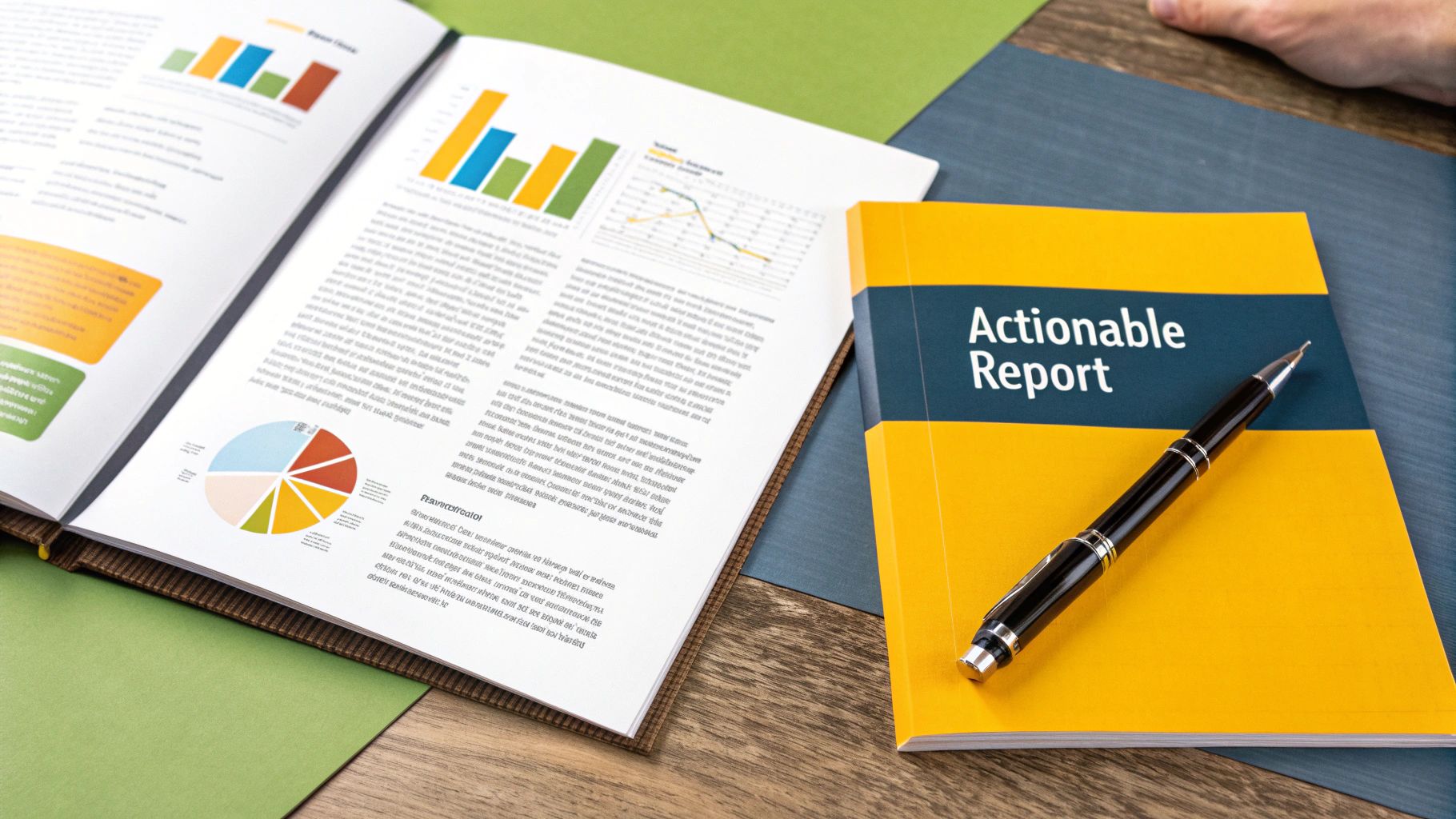
So, you’ve run your scans and done your manual testing. Now you're staring at a report with dozens—maybe hundreds—of potential issues. It's an overwhelming sight, and the natural reaction is to either panic and try to fix everything at once or just freeze up.
But here’s the thing: the real work of a website security audit starts now. The value isn't in the raw list of findings; it's in turning that data into a smart, prioritized action plan. Without this step, your audit is just a collection of problems. With it, you get a clear roadmap that directs your limited time and resources to the threats that actually matter.
It's all about working smarter, not harder, to build a stronger defense.
From Raw Data to Actionable Insights
First things first, you need to cut through the noise. Automated scanners are notorious for flagging false positives—warnings that sound scary but aren't actually exploitable vulnerabilities in your specific setup.
For example, a scanner might report an outdated JavaScript library as a medium-risk issue. But when you dig in, you might find the vulnerable function in that library isn't even used by your website. Sure, updating it is good hygiene, but it's not a five-alarm fire. This kind of manual validation is your critical first filter.
The goal isn't just to find every possible issue; it's to understand which issues represent a clear and present danger to your operations. This is the difference between a simple vulnerability scan and a true security assessment.
This whole process is a lot like good software testing. Finding bugs is only half the battle; prioritizing which ones to fix is what ensures a stable release. We touch on this in our guide on quality assurance in software development, where smart prioritization is key. The same logic applies directly to security.
Using a Risk Rating Matrix
Once you’ve weeded out the false alarms, you need a system to rank the real vulnerabilities. Just slapping on "high," "medium," or "low" labels is too simplistic. A far better approach is a risk rating matrix, which forces you to think about two crucial dimensions for every single vulnerability.
- Technical Severity: How hard is it for an attacker to exploit this? What could they achieve if they did? The Common Vulnerability Scoring System (CVSS) is the industry gold standard here, giving you a score from 0-10 to quantify the technical danger.
- Business Impact: If this got exploited, what’s the real-world damage? This goes beyond technicals to consider financial loss, brand reputation, operational downtime, or even legal trouble.
Let's imagine you find two different vulnerabilities, and both have a high CVSS score of 9.0. One is on a static, rarely visited "About Us" page. The other is smack in the middle of your checkout process. While their technical severity is identical, the business impact couldn't be more different. The payment page flaw is your top priority, no contest.
Assessing Real-World Exploitability
The final piece of the puzzle is context. A vulnerability that looks severe in a vacuum might be practically impossible to exploit in your environment. You have to ask the right questions.
Is the vulnerable component even reachable from the public internet? Does an attacker need to be logged in to pull it off? Do we have other defenses, like a Web Application Firewall (WAF), that might stop an attack in its tracks?
Think about it: a server vulnerability that can only be triggered from inside your private network still needs fixing, but it's a much lower priority than a flaw on your login page that any anonymous user can exploit to dump your customer database.
This contextual analysis is what separates a top-tier security team from the rest. It ensures you’re patching the holes that attackers are most likely to find and use against you.
Here’s a simple table showing how you can pull these factors together into a practical framework.
| CVSS Score | Business Impact | Mitigating Controls | Exploitability | Final Priority |
|---|---|---|---|---|
| 9.8 (Critical) | High (Customer Data) | None | Easy (Public-facing) | Immediate |
| 7.5 (High) | Medium (Site Defacement) | WAF might block | Moderate | High |
| 8.0 (High) | Low (Informational Page) | None | Moderate | Medium |
| 5.3 (Medium) | Low (Internal Tool) | Network Segmentation | Difficult (Internal Only) | Low |
By following a structured approach like this, you transform a messy list of findings into a clear, defensible, and actionable plan. This is how a website security audit leads to real improvements and protects your business where it's most vulnerable.
Creating an Audit Report That Drives Action
All the technical work you've done on a security audit is for nothing if the results are buried in a report that gathers dust. Think of your final report not as a technical checklist, but as a bridge. It connects the deep, technical discoveries you've made with the business decisions that actually lead to a safer website.
To make that connection, your report needs to speak two languages fluently. For your tech team, it needs to detail the risks in a way they can act on. For leadership, it needs to translate those risks into business impact—the kind of stuff that gets attention and budget. A great report doesn't just point fingers at problems; it builds a rock-solid case for change and provides the blueprint for getting it done.
Structuring for Multiple Audiences
You're not writing for one person. You're writing for a developer who needs to know exactly which line of code to fix, and you're writing for a CEO who needs to understand the financial fallout if that code isn't fixed. The key is to structure the report so each person gets exactly what they need, right where they expect to find it.
Always start with an Executive Summary. This is the single most important part of the report for getting buy-in from the top. Keep it brief, skip the jargon, and focus entirely on the bottom line.
- Translate technical jargon into real-world business risks. Instead of "cross-site scripting vulnerability," say, "A critical flaw in our payment gateway could lead to an estimated $500,000 in fraud and regulatory fines."
- Give a quick, high-level look at the most severe vulnerabilities you found.
- End with your top three recommendations for what to fix right now.
A well-crafted summary lets a non-technical leader get the gist in under five minutes and understand precisely what's at stake.
Detailing the Technical Findings
After the summary, you can get into the weeds with a Technical Deep-Dive. This is where you lay it all out for the developers, sysadmins, and security folks who will be in the trenches doing the work. Here, absolute clarity and precision are non-negotiable.
For every single vulnerability you list, make sure you include:
- A Clear Description: What’s the problem and where did you find it? Be specific.
- Evidence of the Flaw: Show, don't just tell. Include screenshots, log files, or code snippets that prove the vulnerability is real. This helps the team reproduce the issue quickly.
- Risk Rating: Slap a clear priority on it (e.g., Critical, High, Medium). This rating should be a blend of the technical severity and the potential business impact you've already analyzed.
- Actionable Remediation Steps: This is make-or-break. "Fix XSS vulnerability" is useless. Instead, provide specific, step-by-step guidance like, "Update the input validation library on the user profile page to properly sanitize user-generated content and encode output."
A report that just lists problems without offering clear solutions doesn't help anyone; it just creates frustration. Your real goal is to give your technical team a clear roadmap, turning the audit from a critique into a collaborative repair project.
It’s also worth remembering that good security and a good user experience often overlap. As you suggest fixes, think about how they might impact the user. Many of the core ideas behind accessible design—clear, logical, and user-focused—can be found in our guide on how to make a website accessible, and they’re surprisingly relevant to implementing security measures that don’t frustrate users.
Presenting for Maximum Impact
Your work isn't finished once you hit "send" on that email. The final, crucial step is to present your findings live to all the key stakeholders. This meeting is your chance to add context, field questions, and build the momentum needed to get things moving.
When you present, keep the conversation laser-focused on the priorities. Don't let the discussion get sidetracked by low-risk items. Kick things off with the executive summary to get everyone aligned on the business risks, then smoothly transition into the high-priority technical issues. Use your report as a guide, but your real job is to tell a compelling story that connects a piece of faulty code to a potential business catastrophe.
By crafting an audience-aware report and presenting it with confidence, you do more than just deliver a document—you become the catalyst for real, meaningful change.
Answering Your Top Website Security Audit Questions
Even with a solid plan, it's natural to have questions when you start digging into a website security audit. Getting them answered is the best way to move forward with confidence and make sure you’re putting your resources in the right place.
Let’s go over a few of the most common questions I hear from business owners and their teams.
How Often Should We Really Be Doing This?
There’s no magic number here; the right audit schedule really comes down to your specific situation and risk level. For most businesses, a full, comprehensive audit once a year is a good rule of thumb. It’s enough to keep pace with new threats and check your defenses.
However, you'll want to ramp that up if your website:
- Handles sensitive data. If you're processing payments, health information (think HIPAA compliance), or any other kind of personal data, the stakes are much higher. In these cases, a quarterly or semi-annual audit is a smart move.
- Goes through major changes. Did you just launch a complete redesign, switch to a new CMS, or bolt on an e-commerce platform? It's crucial to audit right after. Big changes can accidentally open up new security gaps.
- Recovers from a security incident. If you've been breached—even in a small way—a complete audit is non-negotiable. It's the only way to be sure you've found the root cause and plugged the hole for good.
What’s the Difference Between a Scan and a Pen Test?
This one trips people up all the time, but the distinction is critical. Both are tools in the audit toolbox, but they do very different jobs.
A vulnerability scan is automated. Think of it as a machine checking your site against a giant list of known security flaws. It's fast, efficient, and great for finding the low-hanging fruit, like outdated plugins or common server misconfigurations.
A penetration test (pen test), however, is a manual attack simulation. A real person—an ethical hacker—tries to break into your site, using the same creative and unpredictable methods a real attacker would.
A vulnerability scan tells you a window is unlocked. A penetration test has an expert actually try to climb through it, and then see what other doors they can open once inside.
Pen tests are designed to find complex problems that scanners are blind to, like flaws in your business logic that could be exploited in ways you never imagined.
Can I Do This Myself, or Do I Need to Hire Someone?
Whether you DIY your audit or bring in an expert really hinges on two things: your website's complexity and your team's skillset.
It's entirely possible to run basic checks and automated scans on your own. For a simple brochure site or a personal blog, this is a fantastic first step and will definitely improve your security.
But for any site that's core to your business—especially if it handles user data or transactions—hiring a professional cybersecurity firm is the way to go. Their specialized experience and tools provide a much more thorough assessment. An outside expert brings a fresh, unbiased perspective and can perform the kind of deep-dive manual testing that internal teams just can't. They give you the unvarnished truth about your security posture.