Mastering the Digital Product Development Process

Bringing a digital product to life is a journey, a structured path that takes a simple idea and shapes it into a solution people genuinely need. This isn't just about coding and design; it's a complete lifecycle that covers everything from the initial spark of inspiration to launching the product and keeping it relevant long after.
Rethinking the Digital Product Development Process

Forget the old, rigid ways of building things. The modern approach to creating digital products is all about a continuous cycle: learn, build, and improve. We've moved away from the linear, step-by-step methods that often led to building something nobody actually wanted.
The philosophy today is simple but powerful: stay laser-focused on the customer. By using constant feedback and agile thinking, we can transform promising ideas into real-world successes. This guide is your practical map for navigating every stage of that journey.
The Evolution from Waterfall to Agile
The way we build products has changed dramatically. Old-school methods, like the inflexible Waterfall model, just can't keep up with today's market demands. Now, the emphasis is on quick, iterative cycles—think of it as a loop of 'discover, build, measure, refine.'
This agile approach lets teams test their assumptions early with a Minimal Viable Product (MVP). It's a game-changer because it cuts down on wasted effort and gets your product in front of users much faster. To really grasp the differences, it's worth understanding the fundamentals of Project Management Waterfall vs Agile.
This adaptive, customer-first mindset is how modern companies tackle complexity and stay ahead of the curve. You can see how this shift impacts different types of projects by looking at the specific steps involved in the https://getnerdify.com/blog/mobile-app-development-process.
Why This Modern Process Matters
Switching to a modern development process isn't just about following the latest trend; it's a strategic move to build products that people will actually use and pay for. The advantages are crystal clear:
- Reduced Risk: Testing your ideas early and often means you don't sink a ton of money into building the wrong thing.
- Faster Time-to-Market: By launching an MVP, you start getting real user feedback much sooner, which is invaluable.
- Higher-Quality Products: The process has continuous testing and feedback built right in, which naturally leads to a more polished and intuitive final product.
- Greater Flexibility: Agile methods give your team the freedom to pivot based on market changes or user insights without throwing the whole project off track.
"Good companies manage Engineering. Great companies manage Product."
This quote really drives home the point. A well-defined process is what balances the technical work with a clear, strategic vision for the product. It’s about creating a repeatable system that can consistently turn a great idea into a successful, growing digital product.
Let's break down what this lifecycle actually looks like. The table below outlines the core phases you'll go through, from the first brainstorm to long-term maintenance.
Key Phases of the Digital Product Development Lifecycle
| Phase | Primary Goal | Key Activities |
|---|---|---|
| Ideation | Define the problem and brainstorm potential solutions. | Market research, competitor analysis, user personas, brainstorming sessions. |
| Validation | Confirm there is a real need for the proposed solution. | Surveys, user interviews, landing page tests, building a prototype. |
| Design | Create the user experience (UX) and user interface (UI). | Wireframing, mockups, user flow mapping, usability testing. |
| Development | Build the functional product based on the design. | Front-end and back-end coding, database setup, API integration. |
| Testing | Ensure the product is high-quality and bug-free. | Quality assurance (QA) testing, user acceptance testing (UAT), performance testing. |
| Deployment | Launch the product to the public. | Server configuration, app store submission, marketing launch campaign. |
| Maintenance | Support and improve the product post-launch. | Bug fixes, performance monitoring, feature updates, customer support. |
Each phase builds on the last, but in an agile world, you're constantly cycling through these stages on a smaller scale, always learning and refining as you go.
From Idea to Validated Concept

Every great product starts with a spark, but an idea alone is worthless. The real magic happens during validation—this is where you prove that you're building something people actually want, long before you sink a fortune into development.
Think of yourself as a detective. You have a hunch, but now you need to gather hard evidence to see if it holds up in the real world. This phase is all about moving past the whiteboard and testing your core assumptions with actual people.
Gathering Early Evidence
The whole point here is to de-risk your project. You’re looking for solid proof that you’re solving a genuine problem for a specific audience. Instead of jumping straight into a full build, we use lean, low-cost methods to see if the idea has legs.
Just look at how Dropbox started. They didn't build their massive, complex file-syncing platform first. They simply created an explainer video that showed how the product would work and put a signup form underneath it. The response was overwhelming, giving them all the validation they needed to move forward.
This is a perfect example of how you don't need a finished product to validate a concept. All you need is a compelling way to communicate its value.
"Your most unhappy customers are your greatest source of learning." - Bill Gates
Bill Gates nailed it. Getting your idea in front of potential users, especially the skeptical ones, is the fastest way to find its flaws. Uncovering those problems now saves you from making incredibly expensive mistakes down the road.
Practical Validation Techniques
So, how do you actually test your concept without breaking the bank? There are a handful of tried-and-true methods that I've seen work time and time again. Each one is designed to answer critical questions about your audience and their problems.
Here are a few of my favorites:
- Landing Page Tests: This is a classic for a reason. Build a simple one-page website explaining what your product does and who it's for. Add a clear call-to-action—like "Join the Waitlist" or "Get Early Access"—and then drive some traffic to it. Your conversion rate is a direct signal of market interest.
- User Interviews: You can't beat a real conversation. Find people in your target market and just talk to them. The key is to avoid pitching your idea and instead focus on their current frustrations and how they solve the problem today. You’re digging for the pain points your product can heal.
- "Smoke Tests": This is a clever way to gauge demand. It basically means you advertise and sell a product before it's actually built. For example, run a small ad campaign directing people to your landing page. The number of clicks and signups you get is tangible proof that your messaging is hitting the mark.
- Concierge MVP: This is my personal favorite because it gets you so close to the customer. Instead of building software to automate a service, you deliver it manually. If you’re building a meal-planning app, you could start by creating personalized meal plans for a few people over email. It’s not scalable, but the insights you’ll get are pure gold.
Once you've run these experiments, you should walk away with hard data—not just a gut feeling—that a market exists for your product. This validated concept is the rock-solid foundation you'll need for the design and development work ahead.
Designing a User-Obsessed Experience
Okay, so your idea has legs. It’s been validated, and you know people actually want it. Now for the fun part: making it real. This is the design phase, where your abstract concept starts to take on a visual shape. We’re moving from "what it does" to "how it feels to use," and that transition is everything in the digital product development process.
Let's get one thing straight first. You'll hear the terms User Experience (UX) and User Interface (UI) thrown around a lot, sometimes interchangeably. They aren't the same, but they are completely codependent.
Think of it like building a house. UX is the architectural blueprint. It’s the logic behind the layout—where the doors go, how you get from the kitchen to the living room, ensuring you don't have to walk through a bathroom to get to a bedroom. It's the core structure that makes the house functional. UI is the interior design—the paint colors, the light fixtures, the style of the furniture. It’s what makes the house beautiful and feel like home.
You can’t have one without the other. A stunningly beautiful app that's a nightmare to navigate will fail. So will a super-functional app that looks like it was designed in 1998. The magic happens when they work together seamlessly.
Crafting User Journeys and Flows
Before you even think about colors or fonts, you have to get inside your user’s head. This isn't a guessing game. It starts with building out detailed user personas—semi-fictional characters based on your research who represent the different types of people who will use your product. Give them names, jobs, goals, and, most importantly, frustrations. What keeps them up at night? What problem are they trying to solve?
Once you know who you're designing for, you can map out their journey. This is where user flows come in. A user flow is basically a step-by-step map of how a user accomplishes a task, like creating an account or adding an item to their cart. This simple exercise is incredibly powerful. It forces you to think through every single click and screen, helping you spot roadblocks and friction points before they ever get built.
From there, it's time for wireframes. These are the bare-bones skeletons of your app's screens. We’re talking simple black-and-white boxes and text—no distractions. The goal here is to focus purely on layout, structure, and functionality. It’s much easier to move a few boxes around on a wireframe than it is to rewrite a bunch of code later.
Bringing Designs to Life with Prototypes
With a solid set of wireframes approved, the visual design can finally take center stage. This is where your product's personality emerges. Using a tool like Figma, designers create high-fidelity, interactive prototypes. These aren't just static pictures; they’re clickable mockups that look and feel incredibly close to the final product.
Here’s a glimpse of what that collaborative design process looks like inside Figma.
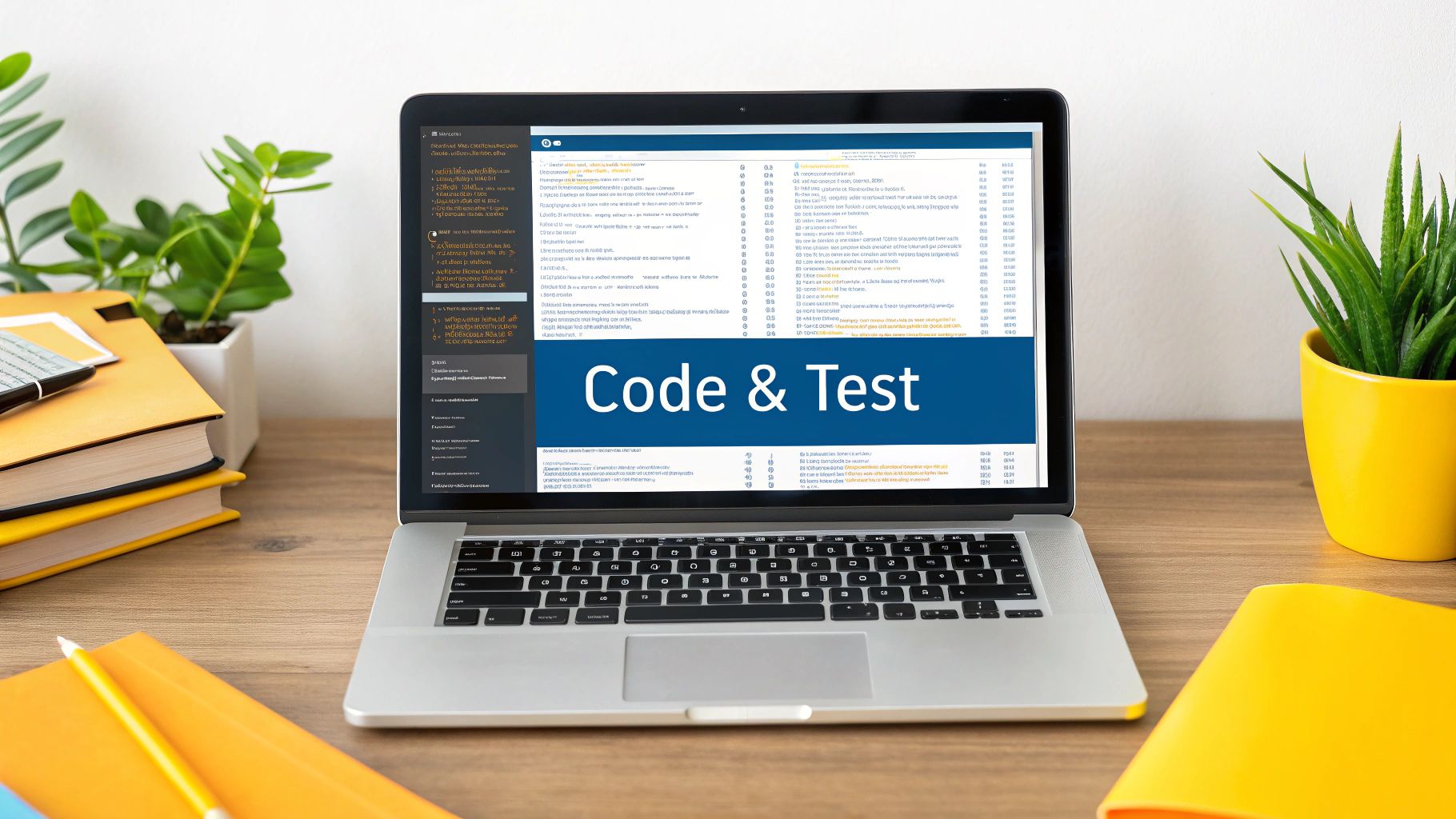
As you can see, the whole team can jump into the same file, leave comments directly on the designs, and watch changes happen in real-time. This speeds up the feedback loop dramatically.
But the real power of a good prototype? You can test it with actual users before you've spent a dime on development. Put the prototype in their hands and watch. Where do they hesitate? What confuses them? What makes them smile? This early feedback is pure gold.
"The goal of a designer is to listen, observe, understand, sympathize, empathize, synthesize, and glean insights that enable him or her to make the invisible visible."
This quote nails it. The design phase is all about listening to those user needs and turning them into an intuitive, elegant experience. Every bit of feedback you gather here helps you tweak and refine the design. By iterating like this, you ensure the product is already user-approved by the time the first line of code is written. That’s how you build something people genuinely love to use.
Building and Testing for Quality at Speed

With a validated, user-obsessed design in hand, the energy shifts from planning to building. This is where the blueprint gets turned into actual, working code. Forget the old model of disappearing for months only to emerge with a "big reveal." That approach is a relic. Today's digital product development process is all about speed, agility, and weaving testing into the fabric of development from day one.
Modern teams work in short, focused cycles called sprints, which typically last anywhere from one to four weeks. Each sprint is a mini-project focused on tackling a handful of high-priority features from the product backlog. This agile rhythm means you’re delivering a potentially usable piece of the product every few weeks, creating a steady drumbeat of tangible progress.
This isn’t just about moving fast; it’s about learning fast. At the end of each sprint, the team can review what was built, get immediate feedback, and intelligently pivot for the next cycle.
Choosing Your Technology Foundation
Picking the right technology stack is a foundational decision. It’s a choice that will echo through your product’s entire life, affecting everything from performance and cost to how easily you can hire developers. This isn't about chasing the latest, trendiest framework. The right choice is always rooted in your specific needs.
Ask yourself these key questions:
- Scalability: Will this tech stack handle growth from 100 users to 100,000 without a complete re-architecture?
- Team Expertise: Do we have—or can we realistically find—developers who are proficient in this language or framework?
- Ecosystem and Community: Is there a strong community, great documentation, and a healthy ecosystem of tools and libraries? A dead-end technology is a huge risk.
- Project Requirements: Does the product need real-time data processing? Heavy computation? A specific database type?
A startup trying to get to market quickly might gravitate toward a stack like Python with Django for its speed. In contrast, a large-scale enterprise system might lean on Java for its proven robustness and security.
Testing in Parallel, Not in Sequence
The single biggest shift in modern development is viewing testing as something you do during building, not after. Quality isn't something you inspect for at the end; it's something you build in from the very start. That's why a multi-layered testing strategy is non-negotiable.
A robust testing process is the safety net that lets you move quickly without breaking things. It builds confidence in every new feature you ship.
This involves several distinct layers of testing, each serving a unique purpose. To really dig into this, it's worth exploring the full role of quality assurance in software development and seeing how it integrates across the entire lifecycle.
Here’s a breakdown of the essential layers:
- Unit Tests: These are small, automated tests written by developers themselves. They confirm that individual components—like a single function—behave exactly as expected in isolation.
- Integration Tests: The next level up. These tests verify that different parts of your app can talk to each other correctly. For example, does the user login form actually communicate with the authentication service?
- End-to-End (E2E) Tests: These are automated scripts that mimic a complete user journey. They'll do things like log in, add an item to a cart, and check out, ensuring the entire system works together as a whole.
- User Acceptance Testing (UAT): This is the final sanity check. Real people—either internal stakeholders or actual users—get their hands on the product to confirm it meets their needs and works as they'd expect in the real world.
This whole continuous testing culture is powered by a CI/CD pipeline (Continuous Integration/Continuous Deployment). It's an automated workflow that builds, tests, and deploys code, creating a seamless process that ensures only high-quality updates reach your users, quickly and reliably.
Phase 7: Launch and Ongoing Improvement
Getting your product out the door is a huge moment, but it's really just the starting line. A successful launch is a carefully planned event, far more than just flicking a switch. Everything you've done in the digital product development process has been building up to this.
It all starts with a solid go-to-market plan. This isn't just a marketing checklist; it's a blueprint that gets every team—from sales and marketing to customer support—on the same page. You'll also need your analytics tools set up and ready to go, so you can track what users are doing from the second they land on your product.
Rolling It Out Without the Drama
Launch day jitters are a real thing, but modern deployment strategies have made the whole process much less stressful. Gone are the days of the high-stakes "big bang" release where everyone gets the new version at once and you just hope for the best.
Instead, most teams now use phased rollouts. A popular approach is the canary release, where you push the new version to a small, controlled group of users first. This lets you watch them closely for any bugs or bad feedback. If something goes wrong, you can catch it before it affects everyone and roll back the change if you need to.
The Real Work Begins: Listen, Learn, Repeat
Once your product is live, you shift from building based on what you think users want to improving based on what they actually do. The post-launch phase is a constant cycle of monitoring user behavior, learning from the data, and iterating on the product.
Good monitoring is about more than just making sure your servers don't crash. It's about tracking the key performance indicators (KPIs) that truly matter to your business goals.
- User Engagement: Are people logging in regularly? What features are they using the most? Where are they getting stuck or leaving?
- App Performance: Is the product fast and responsive? Do certain actions cause it to slow down or lag?
- Business Metrics: How much does it cost to acquire a new customer? What's the lifetime value of a user?
The post-launch phase is where a good product has the chance to become a great one. It's a relentless cycle of listening to your users, understanding the data, and having the courage to evolve.
This is where you see the biggest wins. In fact, companies expect their investment in digital product development to boost operational efficiency by an average of 19% over five years, mostly by using data to make smarter decisions. You can read more about how top companies are using this approach in this insightful PwC report.
Building the Future, One Update at a Time
All the feedback and data you collect isn't just for squashing bugs. It's the raw material for your product's future. Every support ticket, user survey, and analytics report should feed directly into your product roadmap. This becomes a living document that guides your vision for future updates and features.
By organizing these insights, you can prioritize what to build next based on real user needs and business impact, not just a gut feeling. To learn more about building this crucial guide, check out our deep dive on how to create a product roadmap that keeps you moving forward. This continuous loop ensures your product doesn't just launch successfully—it stays relevant and valuable for years to come.
Common Questions About Product Development
It's only natural to have a ton of questions when you're staring down the long road of product development. Over the years, I've seen the same ones pop up time and time again. Getting these sorted out early can save you a world of headaches later on.
So, let's tackle a few of the big ones.
How Long Does It Actually Take?
This is the classic "how long is a piece of string?" question. There's no single answer, but I can give you some real-world benchmarks. A straightforward Minimum Viable Product (MVP), something with just enough features to be useful, typically lands in the three to six-month range.
If you're building a more complex, enterprise-grade platform, you should be prepared for a timeline that stretches well beyond a year. The trick is to stop thinking about one massive launch day and start focusing on shipping value in smaller, iterative cycles.
Agile vs. Waterfall: What’s the Real Difference?
You’ll hear these terms thrown around a lot. The Waterfall method is the old-school, traditional way of doing things—a rigid, step-by-step process. You finish one entire phase (like design) before you even think about starting the next (like development). It’s very linear and leaves almost no room for change once the plan is set.
Agile, however, is how modern product teams work. It’s all about working in short cycles, or "sprints," to build and release small pieces of the product. This approach is built for flexibility, allowing you to react to user feedback and changing market needs without derailing the entire project. For digital products, it’s almost always the way to go.
The digital product space is booming. As of 2025, there are over 8,000 startups in this arena, powered by a global workforce of around 6.7 million people. It's a competitive field where speed and agility matter. Discover more insights about the product development market on startus-insights.com.
What's This Going to Cost Me?
And now for the million-dollar question—sometimes literally. The budget for a digital product can swing wildly depending on what you're building, the tech you choose, and who you hire.
Here’s how the spectrum usually looks:
- A simple app built with no-code tools might only set you back a few thousand dollars.
- A custom SaaS platform with sophisticated features can easily climb into the hundreds of thousands, or even millions.
My best advice? Don't go all-in from the start. Build a lean MVP to prove people actually want your core idea before you sink a massive budget into it. This lets you invest your money based on real market validation, not just a hunch.