Master Project Manager Resource Allocation Strategies
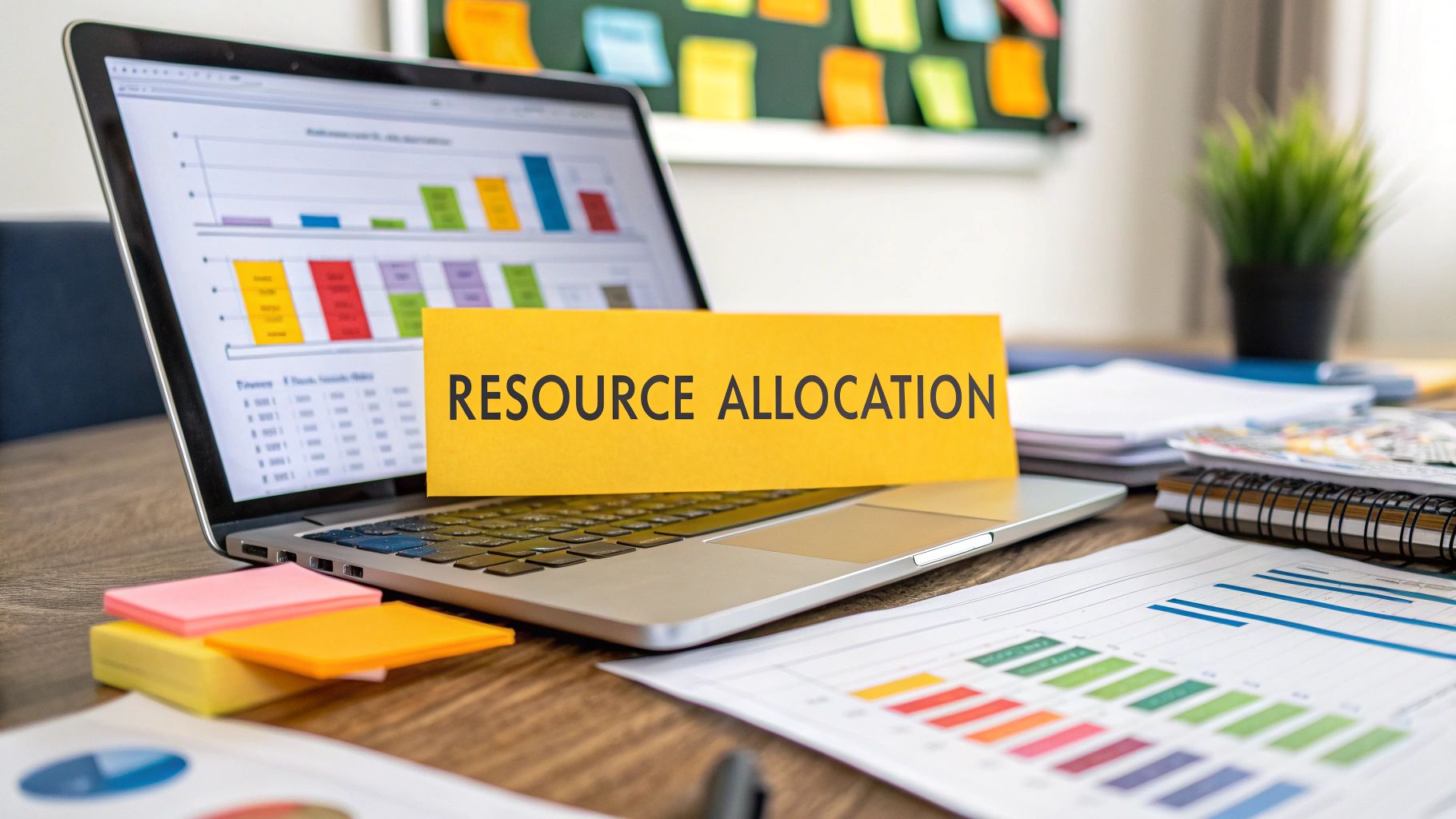
At its heart, resource allocation is the art and science of putting the right people, tools, and money on the right tasks at just the right moment. It's less about just ticking boxes and more about being a master strategist. If you don't get it right, you risk burning out your team, blowing your budget, and watching deadlines fly by.
What Is Resource Allocation and Why It Matters

Think of a project manager as the director of a movie. You have a script (the project plan), a cast (your team), a budget, and a collection of props and sets (equipment and tools). Resource allocation is how you decide which actor gets which scene, how much of the budget goes to special effects, and when the camera crew needs to be on set. It’s all about making the absolute most of what you have.
The whole point is to squeeze every last drop of value out of your available resources. When you nail resource allocation, every dollar spent, every hour logged, and every piece of software used pushes the project forward efficiently. It’s what separates a project that hums along smoothly from one that feels like a constant uphill battle.
The Strategic Importance of Allocation
Without a solid allocation strategy, projects tend to dissolve into chaos. You’ll find your best people stretched thin across too many tasks, critical work getting sidelined for lack of expertise, and budgets spiraling. A thoughtful allocation plan acts as your project's GPS, aligning your assets directly with your goals from the very beginning.
This kind of strategic thinking has to happen before a single task is started. You need a bird's-eye view of every task and how they all connect. For a deeper dive into this crucial first step, our guide on how to define project scope is a great place to start, because a fuzzy scope makes effective allocation nearly impossible.
"Effective resource allocation is the art of balancing project demands with resource availability. It transforms potential chaos into a structured, predictable path to success, directly impacting everything from team morale to client satisfaction."
To truly get a handle on allocation, project managers need to understand its fundamental building blocks. These elements are the levers you pull to guide a project to the finish line.
The Core Components of Resource Allocation
The table below breaks down the essential parts of resource allocation. Getting these right gives you the visibility and control needed to succeed.
| Component | Description | Impact on Project Success |
|---|---|---|
| Human Resources | Your team members—their unique skills, availability, and associated costs. | Getting the right person on the right task is the most critical factor. It ensures quality work and keeps the team engaged. |
| Financial Resources | The project's budget, covering everything from salaries and material costs to vendor fees. | Proper financial allocation prevents overspending and ensures the project remains viable from start to finish. |
| Equipment & Tools | The physical and digital assets required, like software licenses, machinery, or even office space. | Having the necessary tools available when needed prevents delays and empowers the team to work efficiently. |
| Time | The project schedule itself. Time is a finite resource that must be carefully managed. | Smart time allocation prevents bottlenecks, keeps the project on track, and helps maintain a healthy work-life balance for the team. |
Mastering these components gives you a powerful framework for making smart, strategic decisions throughout the project's lifecycle.
It’s no surprise that this is a major headache for many. Resource allocation is a top concern for nearly 39% of project managers. According to data highlighted by Runn.io, a staggering 41% of resource managers admit they can't even see who is available to work. This lack of visibility often leads to teams being overcommitted, sometimes working at 125% capacity—a far cry from the sustainable 80% benchmark. These numbers underscore why a structured, deliberate approach isn't just a nice-to-have; it's absolutely essential.
Navigating the Common Resource Allocation Hurdles

On paper, resource allocation seems simple enough. In reality, it’s often messy, unpredictable, and where even the most solid plans fall apart. An unexpected challenge can trigger a domino effect, leading to blown budgets, missed deadlines, and a nosedive in team morale. These aren’t just minor hiccups; they're the real-world obstacles that can make or break a project.
The first step to getting it right is knowing what can go wrong. If you can anticipate the common pitfalls, you can build a more resilient project manager resource allocation strategy from the very beginning.
The Problem of Shifting Priorities and Scope Creep
One of the most frustrating challenges is the constant churn of priorities. What was a top-tier task yesterday can suddenly get bumped for a new "urgent" request. This is the breeding ground for scope creep, where the project's boundaries just keep expanding, but the resources don't.
Think about it this way: your team is two weeks into building a new software feature. Out of nowhere, a major client flags an issue with an old product, and your lead engineer gets pulled into a fire drill on another team. That single shift doesn't just delay one task; it throws your whole timeline into chaos, forcing you to constantly reshuffle resources on the fly.
This constant reshuffling creates a reactive environment where project managers are always putting out fires instead of proactively guiding the project. It undermines the initial plan and makes it nearly impossible to maintain momentum.
This problem gets even bigger when you consider the growing global talent gap. Demand for skilled project professionals is soaring, with some projections showing a potential shortfall of nearly 29.8 million qualified project managers by 2035. This scarcity means the experts you do have are in high demand, making them prime targets to be pulled in multiple directions. You can dig deeper into this trend by reviewing the latest global talent gap analysis.
The Battle for Shared Resources
In most companies, your key people—especially specialists—aren't dedicated to a single project. They’re shared across different teams and initiatives. This inevitably creates a competitive environment where project managers find themselves fighting for the same talent. It's a classic project manager resource allocation headache.
When there's no central system to see who's working on what, you run into some painful situations:
- Double-Booking: Two managers might assign the same designer to critical tasks with overlapping deadlines, setting that person up for an impossible workload.
- Hidden Dependencies: You might have a database admin penciled in for week four, only to find out they’re tied up in a month-long server upgrade for another department.
- Lack of Transparency: Without a clear, company-wide view of who is committed where, you're essentially planning in a vacuum.
Inaccurate Estimates and Unclear Availability
Good resource allocation depends entirely on good information. All too often, however, project managers are forced to work with flimsy estimates or overly optimistic timelines. A huge mistake is guessing how long a task will take without ever talking to the person who will actually do the work.
On top of that, "availability" is rarely as simple as a calendar invite. A team member might be booked for 40 hours a week on your project, but that number doesn't account for the reality of their workday:
- Administrative Tasks: Answering emails, attending town halls, and doing mandatory training.
- Ad-Hoc Support: Helping out colleagues or dealing with small, unplanned issues that pop up.
- Breaks and Downtime: The essential time needed to rest and switch gears between complex tasks.
When you ignore these realities, your resource plan becomes brittle. You might allocate a developer for a task you think will take 20 hours, but if their true capacity for focused work is only 12 hours a week, you're already behind schedule. These small miscalculations add up fast, leading to major delays and serious team burnout.
Proven Techniques for Smarter Resource Allocation

Knowing the challenges of resource allocation is one thing, but actually overcoming them is a different ballgame. The good news is that project managers aren't starting from scratch. There's a whole toolkit of proven techniques designed to bring a sense of order to the chaos. These aren't just academic theories—they are practical, battle-tested methods for making smart decisions about your team, budget, and time.
To move from constantly putting out fires to proactively managing your projects, you need a strategy. Instead of just reacting when a problem pops up, these techniques help you build a solid, resilient plan from day one. They provide the structure you need to fine-tune your project manager resource allocation, ensuring every dollar, hour, and person is put to its best possible use.
Resource Leveling to Prevent Burnout
Picture a highway during rush hour where all the cars are forced into a single lane, causing a massive traffic jam while the other lanes sit completely empty. That's essentially what happens when a team's workload isn't balanced. Some people are drowning in tasks, while others are just waiting around.
Resource leveling is the technique that acts like a traffic controller, smoothing out that flow. Its main job is to fix over-allocations and, most importantly, prevent your team from burning out. This often means adjusting the project schedule and even extending the timeline to ensure no one is stretched too thin.
For instance, if a developer is assigned 60 hours of work in a single 40-hour week, something has to give. Resource leveling identifies this overload and pushes some of their less urgent tasks into the next week. It might slightly delay a few minor deliverables, but it protects your project's most critical asset: your people.
Resource Smoothing for When Deadlines Are Firm
If resource leveling is about changing the timeline to fit the workload, resource smoothing is its more subtle cousin. It works within the existing project deadline, making it perfect for when the delivery date is set in stone.
Think of it like rearranging the furniture in a room without knocking down any walls. The size of the room (your timeline) is fixed. You're just moving things around inside it to create a better, more balanced layout for your team.
This technique relies on a concept called float or slack—the amount of time a task can be delayed without messing up the entire project schedule.
- When to use it: Perfect for projects with a non-negotiable end date.
- How it works: You find tasks that have some "wiggle room" (slack) and shift them to periods when the person assigned to them is less busy.
- The result: Your team gets a more consistent, manageable workload without jeopardizing the final deadline.
The key difference is simple: Resource leveling puts resource limits first, even if it means extending the timeline. Resource smoothing puts the timeline first, working to balance resources within that fixed constraint. An experienced project manager knows which tool to grab for the job at hand.
The Critical Path Method as Your Roadmap
At the heart of any solid project schedule is the Critical Path Method (CPM). This technique is a project manager's best friend because it creates a clear roadmap, highlighting the longest sequence of dependent tasks that directly determine the project's finish date. This chain of tasks is what we call the "critical path."
Simply put, any delay to a task on this path will delay the entire project. That knowledge is incredibly powerful. It tells you exactly where to point your best people and most important resources to keep everything moving forward. Any task not on the critical path has some float, which gives you the flexibility you need for resource smoothing.
Let's break it down:
- Map All Tasks: First, you list out everything that needs to get done, from initial design mockups to the final product launch.
- Identify Dependencies: Next, you figure out which tasks depend on others (e.g., you can't start coding until the designs are approved).
- Calculate the Path: The longest chain of these connected tasks is automatically identified. That's your critical path.
By understanding this path, you know that your star developer needs to be free to tackle Task C, and your best QA tester must be available for Task F. This insight is foundational for smart planning. For a deeper dive into how this works in the tech world, check out our guide on project planning for software development.
When you master CPM, leveling, and smoothing, you gain an incredible amount of control. You can build a realistic schedule, protect your team, and put your talent exactly where it will make the biggest difference. These are the real-world tools that separate struggling projects from successful ones.
Putting Resource Allocation Best Practices Into Action

It’s one thing to understand resource allocation in theory, but making it work in the real world is where the magic happens—and where many strategies fall apart. Having the right techniques is a solid start, but true success comes from weaving proactive, repeatable practices into the very fabric of how you manage projects. This is about moving away from a reactive, fire-fighting mode and adopting a forward-looking approach that anticipates needs before they become crises.
Effective project manager resource allocation isn't a one-time event; it's a discipline you practice daily. Think of these best practices as the operating system running quietly in the background, making everything else you do smoother, clearer, and more efficient.
Build a Centralized Resource Pool
One of the biggest roadblocks to smart allocation is not knowing what you have. When information about your team is scattered across different spreadsheets, departments, or stuck in a manager's head, you can't get a clear picture of who’s available, what they can do, or who they’re working for. A centralized resource pool fixes this by creating a single, reliable source of truth for all your project resources.
This is much more than just a list of names. A truly useful resource pool should track:
- Skills and Proficiencies: Don't just list job titles. Document specific skills, certifications, and experience levels for every person on your team.
- Real-Time Availability: Keep tabs on not only project work but also planned vacations, holidays, and other commitments that take people away from their desks.
- Current Workload: See at a glance who is stretched thin, who is underused, and who might have room to take on something new.
When you centralize this information, you stop the guesswork and end the turf wars over talented people. Allocation shifts from a frantic scramble to a strategic, data-backed decision.
Establish a Transparent Request Process
Once you can see all your resources clearly, the next step is to formalize how they’re requested and assigned. Without an official system, requests fly in through emails, instant messages, and hallway chats. This informal approach breeds confusion, leads to double-booking, and often means the loudest voice wins—not the most important project.
A structured request process brings order to this chaos. It should clearly define how project managers submit their needs, how those requests are weighed against company priorities, and how the final decisions are communicated to everyone involved.
A transparent process ensures fairness and aligns resource allocation with strategic goals. It makes it clear why a certain resource was assigned to a specific project, reducing friction between teams and fostering a more collaborative environment.
This kind of structured approach is becoming essential as businesses rely more on sophisticated tools to manage their assets. The market for enterprise resource planning (ERP) systems, a key technology here, is projected to reach $35.01 billion in North America by 2030. This growth shows just how seriously companies are taking resource optimization, especially as remote work makes digital collaboration even more critical. You can learn more about these project management trends and their impact.
Master Continuous Capacity Planning
Capacity planning isn't a "set it and forget it" task you do once when a project kicks off. It has to be an ongoing activity. Capacity planning is all about looking ahead to forecast your future resource demand and comparing it to your available team members. By regularly reviewing your project pipeline against your team’s capacity, you can spot potential bottlenecks months in advance.
This proactive mindset allows you to:
- Anticipate Hiring Needs: See skill gaps early enough to hire or train people without throwing upcoming projects off schedule.
- Make Informed Bids: Confidently tell potential clients when you can start their project, backed by realistic data on who is available.
- Prevent Overload: Adjust project timelines or re-prioritize work before your team gets overwhelmed and burned out.
Monitor Utilization and Protect Your Team
Finally, a crucial best practice is to consistently monitor resource utilization rates. The aim here isn't to squeeze every last drop of productivity from your team, but to foster a sustainable and healthy workload. The sweet spot for utilization is typically around 80%, which leaves a vital cushion for administrative tasks, meetings, and those unexpected problems that always pop up.
Pushing for 100% utilization is a recipe for disaster. It leads directly to burnout, a drop in work quality, and higher employee turnover. By keeping a close eye on this metric, you can spot when someone is consistently overallocated and step in to help. It sends a powerful message: you value your people just as much as your project deadlines, building a culture of trust that paves the way for long-term success.
Choosing the Right Resource Allocation Tools
Trying to manage resource allocation with a spreadsheet is like navigating a busy highway with a paper map. It’s possible, but you’re bound to hit traffic, take wrong turns, and work with outdated information. The right software, on the other hand, acts like a real-time GPS, turning a chaotic puzzle into a clear, actionable picture.
But there’s no one-size-fits-all solution. The best tool for you depends entirely on your team's size, the complexity of your projects, and the systems you already use. A small startup might get by just fine with a nimble scooter, while a massive enterprise needs a fleet of semi-trucks. The goal is to find software that fits your real-world needs, not the other way around.
All-in-One Project Management Platforms
For most small to medium-sized businesses, all-in-one platforms are the perfect entry point. Tools like Asana or monday.com bundle task management, timelines, and basic resource scheduling into one friendly interface.
The biggest win here is simplicity. Everything is in one place. You can see who is working on what, check their workload on a shared calendar, and track progress without juggling multiple apps. They may not have the heavy-duty forecasting features of more specialized tools, but for day-to-day allocation, they offer fantastic value.
Specialized Resource Management Software
When your resource planning becomes a serious strategic game, it's time to bring in the specialists. Platforms like Float or Runn are purpose-built to solve the toughest challenges in capacity planning, skills tracking, and forecasting across many projects and teams. They’re a lifeline for service-based companies and large organizations managing a shared pool of talent.
These tools come packed with features that all-in-one platforms just don't offer:
- Detailed Skills Tracking: Go beyond just assigning people. Match tasks to specific skills, certifications, and experience levels.
- Advanced Forecasting: Look into the future. Project your resource needs based on your sales pipeline and what's coming down the pike.
- Robust Reporting: Get deep insights with reports on utilization rates, project profitability, and true team capacity.
The real power of specialized software is the strategic, bird's-eye view it gives you of your entire resource pool. It helps you make smart decisions about hiring, training, and which projects to take on, shifting you from simple task assignment to true capacity management.
Comprehensive Enterprise Resource Planning (ERP) Systems
For the giants of the industry, resource allocation is just one piece of a much larger operational puzzle. Enterprise Resource Planning (ERP) systems like SAP or Oracle NetSuite weave together financials, HR, supply chain, and project management into a single, cohesive system. Here, allocating a resource is directly tied to budgets, payroll, and company-wide financial reporting.
While incredibly powerful, ERPs are a major investment in both time and money. They’re built for large-scale organizations that need that deep connection between project work and core business functions. This becomes especially critical when you're managing a complex mix of in-house staff and external contractors. In fact, seeing both types of resources in one system makes understanding models like staff augmentation vs outsourcing much more practical.
Ultimately, picking the right tool means honestly assessing where your biggest allocation headaches are and finding the software that brings the most relief.
Your Top Resource Allocation Questions, Answered
If you’re a project manager, you know that some resource allocation challenges pop up again and again. Getting ahead of these common questions with solid, practical strategies is what separates smooth-sailing projects from constant fire-fighting.
Let's break down some of the most frequent questions I hear from fellow PMs and get straight to the answers. This isn't about just reacting to problems; it's about building a project environment that's resilient from the start.
How Do You Allocate Resources Across Competing Projects?
This is the big one. The trick is to stop thinking on a project-by-project basis and start thinking like a portfolio manager. The "first-come, first-served" approach simply doesn't work. Instead, you need to prioritize projects based on what they mean for the business as a whole—their strategic value, potential ROI, and sheer urgency.
To make this happen, create a central resource pool that everyone draws from, governed by a clear request and approval process. This keeps things transparent and ensures decisions are strategic, not just convenient. Using portfolio management tools is a game-changer here, giving you the bird's-eye view needed to see how pulling someone onto Project A will ripple across the timelines of Projects B, C, and D.
When you look at the entire portfolio, you shift from simply assigning people to tasks to making strategic investments of your team’s time and skills. This high-level view prevents individual project needs from derailing larger company goals.
What Is the Ideal Resource Utilization Rate to Aim For?
I always tell people to aim for a resource utilization rate of around 80%. It might be tempting to schedule your team at 100% capacity—it looks great on paper, right? But in reality, it's a fast track to burnout. It leaves absolutely no room for the unplanned tasks, last-minute meetings, or administrative work that are a part of everyone's day.
Shooting for 80% builds in a realistic buffer. It gives your team the breathing room they need to handle their core work while still being able to absorb the unexpected curveballs that every project throws. This simple benchmark is key to maintaining both productivity and your team's sanity.
How Can I Make My Resource Forecasts More Accurate?
To get better at forecasting, you need to combine hard data with on-the-ground expertise. First, dig into your past projects. Look at how long similar tasks actually took to complete, not just what the initial estimate was. That historical data is pure gold.
Next, bring your team leads and the people doing the work into the estimation process. They know the true effort involved better than anyone. Finally, treat your forecast as a living document, not something set in stone. As the project moves forward and you learn more, you have to update your forecast to reflect that new reality. It’s an ongoing conversation.