Your Sample Software Requirements Document Template

A sample software requirements document, or what we in the industry call a Software Requirements Specification (SRS), is the foundational blueprint for any software project. It's the one document everyone can turn to—the single source of truth that lays out the system's purpose, what it needs to do, its features, and any limitations. This ensures everyone, from stakeholders to the dev team, is on the same page from day one.
Understanding the Software Requirements Document

Think of a Software Requirements Specification (SRS) as the project's official roadmap. Without it, you’re just inviting confusion, miscommunication, and expensive rework down the line. A solid SRS gets developers, testers, project managers, and clients aligned right from the start.
At its heart, the document's job is to translate business needs into clear, actionable technical specifications. It meticulously details what the software will do and how it should perform, which gives you a stable foundation for making accurate estimates, running efficient development sprints, and carrying out effective quality assurance.
The Role of an SRS in Project Success
A high-quality SRS is your best defense against ambiguity. It sets crystal-clear expectations by documenting everything from functional behaviors to non-functional qualities like performance and security, dramatically reducing the odds of scope creep. It’s no surprise that projects with a detailed SRS are far more likely to finish on time and within budget.
The benefits really touch every single person on the team:
- Developers get a clear picture of what they need to build.
- Testers have a concrete basis for writing meaningful test cases.
- Project Managers can accurately track progress and manage scope.
- Stakeholders receive a tangible document they can review and approve, ensuring the final product is what they actually wanted.
A well-crafted SRS isn't just paperwork; it’s a powerful risk management tool. By tackling potential issues and clarifying assumptions upfront, it helps prevent major roadblocks during development and keeps the entire process running smoothly.
Ultimately, a good SRS is a non-negotiable part of effective software development. To see how it fits into the bigger picture, you can learn more from our guide to project planning for software development. With that context set, let's dive into the comprehensive template that follows, which will give you everything you need to build your own effective SRS.
Your Complete Software Requirements Document Template

Here you'll find a complete, adaptable template for a software requirements document, built on the reliable, industry-standard IEEE 830 framework. Think of this section as your master reference—a ready-to-use structure that makes sure you cover every critical project detail right from the start.
This template is broken down into logical parts, like the Introduction, Overall Description, and Specific Requirements, each labeled for clarity. This simple organization helps everyone, from developers to project managers, easily find what they need. It's also worth noting that the requirements outlined here often build upon broader business goals, so looking at some essential business requirement document templates can provide valuable context.
To get a high-level view of how a standard SRS is put together, the table below offers a quick overview. It breaks down the key sections and explains what each one is for, helping you understand its role in the bigger picture.
Key Sections of a Software Requirements Document
| Section Number | Section Title | Purpose |
|---|---|---|
| 1.0 | Introduction | Sets the stage by defining the project’s purpose, scope, intended audience, and key terminology. This establishes a shared understanding for everyone involved. |
| 2.0 | Overall Description | Provides the high-level context, including where the product fits in the market, user characteristics, the operating environment, and major constraints or assumptions. |
| 3.0 | Specific Requirements | Dives into the details, outlining all functional behaviors, external interfaces, performance benchmarks, and critical quality attributes. |
| 4.0 | Appendices | Includes supplementary materials that support the main document, like a glossary of terms, detailed use case diagrams, or analysis models. |
This kind of structured template is more than just a starting point; it's a vital communication tool. A standard outline ensures that all stakeholders—from product owners to the QA team—are working from the same playbook. When everyone shares the same expectations and understands the project's goals, you dramatically reduce the risk of misunderstandings and costly rework down the line.
By using a standardized format like this one, you create a document that's not only thorough but also easy for your team to read and refer back to throughout the entire project lifecycle. It turns a simple list of requirements into a powerful, reliable guide for building great software.
1. Deconstructing the SRS Introduction and Overall Description
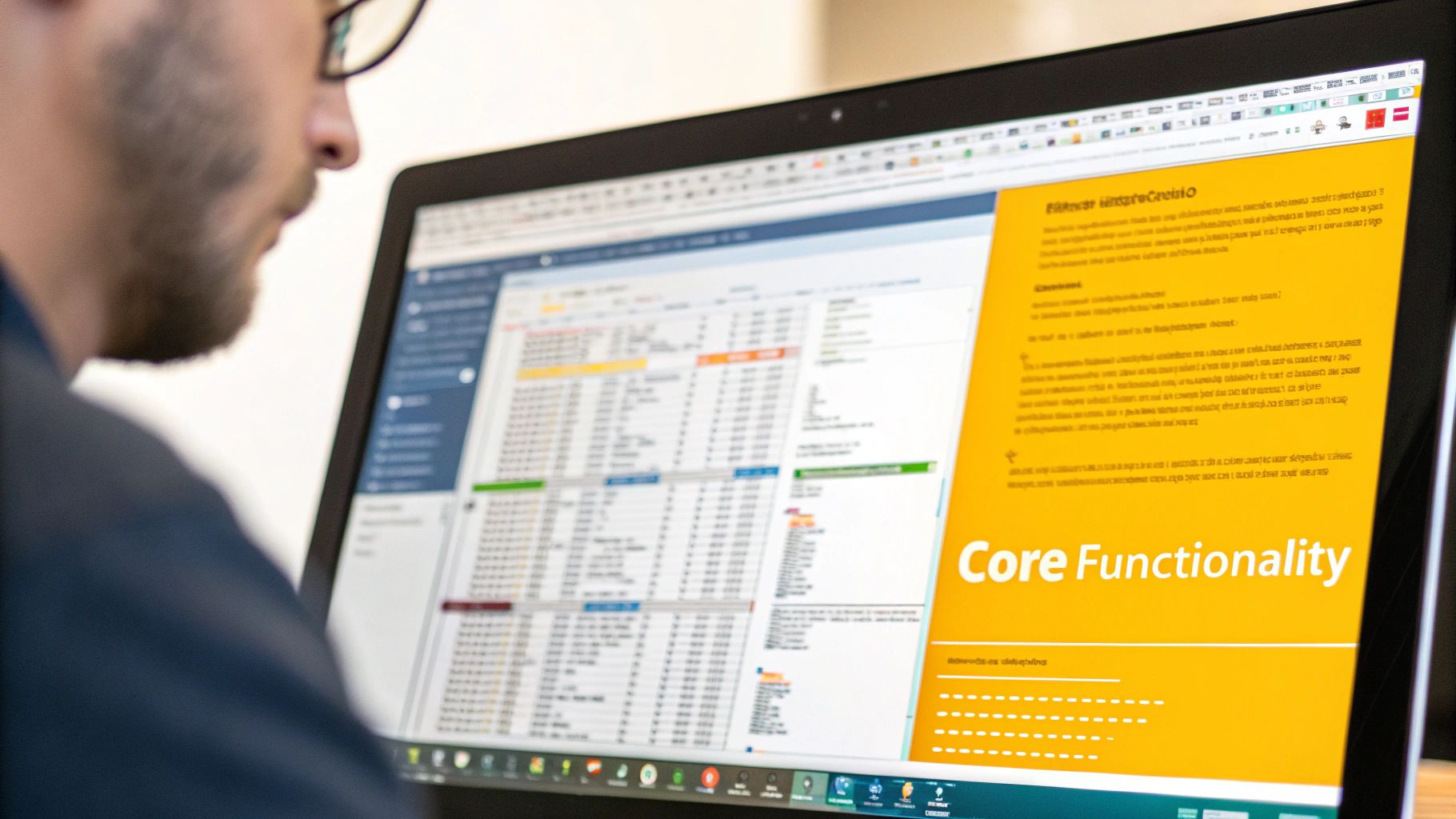
The first two sections of your software requirements specification (SRS) — the Introduction and the Overall Description — are absolutely critical. Think of them as the foundation upon which your entire project is built. They establish the "why" and "what" before you ever get to the technical "how," making sure everyone from developers to executives is on the same page.
If you rush through these opening sections, you're setting yourself up for trouble. Misaligned expectations, confusion, and the dreaded scope creep almost always stem from a poorly defined project context right at the start.
1.1 The Introduction: Setting the Stage
A solid introduction immediately clarifies the software's purpose. It also states who the SRS document is for (your intended audience) and draws a clear line in the sand for the product's scope. This is your first and best chance to eliminate ambiguity by defining all the key terms, acronyms, and abbreviations you'll be using throughout the rest of the document.
A well-crafted intro makes sure that when you say "user," everyone knows precisely who you mean.
1.2 The Overall Description: The Big Picture
Right after the intro, the Overall Description gives a bird's-eye view of the product and the world it will live in. This isn't the place for nitty-gritty feature details. Instead, you're answering the high-level questions that shape everything else.
Here’s what this section must cover:
- Product Perspective: Is this a completely new, standalone product? Is it a component of a larger system? Or is it an update to something that already exists? You need to explain exactly how it fits into the bigger business or technology picture.
- User Characteristics: Who, exactly, will be using this software? Get specific. Are we talking about tech-savvy administrators who live in the system all day, or are they first-time users who need a lot of hand-holding?
- Constraints: You have to list any and all limitations right up front. This includes everything from budget and deadlines to hardware limitations, data regulations, or mandatory integrations with other systems. A classic example would be: "The system must be compatible with our existing in-store POS hardware."
- Assumptions and Dependencies: What external factors are you counting on for the project to succeed? An assumption might be, "The third-party payment gateway's API will be fully documented and available for integration by Q3." A dependency might be another team finishing their module first.
A robust Overall Description is like a set of guardrails for the project. When you state constraints and assumptions clearly, you manage everyone's expectations from day one and create a realistic framework for the detailed requirements that follow. Treat these first sections as your project's North Star—get them right, and every step that follows becomes infinitely smoother.
How to Define Functional Requirements and Features

This is where the rubber meets the road. Functional requirements are the absolute core of any sample software requirements document. They spell out exactly what the software must do—every specific action, behavior, and function a user can take. We're moving past the big-picture ideas and getting into the nitty-gritty details that your development team will actually build from.
Think of this section as a binding agreement. It's a contract between what stakeholders expect and what developers will deliver. For that reason, every single requirement has to be crystal clear, unambiguous, and, most critically, testable. A vague statement like "the system should be user-friendly" is a noble goal, but it's not a functional requirement. You need to break it down into tangible actions, like "a user shall be able to add an item to the cart with one click."
As software projects become more intricate, this need for precision has exploded. It’s no surprise that the global requirements management software market hit $1.89 billion in 2023 and is on track to reach $4.76 billion by 2032. This isn't just a random statistic; it shows a massive industry-wide push for better tools to define, track, and collaborate on these critical details.
Breaking Down Features Into Actionable Requirements
So, how do you get from a broad feature idea to a list of concrete requirements? You have to break it down into smaller, actionable pieces. One of the most effective ways I've seen this done is by writing user stories. User stories are brilliant because they force you to frame every requirement from the end-user's point of view, which adds essential context.
The classic user story format is simple but powerful:
As a [type of user], I want to [perform some action] so that I can [achieve some goal].
This structure immediately clarifies the who, what, and why for every function. It ensures that every bit of development work ties back to real user value, which is a cornerstone of a well-defined project scope. If you want to dig deeper into this, our guide on how to define project scope is a great resource.
Example of an E-commerce Functional Requirement
Let's make this real. Imagine we're working on an e-commerce site and need to define the User Authentication feature.
A vague note like "Users need to log in" won't cut it. Instead, you'd break it down into specific, testable functional requirements like these:
- FR-AUTH-01: The system shall present a login page where a user can input their registered email address and password.
- FR-AUTH-02: After successful authentication, the system shall redirect the user to their personal dashboard.
- FR-AUTH-03: If authentication fails due to an incorrect password, the system shall display the error message: "The password you entered is incorrect. Please try again."
- FR-AUTH-04: The login page must include a "Forgot Password" link that triggers the password reset process.
See the difference? Each statement is precise and verifiable. A QA tester can easily check if these conditions are met. This level of detail eliminates ambiguity, minimizes development risks, and gives your team a solid blueprint to build a feature that works exactly as everyone expects.
Specifying Critical Non-Functional Requirements
While your functional requirements spell out what the system needs to do, the non-functional requirements (NFRs) define how well it needs to do it. This is a crucial distinction in any sample software requirements document. NFRs are the quality attributes that dictate whether the software feels reliable, secure, and intuitive, and they have a massive impact on user satisfaction.
It’s a classic mistake to overlook NFRs, and it often leads to systems that technically function but completely miss the mark on user expectations. A goal like "the system should be fast" is far too vague to be useful. Your job is to translate those fuzzy concepts into concrete, measurable metrics that leave no room for guesswork.
Transforming Vague Goals into Measurable Metrics
The whole game here is to quantify quality. Every single non-functional requirement you write must be specific enough to be tested. This is how you turn abstract ideas into solid development targets.
Here are the essential NFRs you absolutely must include:
- Performance: This is all about the speed and responsiveness of your application. Instead of just saying "it needs to be fast," you need to get specific: "The main dashboard must load in under 2 seconds for 95% of users during peak hours."
- Security: This covers all the measures you'll take to protect user data and block unauthorized access. Don't settle for "the system must be secure." Instead, define the standard: "All user passwords must be hashed using the bcrypt algorithm with a work factor of at least 12."
- Usability: This is about how easy and intuitive the software is to use. A generic "user-friendly" goal is useless. A better approach is: "A new user must be able to complete the registration process in under 90 seconds without assistance."
- Reliability: This measures how stable and available your system is. "Reliable" doesn't mean anything without a number attached. Specify it like this: "The system shall achieve 99.9% uptime, measured on a monthly basis."
When you make your NFRs this specific and measurable, you’re handing clear acceptance criteria to your QA team. It ensures that these critical quality attributes are treated with the same rigor as any functional feature.
As software grows more complex, managing these details has become more important than ever. The global market for requirements management tools was valued at USD 1.32 billion back in 2023 and is on track to hit USD 3 billion by 2032. This isn't just a random statistic; it highlights a major industry shift toward tools that can precisely track both what a system does and how well it does it. You can discover more insights about the requirements management tools market and its projected growth.
Best Practices for Writing Your Requirements Document
Creating a solid sample software requirements document isn't just about listing out features. The real goal is to build a single source of truth that's clear, consistent, and something your team can actually execute on. A simple rule of thumb? Make every requirement specific, measurable, and verifiable. This practice alone cuts through the ambiguity that so often causes project delays and expensive rework.
Get all your stakeholders in a room early—from developers to the actual end-users. When you take this kind of collaborative approach right from the start, the final document truly reflects a shared vision of the project's goals. This is a cornerstone of any healthy software development lifecycle. We cover more of these foundational ideas in our detailed guide on SDLC best practices.
Make Your Requirements Actionable
To turn your SRS from a simple list into a practical tool for your team, focus on these core principles. Each one will make your document more powerful and useful.
- Use Visual Aids: Don't just describe complex workflows or user interfaces—show them. Diagrams, flowcharts, and mockups can communicate intricate ideas far more effectively than words ever could.
- Implement Version Control: Your SRS is a living document; it’s going to change. Using a version control system is non-negotiable for tracking updates and making sure everyone is working from the latest draft.
- Avoid Ambiguous Language: Steer clear of vague, subjective terms like "user-friendly" or "fast." Instead, define precise, testable metrics for every single requirement. How fast is "fast"? How do you measure "user-friendly"? Spell it out.
A classic mistake I see all the time is burying design solutions inside the requirements. The SRS should stick to what the system needs to do, not how it should do it. This gives your development team the flexibility to innovate and find the best technical path forward.
As businesses lean more heavily on structured documentation, the tools for creating these documents are also getting better. The market for document generation software was valued at a whopping USD 3.62 billion and is expected to nearly double in just seven years, all because accuracy and efficiency are paramount.
Once your SRS is complete and has been thoroughly reviewed, it needs to be made official. To lock in accountability and formal acceptance from all key stakeholders, consider using modern tools that let you digitally sign your final SRS document.
Frequently Asked Questions About SRS Documents
Diving into software documentation can definitely spark a few questions. This section tackles some of the most common things people ask about the Software Requirements Specification (SRS), giving you clear, straightforward answers to keep everyone on the same page.
Getting these concepts straight is what separates a decent sample software requirements document from a great one that actually guides your project to success.
What Is the Difference Between Functional and Non-Functional Requirements?
This is probably one of the most critical distinctions to understand, and it trips up a lot of teams.
Functional requirements are all about what the system does. Think of them as the specific features, actions, or behaviors the software must perform. A classic example is, "A user must be able to add an item to their shopping cart."
Non-functional requirements (NFRs), on the other hand, define how well the system does its job. These are the quality attributes—things like performance, security, and reliability. For instance, "The shopping cart page must load in under 2 seconds."
I like to use a car analogy. The functional requirements are the engine, the wheels, and the steering—they make the car work. The non-functional requirements are its top speed, its safety rating, and its fuel economy—they define the quality of the driving experience.
Who Is Responsible for Writing and Approving the SRS?
While one person might hold the pen, creating an SRS is never a one-person show. Usually, a business analyst, product manager, or sometimes a project manager takes the lead on drafting the document.
But let's be clear: the best SRS documents come from serious collaboration. The person leading the effort is really a facilitator, gathering information and requirements from every stakeholder imaginable—developers, QA testers, UX/UI designers, and, of course, the client. This is the only way to make sure business goals align with what's technically possible.
When it comes to the final sign-off, approval typically comes from the main project stakeholders and the client. Their signature is the green light, confirming that the SRS is a complete and accurate blueprint before a single line of code gets written.
How Detailed Should a Software Requirements Document Be?
Ah, the million-dollar question. The level of detail in an SRS is a careful balancing act. It needs to be precise enough to leave no room for ambiguity for the development and testing teams.
At the same time, it shouldn't be so rigid that it tells them exactly how to build it. Stick to the "what," not the "how." For example, you should specify that user passwords need to be stored securely, but you probably don't need to dictate the specific encryption algorithm unless a particular standard is a hard requirement.
The right amount of detail also heavily depends on your development model. Agile teams often work with lighter, more flexible requirement docs that evolve over sprints, while a traditional Waterfall project will almost always demand a far more exhaustive, locked-down SRS from the start.