Your Guide to Android App Development Cost

Trying to pin down the exact Android app development cost can feel a bit like asking, "How much does it cost to build a house?" The answer is always, "It depends." But we can definitely give you a solid starting point.
A simple, no-frills app usually lands somewhere between $30,000 and $60,000. If you're looking for something with more features and a bit more polish, you're probably in the $60,000 to $150,000 range. For the big, complex platforms that do it all, be prepared for costs to climb north of $150,000.
What Is the Real Cost to Build an Android App
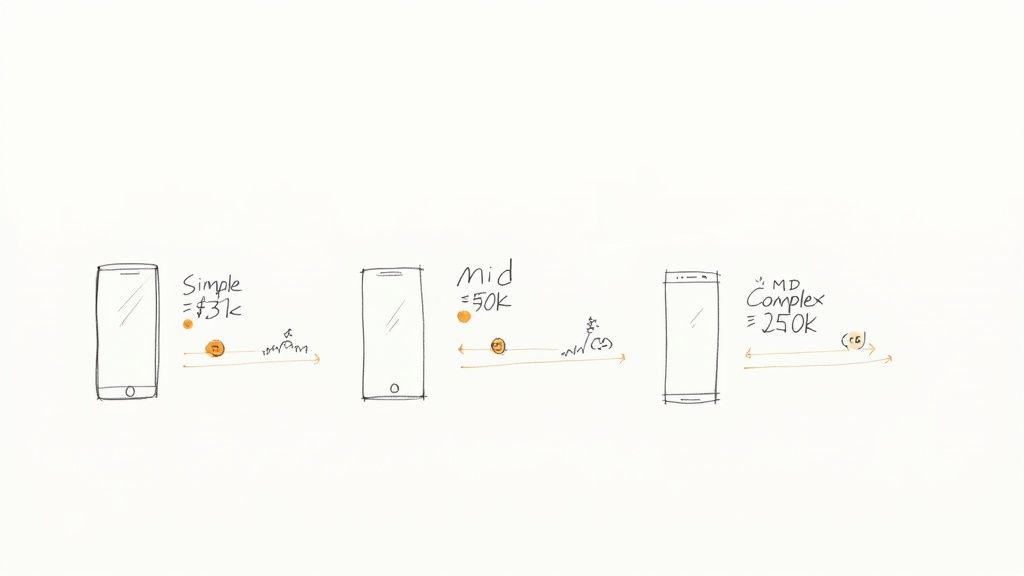
There’s no magic number for what an Android app costs. It’s less like buying something off the shelf and more like commissioning a custom-built car. The final price tag is a direct reflection of your vision—the more bells and whistles you add, the higher the investment.
This huge price range exists for a simple reason: not all apps are created equal. A basic utility, like a unit converter, might have a single screen, straightforward design, and no need to talk to a server. On the other end of the spectrum, a social media or e-commerce app is a different beast entirely, demanding slick UI/UX, secure logins, real-time data syncing, and a powerful backend to keep it all running smoothly.
Understanding the Cost Tiers
To make sense of it all, it helps to break apps down into three general tiers of complexity. Each level introduces new features and technical hurdles that add to the time and resources needed, which ultimately shapes your budget.
- Simple Apps: These are the workhorses. Think basic functionality, fewer than five screens, and no need for a backend server. A simple calculator, a local business "brochure" app, or a straightforward informational guide all fall into this category.
- Mid-Complexity Apps: This is where things get more interactive. These apps usually need user accounts, connect to a server, integrate with outside services (like payment systems or social media), and have a more refined user interface. A restaurant reservation app or a basic online store is a perfect example.
- Complex Apps: These are the heavy hitters. We're talking about custom-built platforms with advanced features like live chat, AI algorithms, intricate animations, and a robust infrastructure designed to handle tons of users. Think large-scale social networks or sophisticated business management tools.
To give you a quick snapshot, here’s how these tiers generally break down in terms of cost and time.
Android App Cost and Timeline by Complexity
| Complexity Level | Estimated Cost Range | Typical Timeline | Example App Type |
|---|---|---|---|
| Simple | $30,000 – $60,000 | 2–4 months | Calculator, basic informational app |
| Medium | $60,000 – $150,000 | 4–8 months | Restaurant booking app, simple e-commerce |
| Complex | $150,000+ | 8+ months | Social media platform, large-scale enterprise app |
This table is a great starting point, but remember that every project is unique. The final numbers will always depend on the specific features and quality you're aiming for.
While it's technically possible to get a bare-bones Minimum Viable Product (MVP) off the ground for as little as $5,000, creating a professional, market-ready app pushes those numbers up significantly. For a more generalized view, our article on the average cost to develop an app offers some great context that applies across both Android and iOS.
The core takeaway is this: every feature you add, every screen you design, and every third-party service you integrate adds hours to the project timeline, which in turn increases the overall Android app development cost.
Getting a handle on these tiers is the first real step toward building a realistic budget and making sure your vision aligns with your resources.
Where Does Your App Development Budget Actually Go?
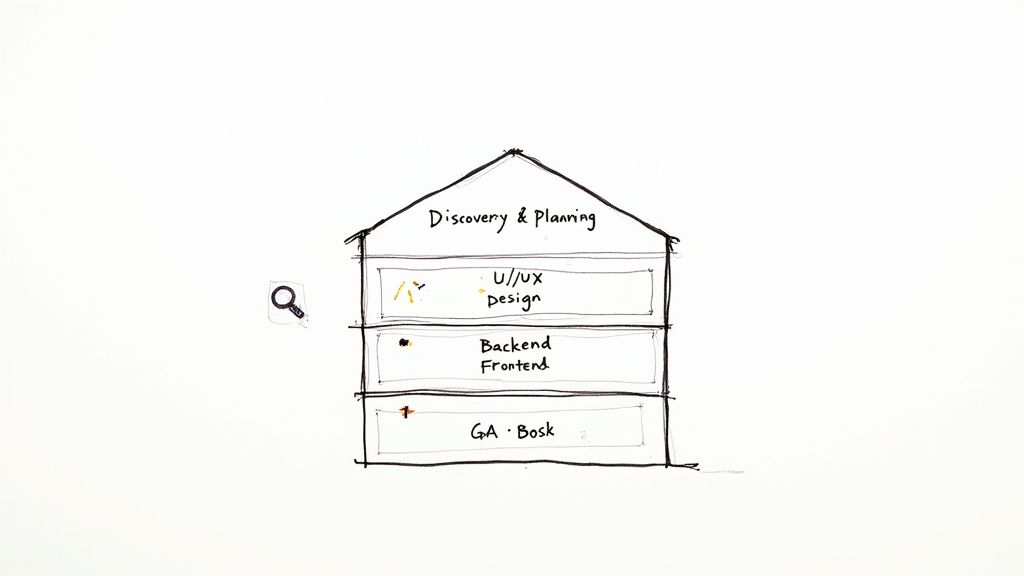
Getting a development quote can be a bit of a black box if you're not sure what you're paying for. The best way to think about it is like building a custom home. You wouldn't just get a single bill for "the house." You'd see separate costs for the blueprints, the foundation, the framing, and all the interior finishes. Your app's budget is no different.
When you break down the Android app development cost into clear phases, the whole process starts to make sense. It shows you exactly where your money is going, from the very first brainstorming session to the final product hitting the Google Play Store. This transparency helps you have much smarter conversations with your development team and truly understand the value you're getting.
Phase 1: Discovery and Planning
This is the blueprint stage. Before anyone writes a single line of code, you need a rock-solid plan. During the discovery phase, we validate your idea, nail down your target audience, and map out the core features that will make your app a success. It’s all about deep market research, sizing up the competition, and creating detailed documentation that will guide the entire project.
Trying to build an app without this step is like starting construction without blueprints—it’s a surefire way to end up with a mess. A thorough discovery phase nips expensive "scope creep" in the bud and gets everyone on the same page. It usually accounts for about 5-10% of the total budget, but trust me, it saves you far more than that down the line.
Phase 2: UI/UX Design
If discovery provides the blueprints, then UI/UX design is the interior design and curb appeal. This is about so much more than just making the app look good. It's about crafting an experience that feels intuitive, seamless, and even enjoyable for your users. A great design is what keeps people coming back.
Here, designers create wireframes (the basic skeleton of your app's layout) and then move to high-fidelity mockups, which are detailed, pixel-perfect visual designs. The cost here can vary wildly based on complexity. A simple, clean design using standard elements will be much more affordable than a fully custom interface loaded with unique animations.
Crucial Insight: Investing in quality UI/UX isn't a luxury; it's a core requirement for success. An app that's confusing or just plain ugly will get deleted in a heartbeat, making your entire development investment worthless. Poor user experience is a top reason apps fail.
You can learn more about how each stage influences the final price in our complete mobile app development cost breakdown.
Phase 3: Development—The Heavy Lifting
This is where the magic happens and your designs start turning into a real, functioning app. The development phase is almost always the most time-consuming and expensive part of the project, and it’s split into two key areas:
Backend Development: Think of this as the engine room of your app. It’s everything the user doesn't see—the servers, databases, and core application logic. The backend is the workhorse that handles user accounts, stores data securely, and makes sure everything runs smoothly behind the scenes.
Frontend Development: This is everything your users see and touch. Developers take the beautiful UI/UX mockups and bring them to life with code. For an Android app, this means writing in languages like Kotlin or Java to build the screens, buttons, menus, and all the interactive elements.
The development phase is the biggest piece of the pie, often ranging from $35,000 to $75,000 and making up 50-70% of your total budget. The design choices made earlier have a big impact here, too. Basic UI/UX design might cost $5,000 to $10,000, while a more advanced and custom design can run from $20,000 to $40,000.
Phase 4: Quality Assurance and Testing
Before you move into your brand-new house, you get it inspected from top to bottom. That's exactly what Quality Assurance (QA) is for your app. Our testers put the app through its paces on a whole range of Android devices, actively looking for bugs, crashes, and any usability hiccups. The goal is to ensure your app is stable, secure, and works perfectly for every single user.
When you're looking at your budget, remember to account for proper testing. There are various Android mobile testing tools and methodologies, and this is a step you can't afford to skip. Catching problems before launch saves you from a flood of negative reviews and the headache of emergency fixes later on.
How App Complexity Shapes Your Final Budget
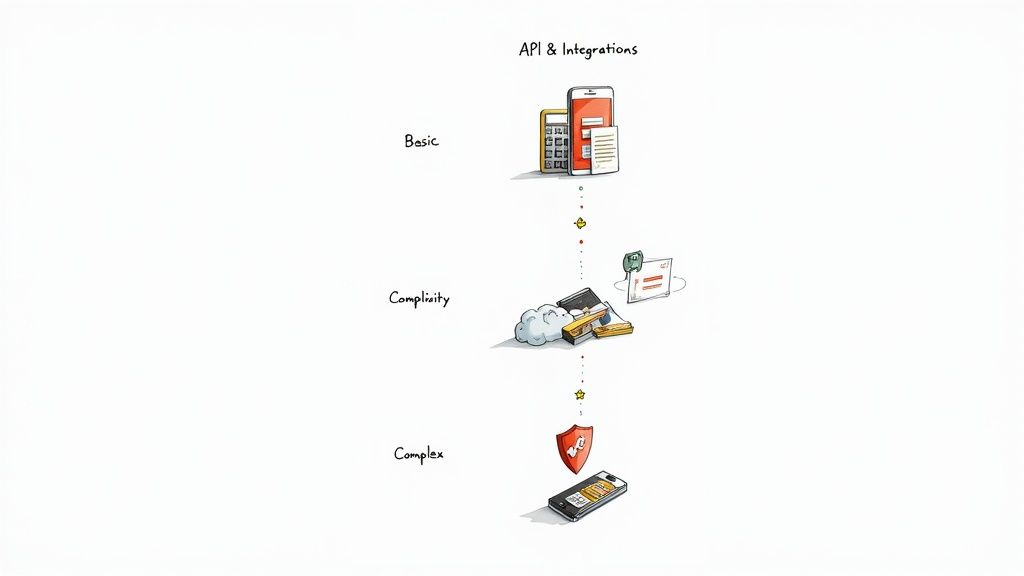
The features you want in your app are, without a doubt, the biggest factor driving your final android app development cost. I like to think of it like building with LEGOs. A small, simple car might use a handful of standard bricks and take just a few minutes. But a detailed replica of the Eiffel Tower? That requires thousands of specialized pieces and a whole lot of time and careful planning.
Your app's complexity follows the same logic. Every single feature, screen, and integration adds more "bricks" to the project, which directly translates to more hours for design, development, and testing. To get a realistic budget, you have to look past vague descriptions and really understand what specific features push an app from one cost tier to the next.
Simple Apps: The Essential Foundation
A simple app is all about straightforward, self-contained functionality. These apps usually don't need to connect to a server or juggle user data online. They're built to solve one or two specific problems with a clean, no-frills interface.
The main goal here is focus. Because there's no complex backend infrastructure or third-party hook-ups to worry about, the development timeline is much shorter, and the costs stay low.
Key characteristics usually include:
- Static Content: Most of the information is baked right into the app and only changes when you release an update.
- No User Accounts: There’s no login, registration, or profile management needed.
- Limited Screens: You can typically get the job done in five screens or less.
- No API Integrations: The app works on its own without pulling data from other services.
A great example is a basic unit converter or a simple note-taking app that saves everything directly on your phone. These projects have a clear purpose with very little technical overhead, making them a perfect starting point.
Mid-Complexity Apps: Adding Connectivity
This is where things start getting more dynamic and interactive. A mid-complexity app needs to talk to a server, manage user data, and often connect with other platforms through APIs. This tier introduces the need for a backend—the "brain" behind the scenes that powers features like user profiles and syncing data across devices.
Making the jump from simple to medium is a significant step up in development hours. Building and securing a backend, creating user login systems, and integrating outside services like Stripe for payments adds several new layers to the project.
Key Takeaway: The moment your app needs to store user information on a server or pull in data from somewhere else, you’ve entered the mid-complexity range. This is often where costs can easily double compared to a simple app.
Common features that define this tier are:
- User Registration and Profiles: Letting users sign up, log in, and manage their own accounts.
- API Integrations: Connecting to services like payment gateways, mapping tools (Google Maps), or social media for easy logins.
- Basic Admin Panel: A simple web interface for you to manage users or update content without needing a developer.
A classic example is a restaurant booking app. It lets users create accounts, browse menus (pulled from a server), and make reservations that get saved to a central database.
Complex Apps: Building an Ecosystem
Complex apps are the heavy hitters—robust, feature-rich platforms designed to handle a lot of users and intricate interactions. These projects often involve real-time data syncing, custom algorithms, slick animations, and multiple third-party systems all working in harmony.
Building an app like this is a major undertaking. It requires a larger, more specialized team, a sophisticated technical architecture to handle heavy traffic, and iron-clad security. The android app development cost for this tier reflects the immense amount of planning, execution, and testing needed to create a powerful and stable platform.
Features that will push your app into the complex category include:
- Real-Time Features: Things like live chat, instant activity feeds, or collaborative tools that update for everyone at once.
- Advanced Algorithms: AI-powered recommendations, machine learning models, or complex data processing.
- Custom UI/UX: Intricate animations, unique screen transitions, and a highly polished, bespoke feel.
- Multi-System Integration: Syncing with enterprise software, hardware devices (IoT), or numerous payment and analytics services simultaneously.
A perfect example is a social media app. It needs real-time messaging, a personalized content feed powered by an AI algorithm, and secure in-app purchasing for things like virtual gifts.
The Global Factor in Developer Hourly Rates
An app with the exact same features can end up with two wildly different price tags. Why? The biggest reason is often geography. The total Android app development cost is directly tied to the hourly rates of your development team, and those rates swing dramatically depending on where in the world they are. This isn't a minor detail—it's one of the most significant factors driving your budget.
Think of it like this: hiring a team in a major tech hub like San Francisco or London is like buying prime downtown real estate. You’re paying a premium for being in the heart of the action. On the other hand, partnering with a team in a region with a lower cost of living, like Eastern Europe, is like buying in a flourishing suburb. The quality can be just as impressive, but the price tag is far more approachable.
This difference isn't about a gap in skill; it’s a reflection of local economics. A senior developer in North America might charge $150 per hour or even more. A developer with the same level of expertise in a nearshore location could be closer to the $50-$75 per hour range. For a 500-hour project, that’s a difference that can save you tens of thousands of dollars.
Average Hourly Development Rates by Region
Getting a handle on these regional differences is the first step to making a smart sourcing decision. While the highest rates are typically found in North America and Western Europe, a lot of companies are finding incredible talent and value by looking at other global hubs.
To put this into perspective, let's break down the typical hourly rates you might see for key roles across different parts of the world.
| Role | North America | Western Europe | Eastern Europe | Asia |
|---|---|---|---|---|
| Project Manager | $80 - $200 | $70 - $180 | $45 - $90 | $30 - $70 |
| UI/UX Designer | $70 - $180 | $60 - $160 | $40 - $80 | $25 - $60 |
| Android Developer | $75 - $190 | $65 - $170 | $50 - $95 | $35 - $75 |
| QA Engineer | $50 - $120 | $45 - $110 | $30 - $60 | $20 - $50 |
These numbers make it pretty clear why a project quoted at $200,000 in the US might come in closer to $80,000 from a highly skilled team in another region. The potential for savings is massive.
More Than Just Numbers
But hold on—it's not just about chasing the lowest possible price. If you're looking at international talent, you have to understand the full picture, and decoding offshore software development costs is a great place to start. There are practical, real-world considerations that can make or break a project.
- Time Zone Overlap: Working with a team 12 hours ahead of you can create frustrating communication delays and kill momentum. This is a huge reason why many US companies now lean toward nearshore partners in similar time zones.
- Communication & Culture: Smooth communication is the lifeblood of any project. When everyone has a high proficiency in English and a similar work culture, you avoid costly misunderstandings and keep the team aligned.
- Quality Standards: A lower hourly rate should never, ever mean you have to compromise on quality. Vetting a potential partner is non-negotiable. Dive into their portfolio, check client testimonials, and grill them on their development process.
Choosing the right global partner means finding that sweet spot between cost savings and seamless execution. Our guide on nearshore vs offshore outsourcing digs much deeper into this strategic decision. Ultimately, the goal is to build a fantastic Android app without the inflated price tag, and finding the right team is how you get there.
Planning for Hidden and Ongoing App Costs
Getting your app onto the Google Play Store feels like crossing the finish line, but in reality, it’s just the starting gun. A common trap for first-time app owners is thinking the initial development bill is the final one. The truth is, a successful app needs a steady budget to stay healthy, relevant, and in your users' hands.
Think of it like buying a car. You have the upfront sticker price, sure, but you also have to pay for gas, insurance, and regular maintenance to keep it on the road. Your app is no different. If you ignore these post-launch costs, a promising app can quickly stall out.
The Essential Cost of App Maintenance
Once your app is live, the real work begins. Google releases new Android versions, manufacturers launch new devices, and—let's be honest—unexpected bugs will always pop up. App maintenance is the ongoing process of tackling these issues to make sure your app works, stays secure, and doesn't frustrate your users. It's not just about fixing what’s broken; it's about keeping it in prime condition.
This usually involves a few key things:
- OS Updates: Making sure your app doesn't break when a new version of Android comes out.
- Bug Fixes: Hunting down and squashing the glitches that users find or that your monitoring tools pick up.
- Performance Optimization: Keeping the app fast and responsive, even as more people start using it.
- Security Patches: Updating your app’s defenses to protect your users' data from emerging threats.
As a solid rule of thumb, budget around 15-20% of your initial development cost for annual maintenance. So, if you spent $100,000 to build the app, plan on spending $15,000 to $20,000 each year to keep it running smoothly.
Uncovering Recurring Operational Costs
Beyond basic maintenance, there are other operational costs that often get missed in the initial budget. These are the monthly bills you have to pay just to keep the lights on.
The biggest one is usually server and hosting fees. If your app needs a backend to store data, handle user accounts, or push content, you'll be paying for server space. These costs can start as low as $50 per month but can easily scale into the thousands for an app with heavy traffic.
On top of that, most modern apps plug into third-party services, and many of these come with their own monthly subscription fees. This can include:
- Payment Gateways: Services like Stripe or Braintree take a cut of every transaction.
- Mapping Services: If you're using something like the Google Maps API, you'll likely pay based on how much it’s used.
- Push Notifications: Dedicated services for sending push notifications often have subscription plans.
- Analytics Tools: While basic analytics are free, more advanced platforms come with a monthly price tag.
Don't Forget the Marketing Budget
Finally, you can build the best app in the world, but it doesn't matter if no one knows it exists. A classic mistake is sinking the entire budget into development and leaving zero for marketing. Without a dedicated marketing budget, even a brilliant app will struggle to find an audience.
Your app is competing for attention in a crowded space. The cost of keeping it updated and relevant—that 15-20% annual maintenance fee—is crucial for staying competitive. As you can discover more about how mobile app usage trends shape development, you'll see that user expectations are always rising. Your marketing budget is what gets you in the game, paying for things like social media ads, content, and outreach needed to drive downloads and build a real user base.
Smart Strategies to Lower Your App Development Cost
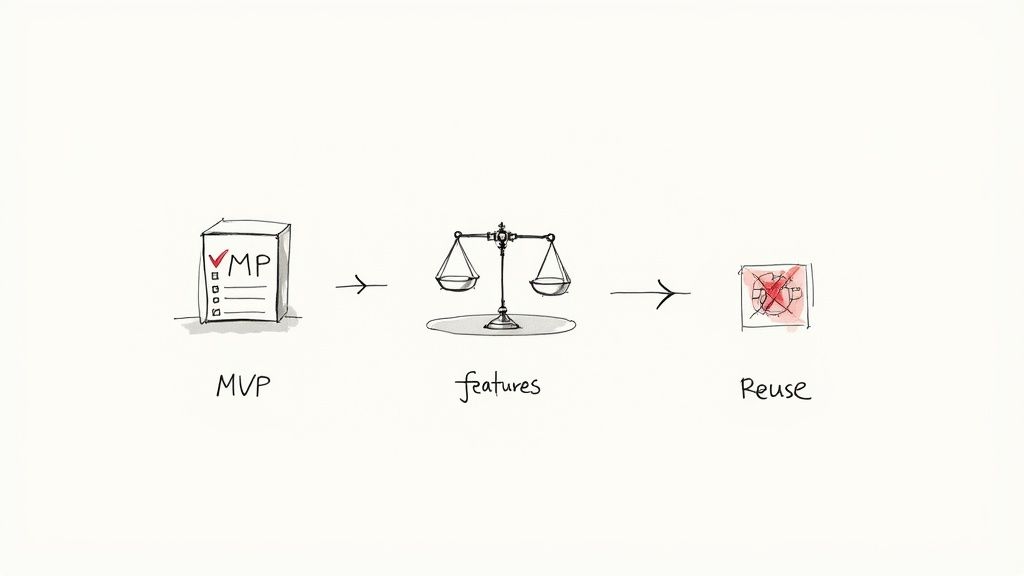
Managing your android app development cost doesn't have to mean cutting corners or giving up on your vision. Smart founders know how to be strategic, making every dollar count by focusing on what truly matters from day one. It’s not about finding the cheapest option; it's about making deliberate, efficient choices that build a sustainable, successful product.
The most powerful strategy in your arsenal is the Minimum Viable Product (MVP) approach. Think of an MVP as the essential, no-frills version of your app. It’s not the finished masterpiece with every feature you’ve ever dreamed of. Instead, it’s a lean, functional product designed to solve one core problem for your first users.
Launching an MVP first is a total game-changer. It gets your idea into the hands of real people fast, allowing you to collect invaluable feedback before you pour money into features nobody actually wants. This approach drastically cuts your initial investment and minimizes the risk of building the wrong thing.
Define Everything with a Detailed Project Plan
A vague idea is a budget’s worst enemy. The single biggest reason projects spiral out of control is "scope creep"—that slow, constant trickle of new features and changes that weren't in the original plan. Your best defense is a rock-solid project plan.
Before a single line of code is written, you need to document everything:
- Core Features: List every must-have function the MVP will perform.
- User Flow: Map out the exact step-by-step journey a user takes through the app.
- Technical Requirements: Specify the platforms, technologies, and third-party integrations required.
Getting this level of clarity upfront ensures everyone on the team is on the same page. It prevents costly misunderstandings and time-consuming revisions down the road, acting as a north star that keeps the project on track and on budget.
Choose the Right Technology Stack
The technologies you build with directly impact your budget, especially if you have bigger ambitions beyond just an Android release. While a native Android app delivers the best possible performance, it might not be the most budget-friendly path if an iOS version is also in your future.
Strategic Insight: If an iOS app is on your roadmap, consider a cross-platform framework like React Native or Flutter from the start. This can be a huge cost-saver. Developers use a single codebase for both platforms, which can nearly halve your development time and costs compared to building two separate native apps.
This decision is often a trade-off between peak native performance and development efficiency. For many startups, the cost savings and faster time-to-market make a cross-platform approach the smartest financial move. It lets you reach a wider audience with a single, streamlined investment.
Frequently Asked Questions About Android App Costs
When you’re thinking about building an app, the financial side of things can feel a bit murky. Getting a handle on the real Android app development cost is the first step toward making smart, confident decisions for your business. Let's clear up some of the most common questions we get from founders and product managers.
This is more than just a list of prices; it's about understanding what drives those numbers so you can budget effectively and set your project up for success right from the start.
Why Does Android Development Sometimes Cost More Than iOS?
It’s a fair question, and the answer comes down to one key challenge: device fragmentation. Think of it this way: Apple controls its entire ecosystem. With a relatively small lineup of iPhones and iPads, developers know exactly which devices they need to build and test for. It’s a predictable, contained environment.
The Android world, on the other hand, is the wild west. You've got thousands of different devices from countless manufacturers—Samsung, Google, OnePlus, and many others. These phones and tablets all have different screen sizes, resolutions, processing power, and even slightly altered versions of the Android operating system.
To make sure your app works flawlessly for everyone, a lot more time has to be spent on testing and tweaking for this massive variety of devices. That extra quality assurance work is what can push the project's cost above a comparable iOS app.
Can I Get a Fixed Price for My App Project?
Yes, you certainly can. Many development agencies, ourselves included, offer a fixed-price model. This is a great fit for projects with a very clear, well-defined scope. If you know exactly what you want and don't expect major changes, this model gives you total budget predictability, which is a massive relief for planning.
But a fixed price isn't the right tool for every job. If your app idea is more experimental or you want the flexibility to adapt based on early user feedback, a time-and-materials model is often better. This approach lets you stay agile, making changes and adding features as you learn more about your market without having to renegotiate a contract for every new idea.
What's the Ballpark Cost for a Simple Android MVP?
For a straightforward Minimum Viable Product (MVP), you're typically looking at a range of $15,000 to $40,000. The whole idea of an MVP isn't to launch a perfect, feature-packed app. It’s about getting a lean version to market with just enough functionality to solve one core problem for your target audience.
This "less is more" strategy has some huge benefits:
- Launch Faster: You get your product into the hands of real users much more quickly.
- Validate Your Idea: You can see if people actually want what you’re building before sinking a huge budget into it.
- Lower Your Risk: It saves you from spending a fortune on features that, it turns out, nobody needed.
Starting with an MVP lets you gather real-world data to guide your next steps, ensuring every dollar you spend from that point on is a smart investment.