Mobile App Development Cost Breakdown Guide

Thinking about building an app and wondering what it'll cost? You're not alone. The truth is, there's no single price tag. A mobile app can run you anywhere from $40,000 for something simple to well over $400,000 for a complex, enterprise-level tool.
The final number really boils down to what you're building, the features you need, and the team you hire to do it. It’s a lot like building a house—a simple one-bedroom cabin and a sprawling custom mansion are both "houses," but their budgets are worlds apart.
Ballparking Your App Idea: A Quick Cost Overview

Before we get into the nitty-gritty details of a full cost breakdown, it helps to get a bird's-eye view. Let’s stick with that house analogy for a minute. A basic app is like that tiny home—functional, straightforward, and relatively quick to put together. A complex enterprise app? That's your custom mansion, demanding detailed blueprints, specialized skills, and a much bigger crew.
This overview is designed to help you figure out roughly where your project fits on that spectrum. Grasping the relationship between features, time, and money is the first real step toward building a realistic budget and a solid plan.
Understanding App Complexity and Cost
It all comes down to complexity. We can generally group app projects into a few buckets, each with its own typical budget and timeline.
A simple app, with just the core features and a clean design, might take 3 to 6 months to build and usually lands somewhere between $40,000 and $100,000. If you want to dig deeper into these numbers, our guide on the average cost to develop an app breaks it down even further.
Move up to a mid-complexity app—one that needs things like payment processing or third-party API integrations—and you’re looking at $100,000 to $200,000 and a 6 to 9-month timeline.
For advanced apps with heavy-duty features like AI, real-time data syncing, or intricate animations, the budget climbs to $200,000 to $400,000, with development taking 9 to 12 months. Enterprise-grade solutions with massive back-end systems can easily exceed $400,000 and take over a year to launch.
"Think of your app's features as rooms in a house. Each one—whether it's user login, a payment gateway, or a real-time chat—adds to the total square footage and, consequently, the final cost. Prioritizing the 'must-have' rooms first is key to managing your budget."
To give you a clearer picture, let's lay out these tiers in a simple table.
Estimated App Development Costs and Timelines by Complexity
Here’s a quick-reference table to help you match your app idea to a potential budget and timeline. It's a great starting point for understanding how complexity impacts the bottom line.
| App Complexity | Estimated Cost Range | Typical Development Timeline | Example Features |
|---|---|---|---|
| Simple | $40,000 - $100,000 | 3-6 Months | User Login, Basic Profile, Static Content |
| Mid-Complexity | $100,000 - $200,000 | 6-9 Months | Social Integration, Payment Gateway, Geolocation |
| Advanced | $200,000 - $400,000+ | 9-12+ Months | Real-Time Sync, AI/ML Features, Custom Animations |
Remember, these are ballpark figures. The right team, technology choices, and project management can all influence the final cost, but this gives you a solid framework for what to expect.
Mapping the Development Journey Phase by Phase
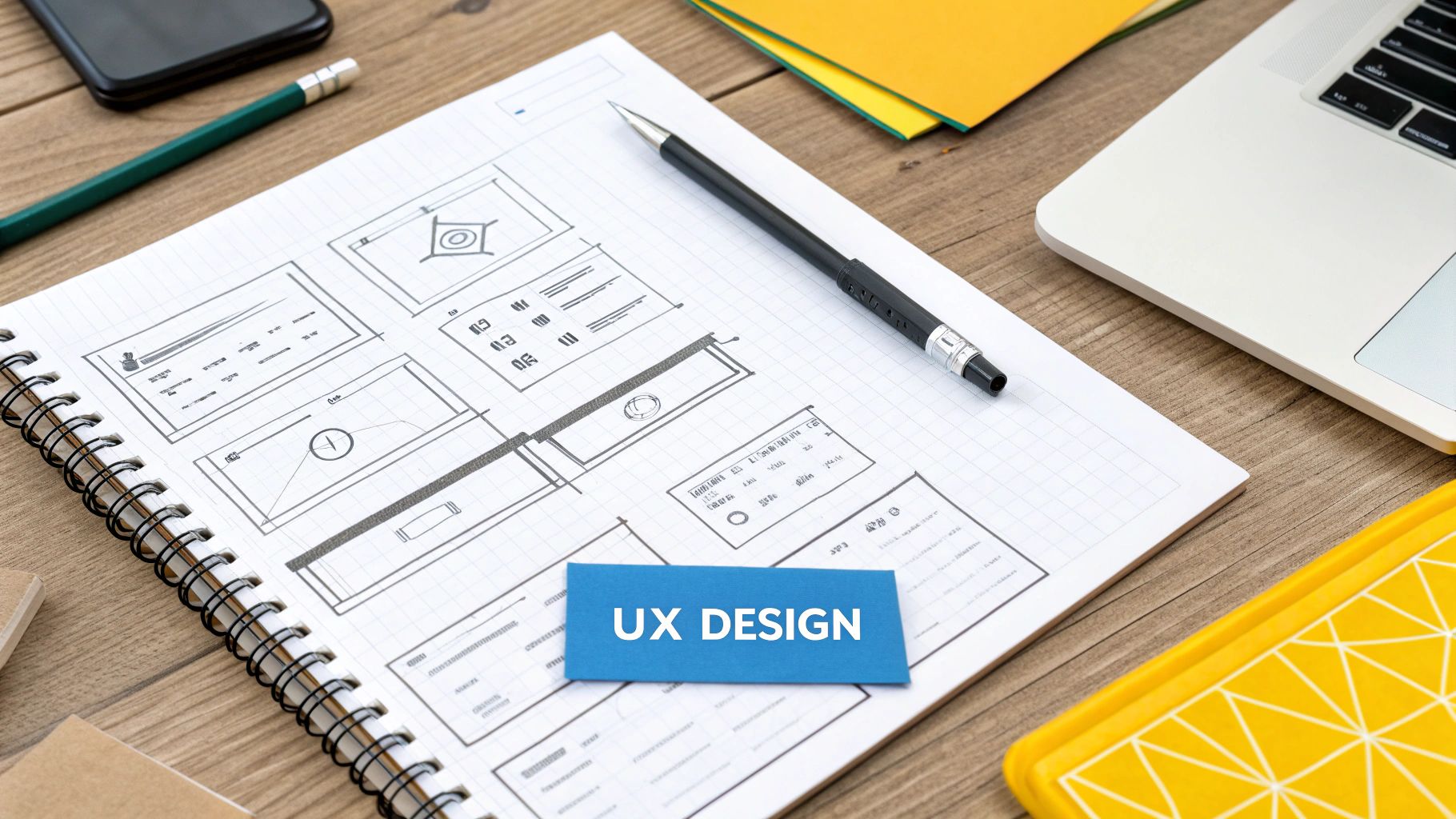
Think of your total app development cost like a contractor's bid to build a house. It’s not just one big number; it's a detailed breakdown of costs from every distinct construction phase. Each stage of building an app has its own purpose, its own specialized team, and its own slice of the budget.
When you map out this journey, you see exactly where every dollar is going. This perspective is vital. It shows you why cutting corners on a phase like testing might save a little now, but will almost certainly cost you a fortune in fixes and lost users down the road.
Let's walk through the five critical phases that turn a spark of an idea into a real, live product on the app stores.
Phase 1: Discovery and Planning
This is where we draw the blueprints for your app. Long before anyone writes a single line of code, you need a rock-solid plan. The discovery and planning stage is all about making sure your idea has legs, figuring out who you're building for, sizing up the competition, and deciding on the core features.
Key activities here include market research, creating detailed user personas, and prioritizing your feature list. Really getting to know your future users is non-negotiable—it dictates the entire scope of the app and, therefore, its cost. Diving into essential user research methods shows just how deep this rabbit hole can go. This foundational work ensures you build the right app for the right audience, preventing expensive U-turns later on.
Expect this phase to take up about 5-10% of your total project budget.
Phase 2: UI/UX Design
With a solid plan in hand, it’s time to design how the app will look and feel. This isn’t just about making it pretty; it's about making it work for the user. This phase splits into two crucial parts: User Experience (UX) and User Interface (UI).
- UX Design is the logic behind the app. It's about mapping out a user's journey to be as smooth and intuitive as possible, often visualized through wireframes and flow diagrams.
- UI Design is the visual layer. This is where your brand comes to life with color palettes, icons, buttons, and typography that make the app engaging and easy on the eyes.
Together, UI and UX bring your app's blueprint to life as an interactive prototype. This gives you a clickable "simulation" of your app, which is the perfect time to get feedback and tweak things before the expensive coding work begins.
This creative phase usually accounts for 10-15% of the overall budget.
Phase 3: Development
Here’s where the magic really happens. The development phase is when your designs and plans are turned into a functional application. It's the most time-consuming and resource-heavy part of the entire process.
It’s generally broken down into two parallel streams:
- Frontend Development: This is everything the user sees and touches—the client-side. Developers here make the UI designs interactive, ensuring buttons respond and screens flow logically.
- Backend Development: This is the engine under the hood—the server-side. It’s where the database lives and where all the heavy lifting happens, like managing user data, authenticating logins, and powering the app's core functions through APIs.
This is the biggest lift of the project, which is why it takes the largest chunk of the budget. For a closer look at what this stage entails, you can explore the complete mobile app development process in our other guide.
Development is by far the most resource-intensive phase, typically making up 50-70% of the total budget. The costs here can easily range from $35,000 to $75,000 and beyond, all depending on the app's complexity.
Phase 4: Quality Assurance and Testing
Once the app is built, it's time to try and break it. The Quality Assurance (QA) phase is dedicated to hunting down bugs, glitches, and crashes to ensure the app is stable, secure, and performs flawlessly on different devices.
Testers check for everything. Functional errors, performance bottlenecks, confusing user flows, security holes—you name it. Skipping this step is like building a car and putting it straight on the showroom floor without a single test drive. It's a recipe for disaster.
A thorough QA process will typically consume 10-15% of the project budget.
Phase 5: Deployment and Launch
This is the final stretch—getting your app into the hands of your users. This involves preparing everything for submission to the Apple App Store and Google Play Store, which means creating store listings, writing descriptions, and designing eye-catching screenshots.
Deployment isn't just about the app stores, though. It also involves setting up the live server environment and making sure the transition from development to a live product is seamless. While it's the last step in the initial build, it's really just the beginning of your app's life.
This final push to the finish line usually makes up 2-5% of the total initial cost.
The Core Cost Drivers: Features and Design

If we think of the development phases as building the "house" for your app, then its features and design are the custom finishes, appliances, and architectural style that give it character. These two elements are, without a doubt, the most significant variables in any mobile app development cost breakdown. They have the single biggest impact on the hours your team will work and, by extension, the final number on your invoice.
Here's a simple way to think about it: adding a basic user login is like installing a standard deadbolt lock. Integrating a complex, AI-powered recommendation engine, on the other hand, is like building a custom home theater from the ground up. Both add value, but their impact on the budget is worlds apart. Getting a feel for how these choices scale the effort is the key to smart budgeting.
Dissecting Feature Complexity
Every single feature you add to your app contributes to the final cost. It's a straightforward relationship: more features mean more development hours. But it's not always a simple one-to-one increase. The cost can grow exponentially as features become more complex and need to interact with one another.
Most apps start with a set of basic, foundational features that users just expect to see. These are relatively low-cost.
- User Login and Profiles: The ability for users to sign up with an email or social account and manage a simple profile. This usually takes around 30-40 hours.
- Push Notifications: A must-have for engagement, these are the simple alerts you send to users' phones. Budget for about 25-32 hours.
- Static Content Screens: These are your "About Us," "FAQ," or "Contact" pages—info that doesn't change often.
Once you move past the essentials, the hours—and costs—start to climb quickly. Advanced features demand specialized skills, more sophisticated backend logic, and often have to play nice with other systems.
- Payment Gateway Integration: Securely processing payments with services like Stripe or PayPal involves navigating complex security compliance. This can easily take 60-80 hours.
- Real-Time Chat: Building an instant messaging system isn't trivial; it requires a robust backend architecture to work seamlessly. This is a big one, often clocking in at 300-400 hours.
- Third-Party API Integrations: Need to pull in data from Google Maps, a weather service, or social media feeds? Connecting your app to other services always adds complexity.
The most cutting-edge features, like those using Artificial Intelligence or Augmented Reality, can single-handedly add tens of thousands of dollars to your budget. An AI recommendation engine isn't just a feature; it's a whole complex system that needs to be built, trained, and maintained over time.
The Power and Price of UI/UX Design
It's a common mistake to see design as just the visual candy—the colors, fonts, and icons. In reality, User Interface (UI) and User Experience (UX) design is the art and science of making your app feel effortless, efficient, and even enjoyable to use. Good design isn't an expense; it's an investment that pays for itself through user loyalty and satisfaction.
Your design choices fall on a spectrum, from budget-friendly templates to a completely bespoke, custom-built interface.
1. Template-Based Design
This is the most cost-effective route. It involves using pre-built UI kits and standard design patterns. Think of it like furnishing a room with items from a single IKEA catalog—it’s fast and functional, but it might not scream "unique brand."
2. Custom UI/UX Design
Here, you're commissioning a unique visual identity and user journey crafted specifically for your audience. The process is much more involved, starting with user research and wireframing before a single pixel is colored in. A truly custom design can run anywhere from $8,000 to $30,000, depending on how deep you go. To get a sense of how design impacts project costs more broadly, this FAQ on website design costs and timelines offers some helpful parallels.
3. Advanced Custom Design with Animations
At the very top end are apps with fluid custom animations, slick micro-interactions, and an incredibly polished feel. These are the apps that just feel good to use. This level of detail requires senior designers and developers working closely together and can easily push design costs past $30,000.
Ultimately, your features and design are where your vision truly comes to life. A smart strategy is often to prioritize a core set of features done exceptionally well within a clean, user-friendly design. This Minimum Viable Product (MVP) approach gets you to market faster, lets you collect real feedback, and helps you make much smarter decisions about where to invest your budget next.
How Team Location and Structure Shape Your Budget

Beyond the features you want and the design you envision, one of the biggest variables in any mobile app development cost breakdown is the "who" and "where" of your project. The way you structure your team and where they are in the world can drastically change the final price tag.
Think of it like building a house. You could hire a well-known local architect, a national construction firm, or a skilled remote team from another country. Each choice comes with its own trade-offs in cost, communication, and how you manage the whole process.
Choosing Your Development Team Model
When it comes to actually building your app, you've got three main paths to choose from. Each model has its own pros and cons that go well beyond the initial sticker price.
In-House Team: This means hiring your own full-time employees—developers, designers, a project manager—who work directly for you. You get maximum control and they'll be deeply familiar with your business, but it's also the most expensive route thanks to salaries, benefits, and office space.
Freelancers: For smaller projects or specific tasks, hiring individual contractors can be a very budget-friendly option. The catch? You have to become the project manager, juggling multiple people and making sure all the pieces fit together correctly.
Development Agency: Working with an agency gives you an entire, pre-built team of experts. This approach often strikes a nice balance between cost and expertise, giving you access to a whole suite of skills—from initial strategy all the way to post-launch support—all under one roof.
For many companies, the big question is whether to bring in a few key people to supplement their existing staff or just hand the whole project over to an outside team. Understanding the difference between staff augmentation vs. outsourcing is a crucial step in figuring out what makes the most sense for your budget and goals.
The Geographic Impact on Developer Rates
Without a doubt, the single biggest factor that sways team cost is geographic location. What a developer charges per hour can vary wildly around the globe because of differences in the cost of living, market demand, and local economies.
For example, a developer in North America might charge anywhere from $100 to $250 per hour. This is driven by high living costs and the need to be familiar with complex regulations like COPPA and HIPAA. Meanwhile, a developer in Eastern Europe with similar skills might charge between $35 and $70 per hour, offering a massive potential for savings. In a market like North America, valued at around $154 billion, the opportunity is huge, but so are the costs.
Let's break down what you can expect to pay in different regions.
Average Hourly Developer Rates by Geographic Region
The table below gives you a clear picture of how much rates can differ when you look for talent in various parts of the world. It’s a real eye-opener.
| Region | Average Hourly Rate (USD) | Key Considerations |
|---|---|---|
| North America | $100 - $250 | Top-tier quality and expertise, seamless communication, but you'll pay a premium. |
| Western Europe | $70 - $150 | High standards and excellent technical skills, but still one of the more expensive options. |
| Eastern Europe | $35 - $70 | Often seen as the "sweet spot" for getting high-quality talent at more moderate costs. |
| Asia | $20 - $50 | The most affordable rates by far, but be prepared for potential time zone and communication hurdles. |
While those lower hourly rates are tempting, it's critical to look past the price tag. Think about the practicalities: Will you be able to sync up for meetings across time zones? Is there a language barrier? Do their work styles align with yours? Smooth collaboration is what makes a project succeed, and sometimes paying more for a local partner can save you a fortune in the long run by preventing costly misunderstandings and delays.
The Hidden Costs of Keeping Your App Alive
So, your app is finally built and ready to launch. It’s easy to feel like you've crossed the finish line, but in reality, you've just made it to the starting block. Many founders funnel their entire budget into the initial build, only to be blindsided by the recurring costs needed to keep the app running, relevant, and growing.
Think of it like buying a new car. The sticker price is the biggest single expense, but you wouldn't drive it off the lot without a plan for gas, insurance, oil changes, and the occasional repair. Your app is no different. Neglecting this ongoing "operational budget" is a surefire way to watch even the most brilliant app slowly fade away.
Budgeting for Ongoing Maintenance
The biggest recurring line item you'll face is maintenance. The tech world never stands still—new phones hit the market, iOS and Android roll out major updates, and security threats are always evolving. Your app has to keep up, or it risks becoming a digital fossil.
And this isn't just about squashing a few bugs that slipped through the cracks. Proactive maintenance is what keeps you in the game. It covers essentials like:
- OS Compatibility: When a new version of iOS or Android drops, you need to be sure your app doesn't break. A crash-on-launch experience is a quick way to get a one-star review.
- Security Patches: You're responsible for protecting your users' data. This means regularly updating your security protocols to patch any new vulnerabilities before they can be exploited. One breach can shatter user trust for good.
- Performance Optimization: Keeping the app snappy and responsive is an ongoing job. It involves updating third-party libraries, refining code, and making sure your backend can handle a growing number of users without slowing down.
A solid rule of thumb is to budget between 15-25% of your initial development cost for annual maintenance. So, if your app cost $100,000 to build, be prepared to spend $15,000 to $25,000 every year just to keep the lights on and the engine running smoothly.
Factoring in Operational Expenses
Beyond the code itself, a handful of other operational costs are critical for your app’s long-term health. These aren't optional add-ons; they're fundamental to running a real business.
Server and Hosting Fees
All your app's data, user profiles, and backend logic have to live somewhere. That "somewhere" is usually a cloud hosting service like Amazon Web Services (AWS) or Google Cloud. These platforms operate on a pay-as-you-go model, so as you get more users, you'll need more storage and processing power, and your monthly bill will grow accordingly.
Customer Support
Your users will have questions, run into problems, and want to give you feedback. You need a system to handle that, whether it’s a full-time support agent, a help desk platform, or even just a dedicated email address that's monitored closely. Ignoring frustrated users is the fastest way to lose them.
Marketing and User Acquisition
Building a great app is only half the battle; you still have to get people to download it. Your marketing spend doesn't end on launch day. You'll need a continuous budget for activities like:
- App Store Optimization (ASO) to rank higher in search results.
- Paid ad campaigns to get in front of new people.
- Social media and content marketing to engage your community.
Post-launch maintenance typically costs about 25% of the original app development cost annually, as ongoing updates, bug fixes, and backend support are necessary to keep the app functional and secure. This phased breakdown demonstrates not only where funds are allocated but also the necessity of ongoing investment after launch, underscoring that app development is an iterative and continuous commitment rather than a one-time expense. You can get a clearer picture of how these expenses fit together by exploring expert app development cost breakdowns.
Smart Ways to Keep Your App Budget in Check
Watching your app development budget spiral out of control is a classic founder's nightmare. But it doesn't have to be that way. A clear mobile app development cost breakdown gives you the roadmap, and a few smart strategies can help you stick to it without cutting corners on quality. It's all about working smarter, not cheaper, to make sure every dollar you spend pushes the project forward.
Think of these strategies as the financial guardrails for your app. They help you make deliberate choices based on what your users actually need, preventing you from getting distracted by shiny new feature ideas that drain your resources. This kind of discipline often separates the successful app launches from the ones that run out of gas halfway through development.
Start with a Minimum Viable Product
One of the best ways to control costs right out of the gate is by building a Minimum Viable Product (MVP). An MVP isn't a buggy, unfinished app. It’s a lean, focused version that includes only the core features needed to solve a specific problem for your first users. This lets you get your idea into the real world and see if it has legs, all with a minimal upfront investment.
Building an MVP is like testing the foundation of a house before committing to building the entire mansion. It validates your core idea and gathers invaluable user feedback, guiding future development and preventing you from spending a fortune on features nobody wants.
The financial upside is huge. By focusing only on what's absolutely essential, you slash the initial build cost and get to market much, much faster.
Pick the Right Development Platform
Another huge decision that directly impacts your budget is the platform you build for. Going with native apps for both iOS and Android gives you the absolute best performance and user experience. The catch? You're basically paying to build and maintain two separate applications, which can nearly double your budget.
For a lot of startups and businesses, a much savvier approach is to use a cross-platform framework like React Native or Flutter. These tools let developers write one codebase that runs on both operating systems. While you might see some minor performance trade-offs for graphically intense or highly complex apps, the cost savings are often too good to ignore.
Platform choice is a major budget driver. Developing native apps for both iOS and Android can effectively double your costs. In contrast, using cross-platform frameworks can cut development expenses by 20-40%, a significant saving for a minor trade-off in performance for most app types. You can shrink that initial budget even further by launching an MVP first, potentially saving up to 55% while you test your concept before committing to a full-scale build. To see a detailed analysis of these figures, you can learn more about app development cost breakdowns and savings.
Frequently Asked Questions
When you're trying to budget for a new app, a lot of questions pop up. It can feel like you're trying to hit a moving target. Let's clear the air and tackle some of the most common questions we hear from founders and project managers.
How Long Does It Take to Get a Detailed Cost Estimate for My App Idea?
We can usually give you a ballpark figure in just a few business days, as long as you have a solid idea of what you want to build. But a ballpark estimate isn't something you can take to the bank.
For a precise, reliable quote, you need to go through what we call a Discovery Phase. Think of it as creating the architectural blueprint before building the house. This deep dive typically takes anywhere from two to four weeks. During that time, we'll work hand-in-hand with you to map out every feature, define the exact scope, and sketch out the initial wireframes. It’s an investment upfront that saves a ton of headaches and budget blowouts down the road.
Is It Cheaper to Build an App for iOS or Android?
Years ago, the answer was almost always Android. The sheer number of different devices and screen sizes made testing a much bigger, and more expensive, job. But times have changed. These days, the development costs for iOS and Android are pretty much neck and neck.
The real cost difference now comes down to your development approach. Are you building two separate, native apps, or are you using a cross-platform framework? Going cross-platform is almost always easier on the wallet for the initial build, often cutting development costs by a significant 20-40%.
A quick word of advice: Run—don't walk—from any agency that asks for the full project cost upfront. Milestone-based payments are the gold standard in this industry. It's a system built on trust and tangible progress, protecting your cash flow and ensuring you only pay for completed work.
Do I Have to Pay the Entire App Development Cost Upfront?
Absolutely not. If a development agency asks for the full payment before they've written a single line of code, consider it a major red flag.
The standard professional practice is a milestone-based payment plan. You’ll typically pay an initial deposit to get the project started. After that, payments are tied directly to tangible progress—things like completing the UI/UX design, finishing a major feature set, or hitting the launch button. This keeps everyone accountable and ensures you're paying for real, delivered results.