How to Write Technical Documentation That Works
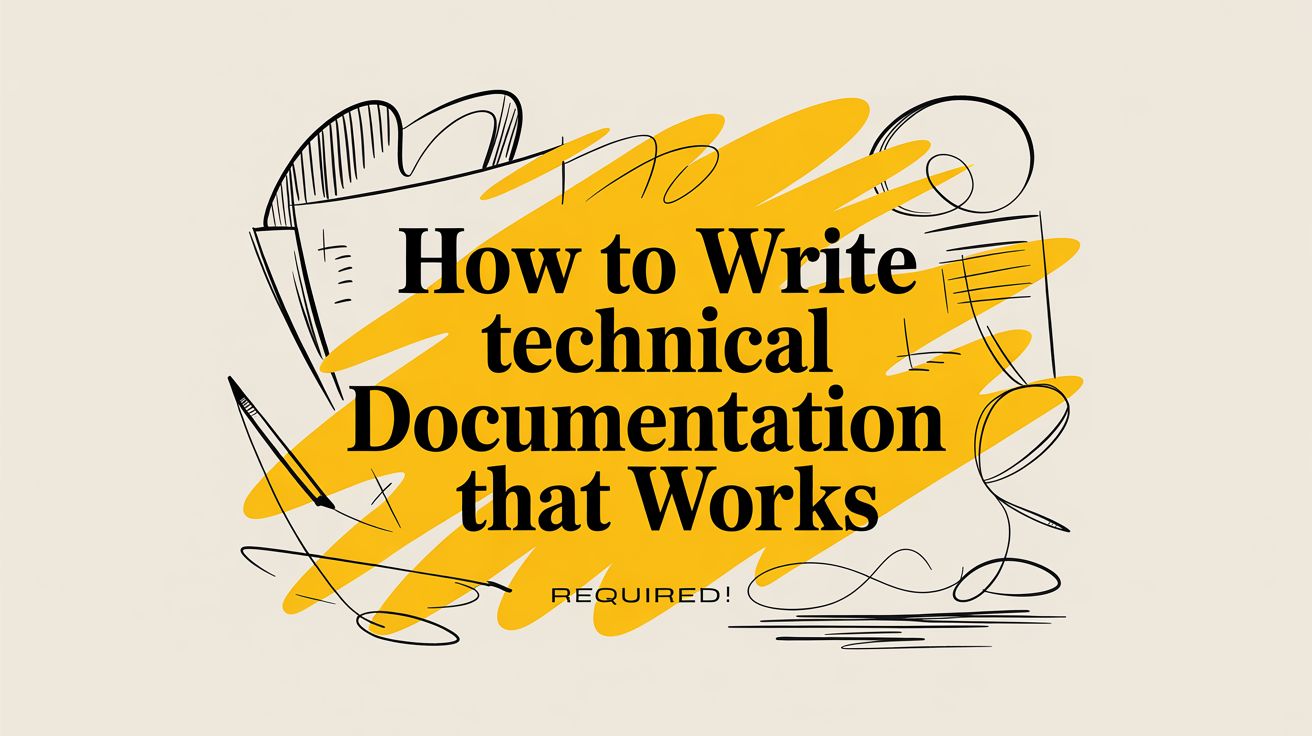
Before you ever start writing, the success of your technical documentation hinges on two things: knowing your audience inside and out, and having crystal-clear goals. Get these right, and you're not just writing—you're creating a tool that solves real problems.
Defining Your Audience and Documentation Goals
Great technical documentation is never an accident. It's meticulously planned. Kicking things off means getting specific about who you're writing for and what you need the content to do. Skipping this step is like trying to build a house without a blueprint. Sure, you might end up with something that stands, but it won't be very useful.
Uncovering Your True Audience
To write docs that actually resonate, you need to go way beyond generic user personas. The mission is to build a realistic profile of the people who will be relying on your content every day.
So, how do you get this intel? Here are a few tried-and-true methods I've used:
- Mine your support tickets. Your support desk is a treasure trove of user pain points. I always look for patterns—recurring questions, common frustrations, and the places where people get stuck. Those are your documentation gaps, right there in black and white.
- Actually talk to your users. Nothing beats a direct conversation. A quick 15-minute chat can uncover more than a week of guessing. Ask about their job, their comfort level with technology, and how they really use your product.
- Team up with product and UX. Your product managers and designers are sitting on a mountain of research about user behavior. Sync up with them to make sure your docs are perfectly aligned with how the product is meant to be used.
This screenshot from a Wikipedia article on technical documentation gives a great overview of how different types of docs map to different audiences.
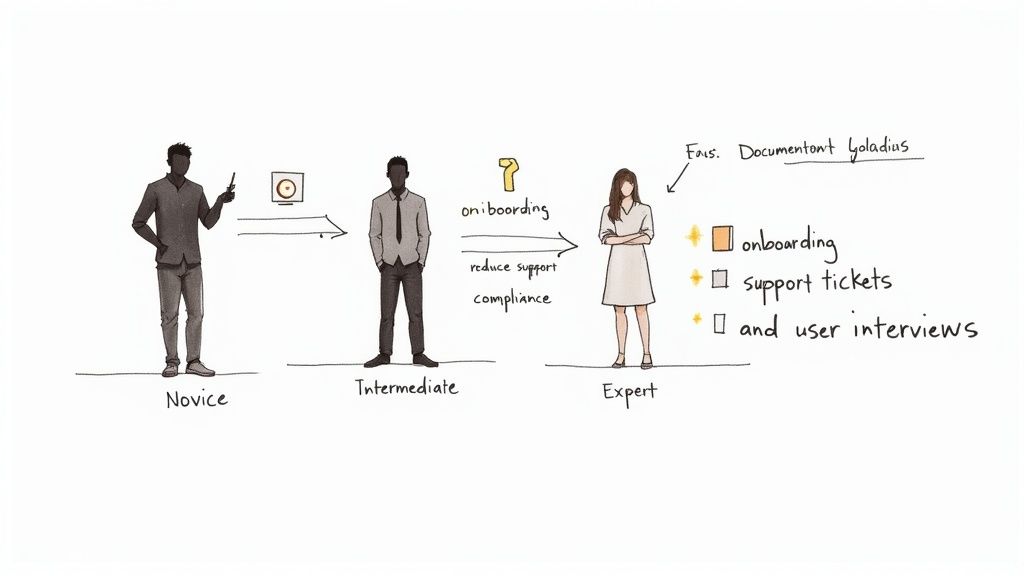
You can see how content is broken down for developers, end-users, and administrators, which really drives home the point that one size does not fit all.
To help you get started, here's a simple framework I use to map out audience needs before a project.
Audience Analysis Framework
| Audience Segment | Technical Skill Level | Primary Goal | Potential Pain Point |
|---|---|---|---|
| New Developer | Beginner | Set up the API for the first time | Unclear authentication steps, lack of code examples |
| End-User | Non-technical | Complete a specific task in the UI | Confusing jargon, missing steps in a workflow |
| System Admin | Expert | Configure and maintain the system | Lack of detail on advanced settings, poor troubleshooting info |
| Product Manager | Varies | Understand feature capabilities | High-level overviews are too technical or too basic |
This table is just a starting point, but it's a practical way to force yourself to think through who you're writing for and what they're trying to achieve.
Setting Purposeful Goals
Once you have a firm grasp of your audience, it's time to define what success looks like. A fuzzy goal like "help users" is useless. You need to get specific and set goals you can actually measure.
Your documentation should be a direct solution to a specific problem. Whether it's reducing onboarding time, deflecting support tickets, or ensuring regulatory compliance, every piece of content needs a clear purpose.
For example, a goal I might set is: "Reduce support tickets related to API authentication by 40% within Q3 by creating a step-by-step guide with copy-paste code examples." That's a goal with teeth. It’s specific, measurable, and tied to a business outcome.
This kind of data-driven mindset is becoming standard practice. In fact, technical writing in 2025 is all about using analytics to prove content value. If you're curious about where the industry is heading, check out some of the latest technical writing trends to see how data is changing the game.
Structuring Content for Easy Navigation
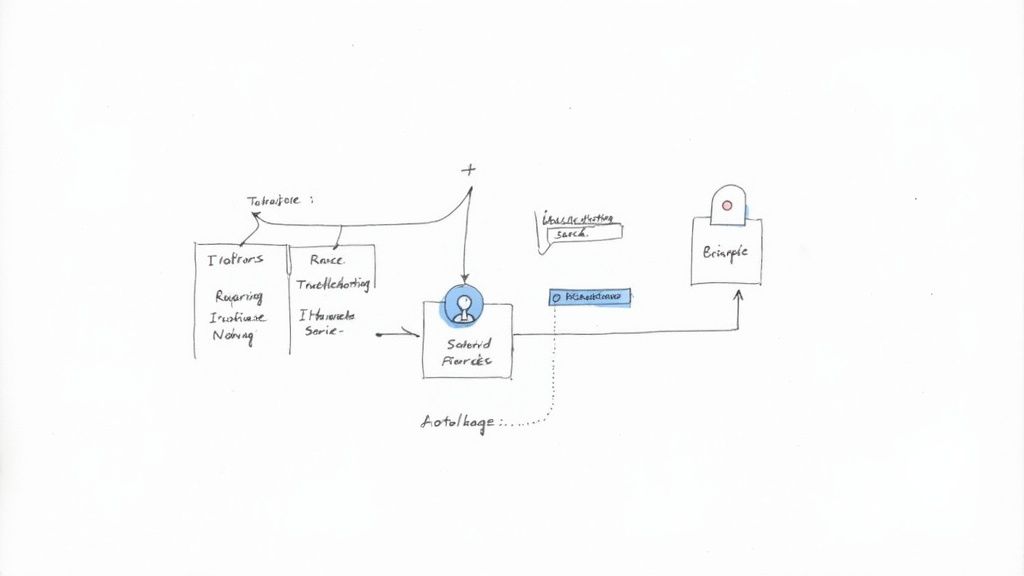
Even the most brilliantly written content is dead on arrival if nobody can find it. A solid structure is the absolute bedrock of good technical documentation. It's what transforms a messy pile of facts into a resource that’s actually useful, saving your users a ton of time and frustration.
The secret isn’t finding one “perfect” structure, but picking the right one for the job.
For a tutorial on a new software feature, a chronological flow just makes sense. You’re walking the user through a process from A to B to C, like following a recipe. This step-by-step approach builds confidence and keeps them on track.
But for something like an API reference guide, a chronological approach would be a nightmare. Developers don't read those like a novel. They need to find a specific endpoint or parameter—fast. This is where a thematic or hierarchical structure shines. You group information by modules, functions, or endpoints. It works like an encyclopedia, letting the user jump directly to what they need.
Choosing the Right Organizational Model
So, how do you choose? Simple: put yourself in your user's shoes. Are they trying to learn something from scratch, or are they troubleshooting a specific problem? That one question will guide your entire structural strategy.
Here are the most common models I've seen work in the real world:
- Chronological (Step-by-Step): This is your go-to for tutorials, installation guides, and onboarding walkthroughs. Each part logically follows the last, creating a clear path from start to finish.
- Thematic (Topic-Based): Perfect for reference materials and knowledge bases. Think of it as creating a library where users can pull the exact book they need without having to browse the whole building.
- Role-Based: Sometimes, the best way to organize content is by who's using it. An administrator has very different needs than a developer or a basic end-user. Creating separate sections for each role ensures everyone gets straight to the information that matters to them.
A well-planned information architecture does more than just help users. It builds trust. When documentation feels logical and easy to navigate, users subconsciously transfer that feeling to the product itself, seeing it as more reliable and well-designed.
Building a Consistent Information Architecture
Consistency is everything. Once you've settled on an organizational model, stick with it across the entire documentation suite. A clear hierarchy of headings (H2s for main topics, H3s for sub-topics, etc.) is non-negotiable. This not only makes the content scannable for humans but also gives search engines the clues they need to rank your pages effectively.
For instance, a guide on assembling a product might have a main heading (H2) for "Assembling the Frame," with subheadings (H3s) for "Attaching the Legs" and "Securing the Crossbar." This simple hierarchy breaks a complex task into manageable chunks.
I always recommend creating a high-level outline before a single word is written. It can be as simple as a bulleted list, or more formal like a sample software requirements document. This upfront planning ensures a logical flow from the very beginning.
Ultimately, your structure should feel predictable. A user should be able to guess where to find information because the layout is consistent. This predictability drastically reduces their mental effort and makes the entire experience feel smooth and intuitive.
Writing with Clarity and Precision
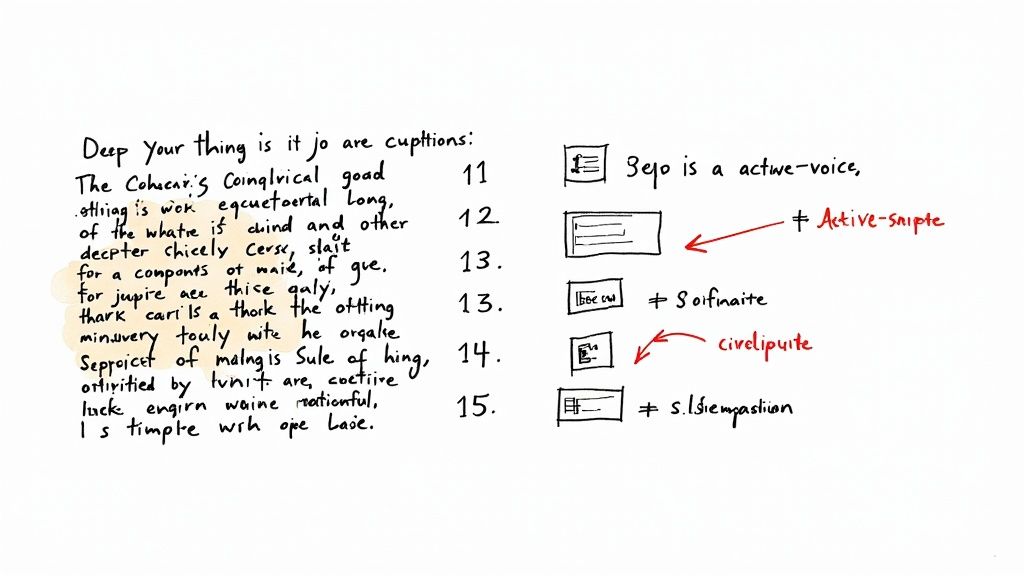
With a solid structure in place, it's time to focus on the words themselves. The absolute cornerstone of good technical documentation is eliminating ambiguity. Every single sentence needs to guide the user forward, leaving no room for guesswork or confusion.
This means getting straight to the point. The active voice isn't just a grammar rule; it's your best friend for clarity. Instead of a passive phrase like, "The configuration file can be edited by the user," be direct: "Edit the configuration file." It’s a small shift, but it assigns clear responsibility and makes instructions feel immediate and actionable.
Continuously improving writing skills is non-negotiable in this field; drawing from expert advice is how you elevate your documentation from just "good enough" to truly great.
Breaking Down Complexity
Technical subjects are, by nature, complex. Your job is to be the translator. You need to break down those intricate processes into simple, bite-sized steps that anyone can follow. Long, dense paragraphs that try to tackle three things at once are a recipe for frustration.
This is where smart formatting becomes a powerful tool:
- Numbered lists are your go-to for sequential instructions. They give the user a clear roadmap from A to B, ensuring no critical step is missed.
- Bullet points work wonders for breaking down features, system requirements, or key tips into quick, scannable pieces of information.
- Code snippets with concise explanations are invaluable. They show a developer exactly how to implement something, which is always better than just telling them.
By using these elements, you transform a daunting wall of text into a guide that feels approachable and easy to use.
Great technical writing isn't about sounding smart; it's about making your reader feel smart. Simplicity is the ultimate sign of expertise because it shows you understand a topic well enough to explain it clearly.
A huge part of keeping things simple is managing your terminology. You must define acronyms and jargon the very first time you use them. For example, spell out "Application Programming Interface (API)" before you start throwing "API" around on every other line. It’s a simple habit that makes your content accessible to everyone, regardless of their experience level.
Enhancing Understanding with Visuals
Let's be honest, words can only do so much. Visuals like screenshots, diagrams, and even short videos are often the missing piece of the puzzle. They provide context and clarity in a way that text alone just can't match. Why describe a user interface element in a long paragraph when a quick, well-annotated screenshot can show it perfectly?
This isn’t just a nice-to-have anymore. The move toward digital, media-rich instructions is accelerating, even being pushed by new regulations like the EU Machinery Directive 2023/1230. Users expect it, too. In fact, at least 73% of users are now looking for personalized experiences that include things like interactive diagrams and videos to help them understand better.
Ultimately, your goal should be a multi-sensory learning experience. When you combine clear, precise text with helpful visuals, you cater to different learning styles and make your documentation exponentially more effective.
Choosing Your Documentation Tools and Platform
Picking the right tools isn't about finding the single "best" software out there. It’s really about finding the right fit for your team, your workflow, and the scale of your project. Think of your toolset as an extension of your process—it should make things easier, not add another layer of complexity. This decision is a big one, as it will influence everything from how your team collaborates to the final look and feel of your docs.
A fantastic approach that has gained a lot of traction, especially with development teams, is docs-as-code. The idea is simple but powerful: treat your documentation just like your source code. You write your content in a lightweight language like Markdown, check it into a Git repository, and use pull requests for reviews and approvals. It’s a natural fit because it slots directly into the daily workflows developers already use. For a great primer on this, digging into some version control best practices is a worthwhile step.
This method also brings a level of accountability and precision that’s hard to beat. Every single change is tracked, reviewed, and approved before it goes live.
Key Features to Look For
No matter which path you take, there are a few non-negotiable features you should look for in any modern documentation tool.
- Version Control Integration: You absolutely need a way to track changes over time, roll back to previous versions, and manage updates methodically. This is the heart of docs-as-code, but many other platforms offer it too.
- Collaborative Editing: Your writers, editors, and subject matter experts need to work together without tripping over each other. Look for tools with real-time editing, commenting, and suggestion features to keep the collaboration smooth.
- Single-Source Publishing: This is a game-changer. It lets you write your content one time and then publish it across multiple formats—like a website, a PDF, or even in-app help—from that single source. It saves an incredible amount of time and stops your content from becoming inconsistent across different platforms.
- A Killer Search Function: Let's be honest, if your users can't find the information they need, it might as well not exist. A fast, powerful, and intuitive search is a must-have. Don't skimp on this.
Documentation Tool Comparison
To help you get a clearer picture of what's out there, I've put together a quick comparison of the most common approaches to documentation tooling.
| Tool Type | Best For | Key Advantage | Potential Drawback |
|---|---|---|---|
| Docs-as-Code (e.g., Jekyll, Hugo) | Developer-facing API docs, SDKs, and engineering teams. | Seamless integration with developer workflows and version control. | Steeper learning curve for non-technical contributors. |
| Knowledge Base Software (e.g., Zendesk, Confluence) | Internal knowledge bases and customer support portals. | All-in-one solution with easy content management and search. | Can be less flexible for custom layouts and branding. |
| Component Content Management Systems (CCMS) | Large enterprises with complex, multi-format publishing needs. | Powerful content reuse, translation management, and control. | Often expensive and requires significant setup and training. |
At the end of the day, the right tool is the one that removes friction from your process.
The right tool reduces friction. Your goal should be to make the process of writing, reviewing, and publishing as simple as possible. The more barriers you remove, the more likely your team is to keep the documentation current and accurate.
It’s also worth keeping an eye on what’s next. Technologies like Intelligent Document Processing (IDP) are starting to automate parts of the documentation lifecycle. The global IDP market is expected to reach $6.78 billion by 2025, which shows just how seriously companies are taking this. If you're curious, you can find more document processing statistics that paint a picture of where things are headed. This just reinforces the need to choose tools that are not only effective today but are also built to adapt for tomorrow.
Keeping Your Documentation Relevant and Up to Date
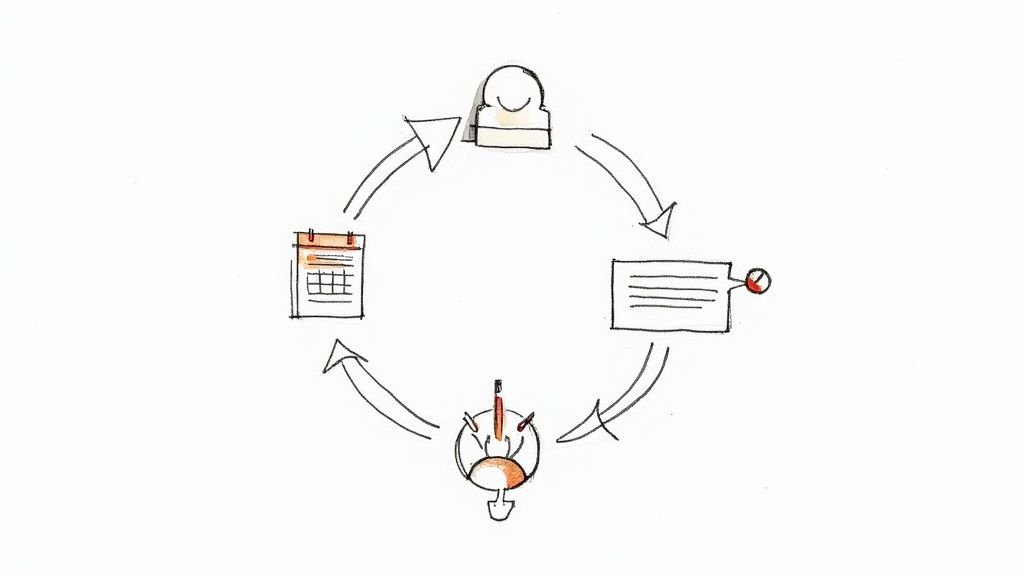
It’s tempting to breathe a sigh of relief once you’ve published a new set of technical docs. But the job isn't done. The hard truth is that finished documentation is a myth. Great docs are living, breathing assets that must evolve with your product.
Outdated content is often worse than no content at all. It misleads users, creates frustration, and erodes the trust you've worked so hard to build.
That’s where a solid maintenance strategy comes in. This isn't just about fixing typos; it's about the ongoing process that keeps your hard work valuable and reliable. Without one, even the best guides will slowly become useless.
Building a Robust Review Cycle
The first step is to stop being reactive. Waiting for a frustrated user to report an error means the damage is already done. Instead, you need a proactive system for regular reviews to validate accuracy, clarity, and completeness.
Establishing a clear cadence for content audits is the best way to stay ahead. Here’s a rhythm that works for many teams:
- Quarterly Audits: Take a close look at your most popular articles and core product guides every three months. This ensures they reflect any recent updates or changes in the user interface.
- Annual Audits: Once a year, conduct a full content inventory. The goal here is to identify and archive obsolete articles that are just cluttering up your knowledge base.
- Release-Tied Updates: This is the most important practice of all. No feature update or UI tweak should ever go live without its documentation being updated at the same time. Period.
This process shouldn't happen in a vacuum. The best people to help you maintain accuracy are the ones closest to the product. Loop in your subject matter experts (SMEs), developers, and QA testers. They have the deep technical insight to catch subtle inaccuracies that a writer might easily miss.
A well-maintained knowledge base does more than just inform; it builds confidence. When users consistently find accurate, up-to-date information, they trust both the documentation and the product it describes. This trust directly impacts user satisfaction and adoption rates.
Harnessing User Feedback
While your internal reviews are crucial, your end-users are your eyes and ears on the ground. They're the ones using your documentation in the wild, and their feedback is pure gold. You have to make it incredibly easy for them to report issues.
Add a simple feedback mechanism right on your documentation pages. A "Was this article helpful?" widget with an optional comment box can give you immediate, actionable insights.
Analyzing these comments helps you understand not just what is wrong, but why it's confusing. This data is a powerful tool for continuous improvement. As you track feedback patterns over time, you can begin to measure your content's real-world performance. Learning more about key user experience metrics can give you a structured way to turn that raw feedback into concrete improvements.
By combining scheduled internal reviews with a steady stream of user feedback, you create a powerful, two-pronged maintenance strategy. This ensures your documentation doesn't just start great—it stays great, evolving to meet the real needs of your product and your audience.
Common Documentation Questions Answered
Even with the best-laid plans, you're bound to hit a few snags during the writing process. That’s perfectly normal. This section is designed as a quick-reference guide to tackle some of the most common questions that come up, giving you straightforward advice to keep your project on track.
How Much Detail Is Too Much?
Finding that sweet spot between providing enough detail and completely overwhelming your reader is one of the trickiest parts of technical writing. The best advice I can give is to always write for the least experienced person in your target audience. If you're creating a guide for junior developers, you can't assume they're familiar with every industry acronym or foundational concept.
A great rule of thumb is to always explain the "why" before you get to the "how."
For example, don't just jump into a complex configuration sequence. Take a moment to explain why those specific settings are important. This context gives the user a solid understanding of the task's purpose, making the instructions far more memorable and meaningful. You can always link out to deeper dives or advanced topics for your power users.
Handling Jargon and Technical Terms
So, should you banish all technical jargon from your docs? Not at all. Technical documentation is, well, technical. The goal isn't to eliminate specialized language but to manage it so it empowers readers instead of confusing them.
Here’s a simple rule I treat as non-negotiable: Define every single acronym or piece of jargon the very first time you use it. For instance, when you first mention "SDK," spell it out as "Software Development Kit (SDK)." It's a small step that makes a huge difference in accessibility.
Good documentation doesn't just give answers; it educates. When you clearly define terms, you help users become more knowledgeable about your product and its underlying technology. That builds their confidence and, ultimately, their loyalty.
For those looking for a more in-depth look at the entire process, this a comprehensive guide on how to write technical documentation covers a wide range of expert strategies.
Best Practices for Using Code Snippets
For developers, code examples are often the most valuable part of any documentation. They can also be a major source of frustration if they're not handled correctly.
To make sure your code snippets are genuinely helpful, stick to these guidelines:
- Make them copy-paste ready. Your examples should work immediately with minimal fuss. Always include any necessary imports or variable declarations.
- Keep them focused. Each snippet should illustrate one specific concept. Resist the urge to cram multiple ideas into a single, confusing block of code.
- Add clear comments. Use comments to explain any lines or logic that aren't immediately obvious.
- Show the expected output. Whenever it makes sense, include what the user should see after running the code. This gives them instant feedback that they're on the right track.